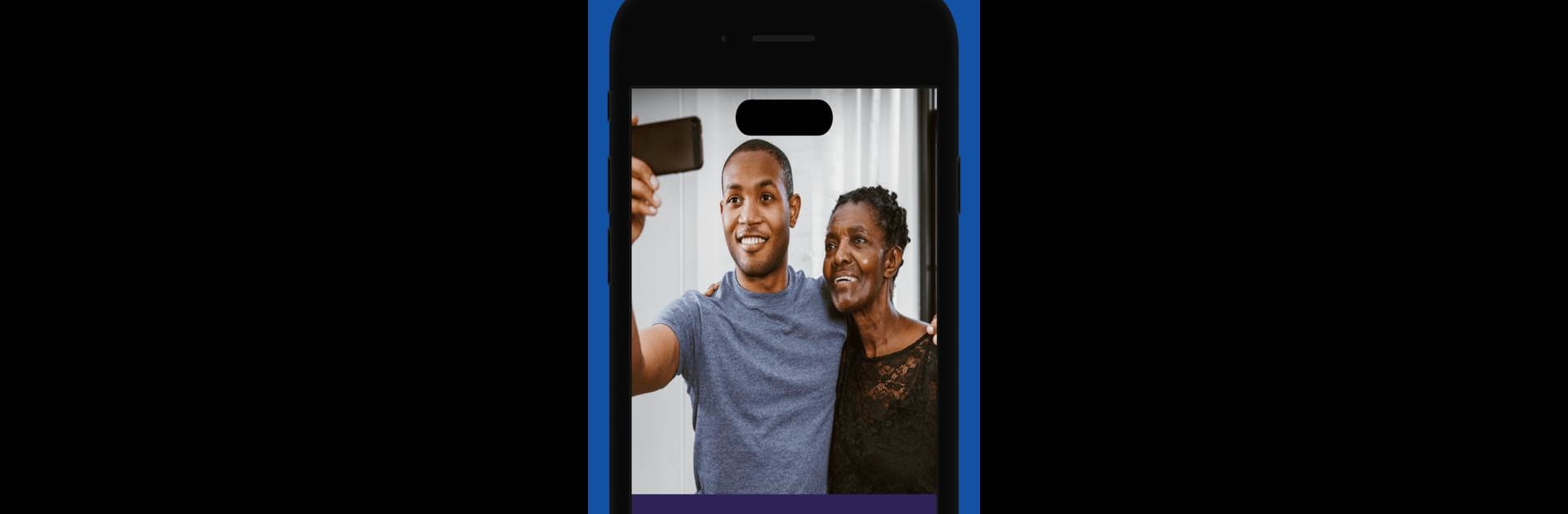Get freedom from your phone’s obvious limitations. Use Penmate – Send Mail to Jail, made by Penmate, a Communication app on your PC or Mac with BlueStacks, and level up your experience.
About the App
Staying in touch with someone who’s incarcerated shouldn’t be complicated. Penmate – Send Mail to Jail makes writing to loved ones in jail or prison easy, quick, and stress-free. If you want to share a message or send a snapshot straight from your phone, this app is the go-to way to keep those connections strong—no pen, paper, or stamps required.
App Features
-
Find Your Person Fast
Looking for someone specific? Just use the handy search—from there, starting a conversation takes almost no time. -
Send Messages Instantly
No fuss, no running to the post office. Type up your message and send—your words get delivered without the wait (or the stamp). -
Photos Straight From Your Phone
Got a picture you want to share? Upload photos right from your camera roll and send them as part of your message. Perfect for those “wish you were here” moments. -
All-In-One Messaging
Whether it’s a simple note, a photo, or even a postcard-style message, everything’s handled inside the app. -
Works Everywhere
Send to nearly any jail or prison. It really broadens your options and takes the guessing out of where to mail things. -
Runs Smoothly on BlueStacks
If you prefer using a computer, Penmate – Send Mail to Jail works great with BlueStacks for wider screens and even easier typing.
It’s Communication made simple—no more wondering where to buy stamps or how to find someone’s mailing info.
BlueStacks gives you the much-needed freedom to experience your favorite apps on a bigger screen. Get it now.