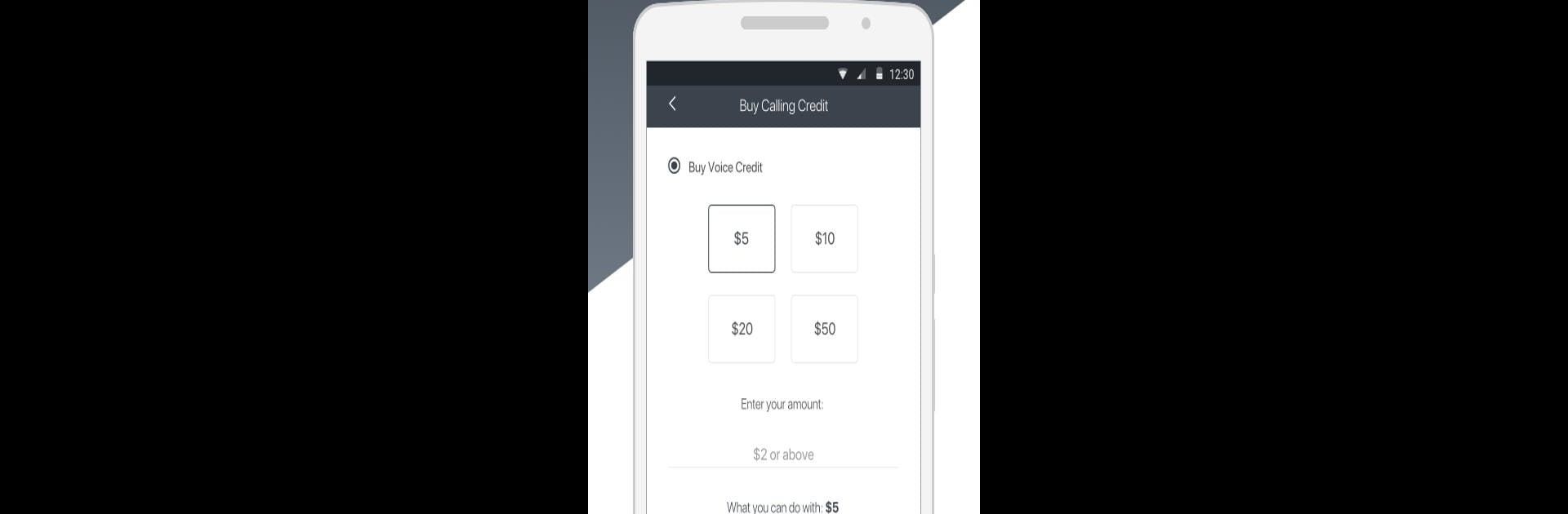Multitask effortlessly on your PC or Mac as you try out PhoneClub – International Calling, a Communication app by Miron Enterprises, LLC on BlueStacks.
About the App
If you keep family and friends scattered across the globe, PhoneClub – International Calling makes staying connected way more affordable and hassle-free. This app brings low international calling rates straight to your phone, so you don’t have to worry about surprise fees or headaches. Whether you’re chatting from your couch or out and about, PhoneClub – International Calling from Miron Enterprises, LLC has your back—no matter where you’re calling.
App Features
-
Super Affordable Calls
Call practically anywhere without burning through your wallet. The app gives you some of the best international rates available, and there are no sneaky hidden charges. -
Offline Calling Option
No WiFi? No problem. With offline calling, the app lets you connect through local access numbers—so you can reach people worldwide even when you’re out of data or traveling through a dead zone. -
Pay As You Go
No subscriptions or contracts—just buy voice credit in the app whenever you need it, starting at just two bucks. Your balance won’t expire, either. -
No Surprises
Everything’s upfront—minute rounding is clear, and you can double-check rates for each destination right inside the app. -
Easy Contacts Integration
All your contacts are right there, making it quick to call or text. Plus, there’s a speed dial option for those numbers you use most often. -
Caller ID Customization
Want friends or family to know it’s you? You can set your caller ID so your number shows up just like a standard call. -
Responsive Support
Got a question or run into an issue? Customer service is always available, 24/7. -
Backup Dialing Methods
If you want to call without the app, the local access or toll-free numbers work from any phone, landline or mobile. -
Seamless Experience on Any Device
Works great on Android devices, and with BlueStacks you can even use PhoneClub – International Calling from your desktop. -
Quick Start
Set-up’s a breeze: just sign up, add credit, and you’re calling in minutes. Want automatic recharge? That’s an option too, so you never run short during those important conversations.
Ready to experience PhoneClub – International Calling on a bigger screen, in all its glory? Download BlueStacks now.