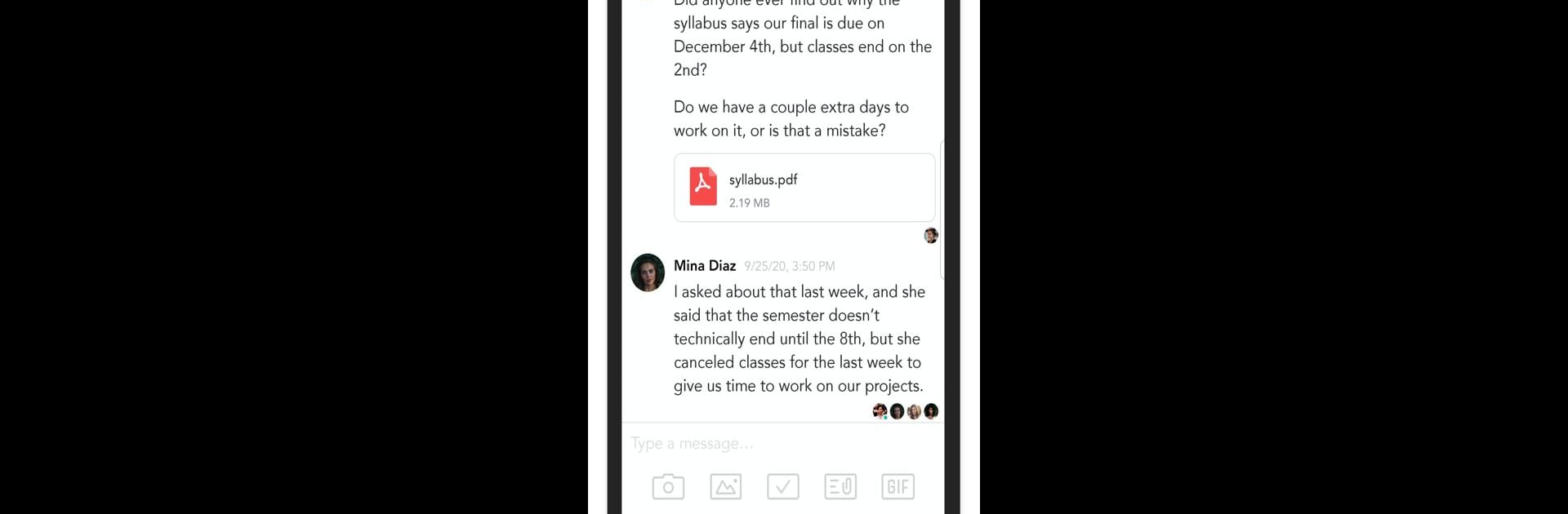Why limit yourself to your small screen on the phone? Run Pronto Team Communication, an app by Hitlabs, best experienced on your PC or Mac with BlueStacks, the world’s #1 Android emulator.
About the App
If you’re looking to stay in sync with your team—without all the email clutter—Pronto Team Communication keeps things simple, organized, and maybe even fun. Whether you’re sending quick messages, hopping on a video call, or juggling team projects, this app brings everyone together in one neat spot. Expect a clean design and a bunch of handy tools to help you chat, plan, and get stuff done—all built by Hitlabs and fitting right into the Communication genre.
App Features
-
Real-Time Messaging
Fire off quick notes to individuals or groups. Conversations are smooth and instant, so updates don’t get lost, and you’re always in the loop. -
Secure & Private Setup
Every message stays between you and your team—no outsiders sneaking a peek. Plus, you can tweak permissions to decide who sees what. -
Effortless Video Meetings
Tap the camera icon and start a live meeting in seconds. No complicated links, no “where’s the invite?” moments—just jump right into a group or one-on-one video chat. -
Task Management Tools
Create tasks, assign them to teammates, set deadlines, add notes, and keep tabs on progress. You can even attach files and get reminders, so nothing slips through the cracks. -
Can’t-Miss Announcements
Share important updates that won’t get buried. Announcements pop up right at the top until everyone’s seen them, so no one misses the memo. -
Read Receipts
See who’s checked out your messages, announcements, or files. No more guessing or asking “Did you see this?” -
Instant Language Translation
Message teammates in different languages with zero hassle—written texts are translated instantly. Over 100 languages are supported, so everyone can actually join the conversation. -
Reactions & GIFs
Throw in a quick thumbs up, a heart, or a fun GIF to keep chats light and human—even when things get busy. -
Custom Notification Controls
You decide what pings your phone. Mute what’s not urgent, and stay alerted only to the messages or updates that actually matter to you.
You’ll find Pronto Team Communication works smoothly on BlueStacks, making it easy to chat and manage your team on a bigger screen.
BlueStacks brings your apps to life on a bigger screen—seamless and straightforward.