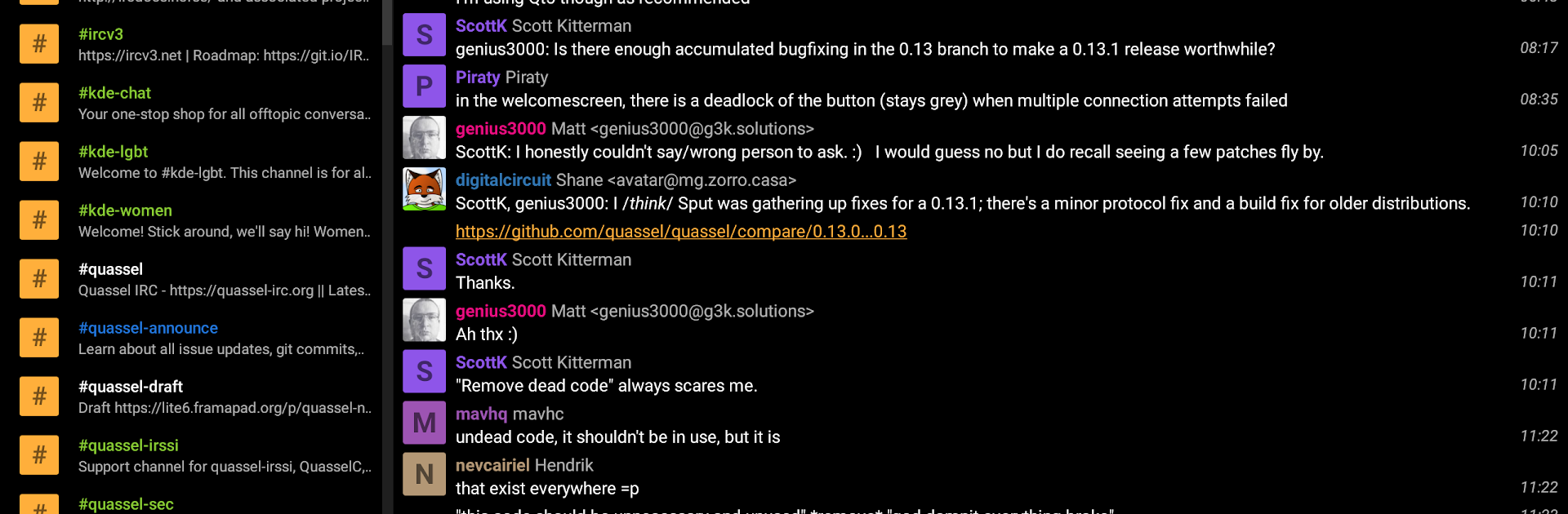Let BlueStacks turn your PC, Mac, or laptop into the perfect home for Quasseldroid IRC, a fun Communication app from Janne Mareike Koschinski.
About the App
Quasseldroid IRC is all about making your IRC chats seamless and accessible, no matter where you are. If you’re someone who wants to stay connected to your favorite IRC channels with a friendly, modern touch, you’ll probably feel right at home here. The app connects with your Quassel core, so you don’t have to worry about missing out on conversations—even if you’ve been offline for a while.
App Features
-
Stay Synced Everywhere
As long as your Quassel core is running, you’re always caught up. Whether you’re switching between Wi-Fi or mobile data, your chats follow you around, so you never lose track of what’s happening in your channels. -
Full Chat History on Hand
No more scrolling anxiety or trying to piece together a conversation—you can pull up your entire message history anytime. Just swipe upward and the app automatically fills in the blanks from earlier chats. -
Real-time Notifications
If someone calls you out or drops you a message—even when you were offline—you still get a heads-up when you’re back. Never miss an important ping just because you stepped away. -
Sleek, Familiar UI
Drawing inspiration from modern chat apps, Quasseldroid IRC keeps things clean and sleek with Material Design touches. You get profile pictures and an interface that feels right at home on Android. -
Completely Free & Open Source
Use every feature at no cost. The app is fully open source, so you can peek under the hood if you’re curious, or just enjoy the perks of an app built by folks who love IRC as much as you do. -
Works Great with BlueStacks
Want to keep IRC open on your PC using BlueStacks? Go for it—it’s just as smooth and convenient as on your phone.
Note: You’ll need access to a Quassel core to use Quasseldroid IRC. If you don’t already have one set up, you might need to reach out to a friend or get one running yourself.
BlueStacks brings your apps to life on a bigger screen—seamless and straightforward.