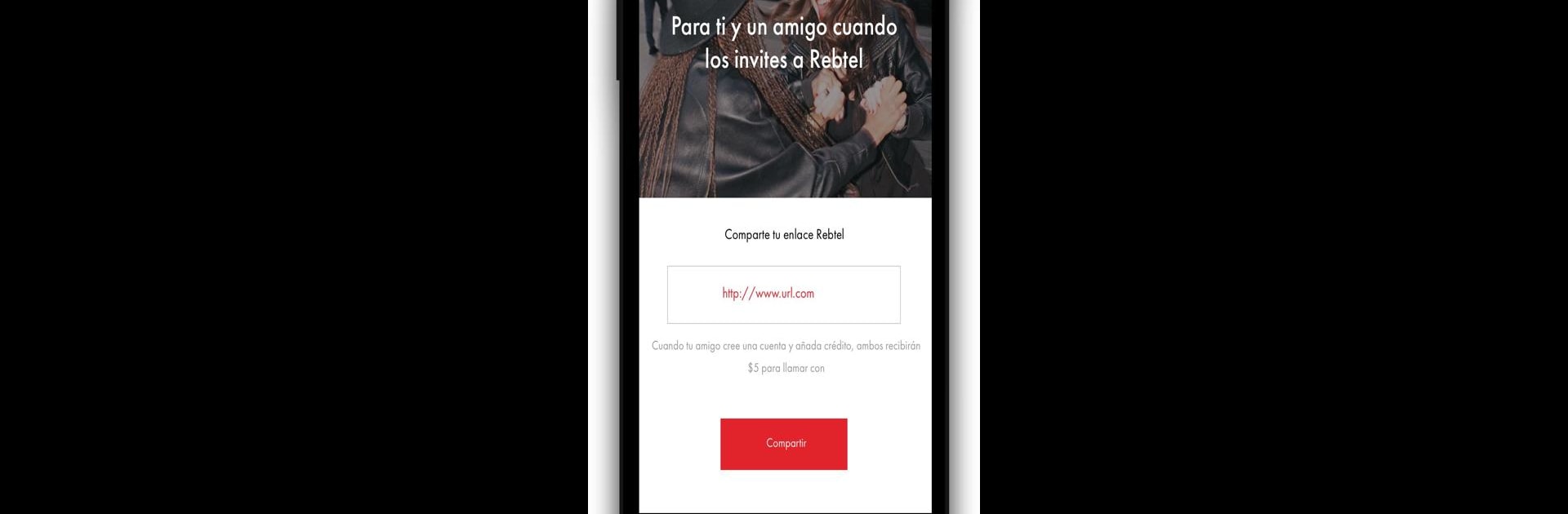Why limit yourself to your small screen on the phone? Run Rebtel: Recharges And Calls, an app by Rebtel, best experienced on your PC or Mac with BlueStacks, the world’s #1 Android emulator.
About the App
Rebtel: Recharges And Calls is your all-in-one companion for staying close to friends and family, no matter where life takes you. Making calls across borders or sending a quick recharge? This Communication app from Rebtel makes the whole process fast, easy, and honestly, pretty affordable. Expect reliable call quality and super speedy top-ups whenever you need them.
App Features
-
Hassle-Free International Calls
Reach your favorite people worldwide—landlines and mobiles in over 190 countries—with calling quality that sounds like they’re right next door. -
Quick Mobile Top-Ups
Running short on credit? Send mobile top-ups to more than 150 countries in just a few taps. Perfect for sharing in-the-moment surprises or last-minute support. -
No Extra Fees on Recharges
Send mobile recharges to loved ones abroad without worrying about hidden service charges; what you send is what they get, plain and simple. -
Flexible Ways to Pay
Use your debit or credit card, PayPal, or Apple Pay—whatever works for you. Every payment is encrypted and secure, so you can relax. -
Multiple Plans for Every Need
Choose between pay-as-you-go credits, bundles, or monthly subscriptions. Find what fits your calling or top-up habits best. -
Support When You Need It
Customer support is always there, with real people offering help in English, Spanish, and more—any time, day or night. -
Works with Major Carriers
Top up or call numbers on popular networks around the globe, including Cubacel, Telcel, MTN, Airtel, Orange, Virgin Mobile, and others. -
Easy To Use, in Your Language
Switch between 14 different languages. Set up your account and start calling or sending recharges in minutes, whether you’re using your phone or running Rebtel: Recharges And Calls on BlueStacks. -
Stay in the Loop
Automate payments for continued service, so your loved ones never miss a moment or run out of credit.
You’ll find that Rebtel: Recharges And Calls is a solid pick if you want to keep in touch and lend a hand, no matter the distance.
BlueStacks brings your apps to life on a bigger screen—seamless and straightforward.