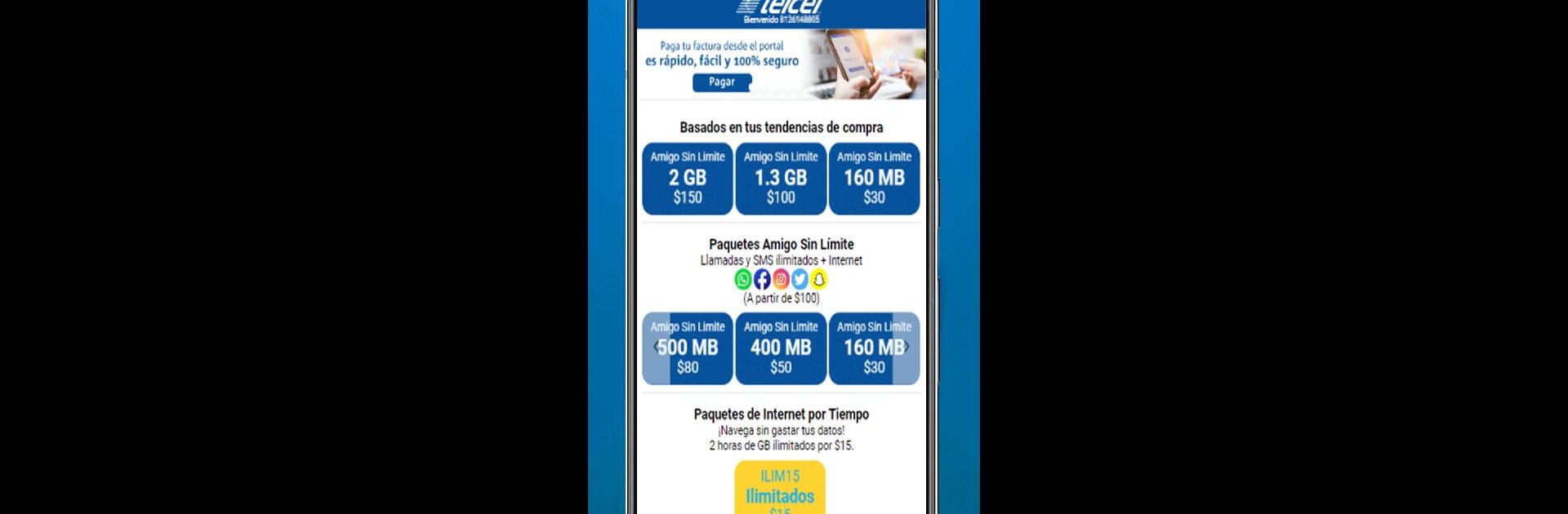Get freedom from your phone’s obvious limitations. Use Recarga Saldo Telcel, made by HtechMexico, a Communication app on your PC or Mac with BlueStacks, and level up your experience.
About the App
Looking for a quick and hassle-free way to top up your Telcel phone or pay for services? Recarga Saldo Telcel, brought to you by HtechMexico, makes it all incredibly simple from your smartphone. No more scratching off cards or hunting for a nearby store—this app lets you handle your Telcel balance right from wherever you are. Expect a straightforward experience, clean design, and just the essential tools you need, all in a few taps.
App Features
-
Multiple Payment Options
Use either your debit or credit card to recharge your Telcel account—super convenient when cash isn’t on hand. -
Straight-to-the-Point Interface
No complicated menus here. The app lays out everything in plain language and a clear format, so you won’t waste time figuring out what to do next. -
Plenty of Recharge Choices
Whether you need just a quick top-up or something a bit larger, there are loads of refill amounts to pick from. -
Internet Packages for Every Need
Get access to Telcel’s popular internet bundles—Universal Amigo, Amigo Internet, and Time Internet packages—so you can stay connected any way you like. -
Made for Telcel Users Only
If you’re on the Telcel network, this app is tailored just for you.
By the way, using Recarga Saldo Telcel on BlueStacks (on your computer) gives you all these perks with an even more comfortable view if that’s your style.
Switch to BlueStacks and make the most of your apps on your PC or Mac.