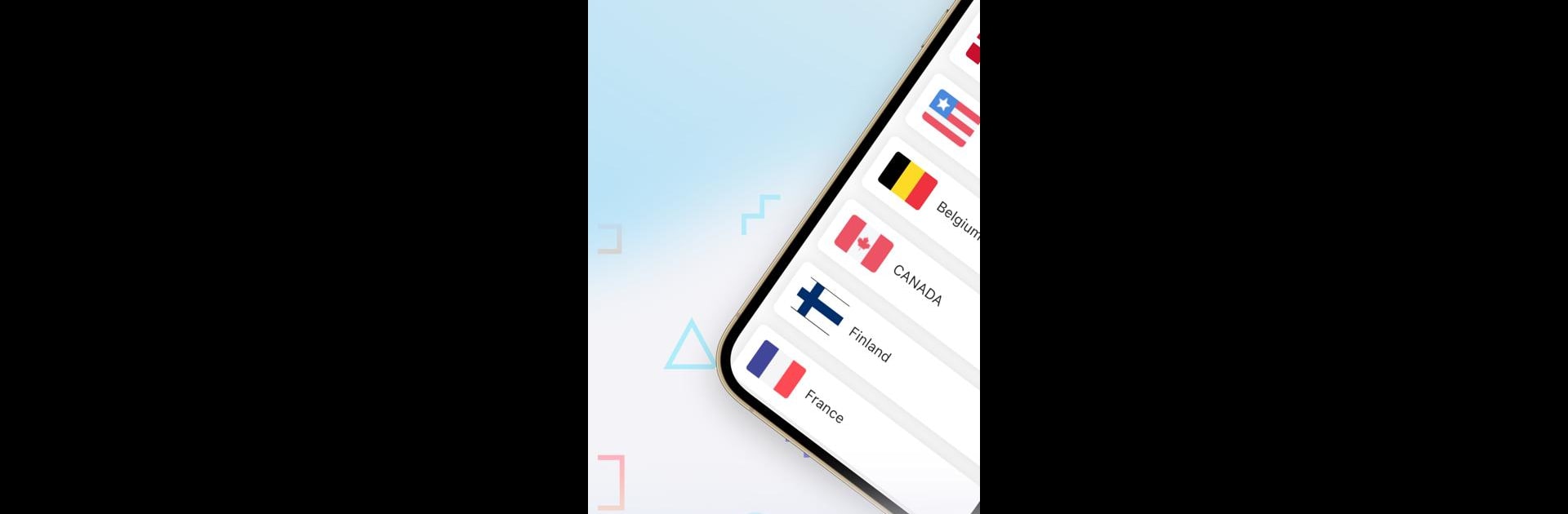What’s better than using Receive SMS Online by Receive SMS Online – Temporary phone number? Well, try it on a big screen, on your PC or Mac, with BlueStacks to see the difference.
About the App
Looking for a quick way to receive SMS without sharing your real phone number? Receive SMS Online by Receive SMS Online – Temporary phone number makes it super simple to get verification codes and texts on the fly, wherever you are. This Communication app gives you temporary phone numbers and email addresses with just a couple of taps, so you can sign up, verify, or stay anonymous—no hassle, no strings attached.
App Features
-
Temporary Phone Numbers Fast
Grab a free, virtual phone number in seconds and start receiving SMS from anywhere in the world. Whether you’re in the USA, Canada, or halfway across the globe, you’ll find numbers that suit your needs. -
Multiple Country Options
Need to get a text from a site that wants a specific country code? No problem—pick from countries like the United States, United Kingdom, Canada, France, and a handful more. -
Works for All Sorts of Verifications
Signing up for Facebook, Uber, Google, Twitter, or similar services? Get SMS, OTPs, and verification codes right through the app—easy and anonymous. -
Temporary, Rotating Numbers
Numbers are fully disposable. Your messages hang out for a couple of days before vanishing, and new numbers are swapped in every month for extra privacy and usability. -
Unlimited Temp Email Addresses
Don’t want to hand out your main email? Not an issue. You can spin up as many temporary email accounts as you want, complete with fresh domains added weekly. -
Attachment Downloads from Email
Yup, you’re not limited to just plain messages. View and download any attachments sent to your temp email addresses, all in one spot. -
Simple and Always Free
No complicated setup, no hidden fees. Just a straightforward, easy-to-use way to keep your personal contact info private.
If you’re someone who likes things even more streamlined, using Receive SMS Online on BlueStacks can make managing messages and email attachments a breeze—especially if you prefer working on a bigger screen.
Switch to BlueStacks and make the most of your apps on your PC or Mac.