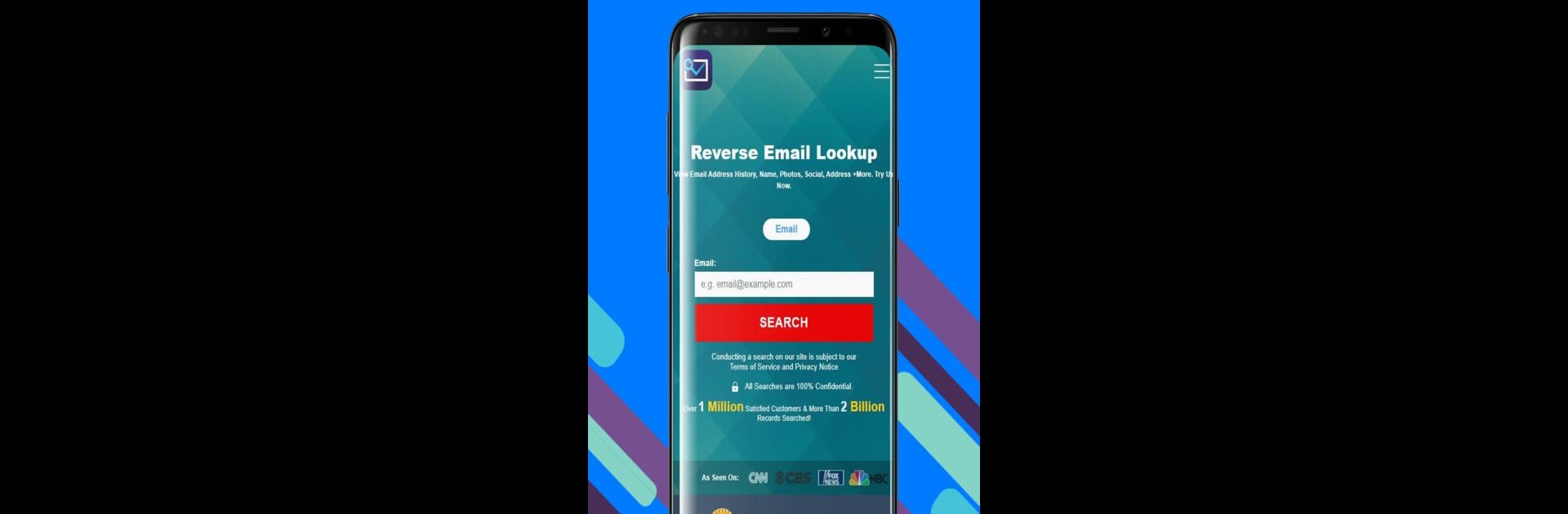What’s better than using Reverse Email Lookup by SearchAppsTeam? Well, try it on a big screen, on your PC or Mac, with BlueStacks to see the difference.
About the App
Ever get an email from someone you don’t recognize and wonder who’s really behind it? Reverse Email Lookup from SearchAppsTeam makes it way easier to figure that out. Whether you’re curious about a message, hoping to reconnect, or just want some reassurance before you reply, this app puts the info you need right at your fingertips. It’s all about helping you find out who’s sending those emails, without any fuss.
App Features
-
Instant Email Identification
Curious about who’s reaching out? Just enter an email address and the app gets to work, searching for any details tied to that account—think names, possible locations, and which provider they use. All in a couple of taps. -
Spot Social Profiles
Find yourself wondering if that sender is legit? Reverse Email Lookup can pull up related social networking profiles, so you get the full picture of the person contacting you. Now, you’ll spot common connections, interests, or even photos attached to that email address. -
Comprehensive Background Checks
If you want to dig a bit deeper, this app goes beyond basic details: check for links to addresses, property info, or even criminal records when available. It’s a handy tool for everything from screening new contacts to checking up before a meetup. -
Real-Time, Up-to-Date Data
No one likes stale info. You’ll always get the latest details because the app’s database updates constantly—so what you see is current and relevant. -
Unlimited Searches
Once you’ve made an account, there’s no limit. Run multiple email lookups whenever you need, whether it’s for business, dating, or a little digital snooping. -
Dedicated 24/7 Support
Ran into a snag or got a question? The customer service team’s there for you anytime, day or night. -
Cross-Genre Utility
It’s not just about mystery senders. Use it to reconnect with old friends, vet potential dates, or make sure online contacts are who they say they are.
For those who prefer a bigger screen, you can also use Reverse Email Lookup on BlueStacks, making searches even easier to handle.
BlueStacks brings your apps to life on a bigger screen—seamless and straightforward.