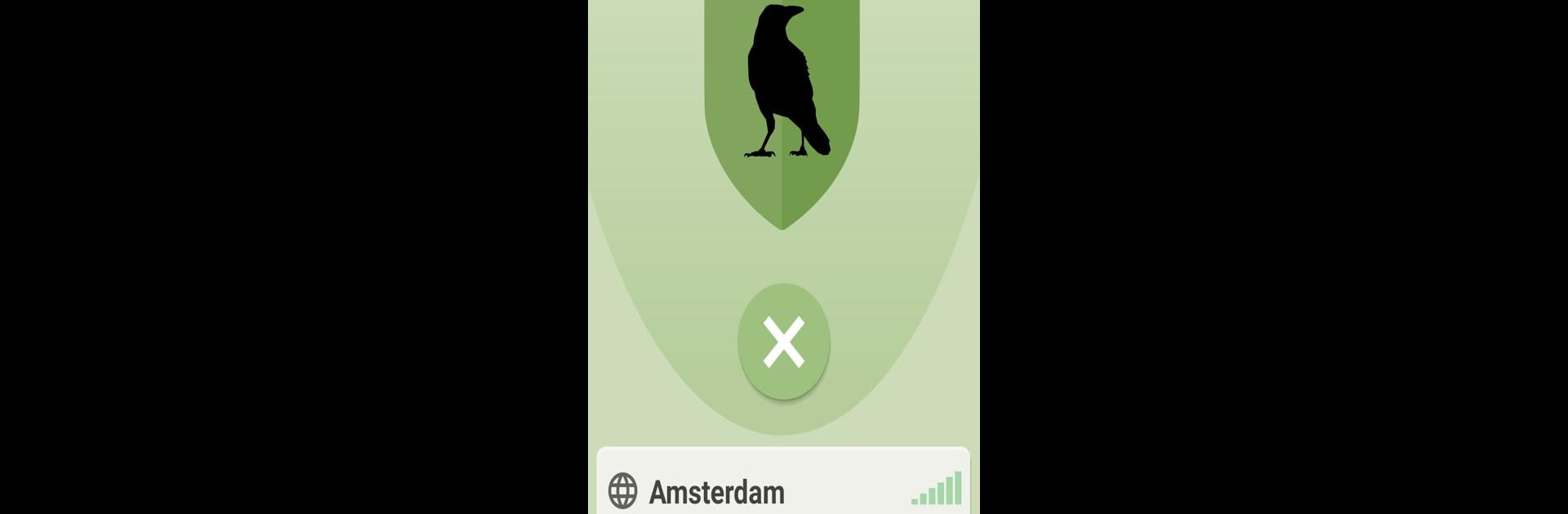Why limit yourself to your small screen on the phone? Run RiseupVPN, an app by LEAP Encryption Access Project, best experienced on your PC or Mac with BlueStacks, the world’s #1 Android emulator.
About the App
Looking for a VPN that just works without any headaches? RiseupVPN lets you protect your online privacy and browse more securely in just a tap. No need for accounts or setup fuss—open it, hit connect, and you’re good to go. With the LEAP Encryption Access Project behind the wheel, you get peace of mind about how your data’s handled, without dealing with signups or confusing options.
App Features
-
Instant Use, No Registration:
Want to avoid forms and logins? RiseupVPN skips all that. Just launch the app and connect—nothing else needed. -
Zero Logging, Total Privacy:
You won’t have to worry about anyone tracking what you’re up to. The app doesn’t keep logs, period. -
Open Source & Audited Security:
Built openly, and regularly checked by outside experts, so you can trust how your online traffic is secured. -
Bypass Restrictions:
Hit a wall with content that’s blocked? RiseupVPN helps you reach websites and services that might otherwise be off-limits, especially useful if you’re traveling or just want more internet freedom. -
Network Protection on Any Wi-Fi:
Whether you’re connected at a coffee shop or on your home network, your traffic stays private and encrypted—no more snooping, even from your internet service provider. -
Safeguards Like No DNS or IPv6 Leaks:
The app is designed to make sure none of your info slips out accidentally, keeping both your DNS requests and IPv6 data locked down. -
Donation Supported, Free to Use:
You won’t see charges or upgrade nags. RiseupVPN runs on user donations, aiming to keep secure communication open for everyone. -
Fast and Reliable Protocols:
Under the hood, it uses established tech like OpenVPN (with WireGuard planned soon), supporting both UDP for speed and TCP for stable connections. -
Works Across Devices, Including with BlueStacks:
If you’re someone who likes to use communication tools on different platforms, you can even run RiseupVPN on your computer using BlueStacks. -
Made by LEAP Encryption Access Project:
Developed by folks committed to user security and an open internet, with years of experience building trusted privacy tools.
Eager to take your app experience to the next level? Start right away by downloading BlueStacks on your PC or Mac.