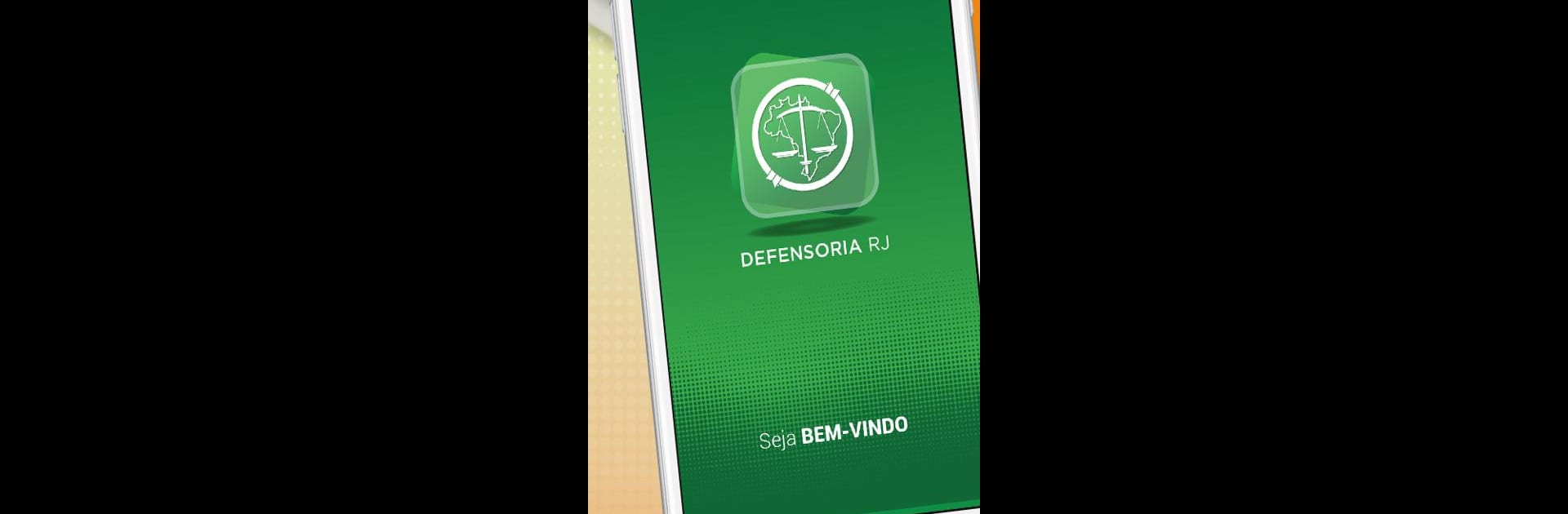Get freedom from your phone’s obvious limitations. Use Defensoria RJ, made by Defensoria Pública do Estado do Rio de Janeiro, a Communication app on your PC or Mac with BlueStacks, and level up your experience.
So Defensoria RJ is basically this really straightforward app meant to make dealing with the Public Defender’s Office in Rio a whole lot simpler. The idea is all about saving time — instead of waiting in line or figuring out where to go, everything’s organized on your screen. You sign up with your own details, go through a quick identity check, and then you’re in. There aren’t any puzzles or extra steps; it’s about getting things done with less hassle.
Everything about handling appointments is right there, whether you’re after a remote chat or need to book something in person. You can upload your documents, track what’s going on with your case, handle rescheduling or cancelling, and even shoot a message to the Ombudsman if you need to sort something out. It does a nice job showing you all the basics, from official notifications to updates on your files — no confusion about where to find stuff. Using it on a bigger screen with BlueStacks actually makes it easier to read through your info and not miss anything, which is a small but noticeable plus. For anyone dealing with public legal aid in Rio, it’s way less stressful than calling around or running back and forth between offices. The focus is clearly on making everything accessible and quick.
Eager to take your app experience to the next level? Start right away by downloading BlueStacks on your PC or Mac.