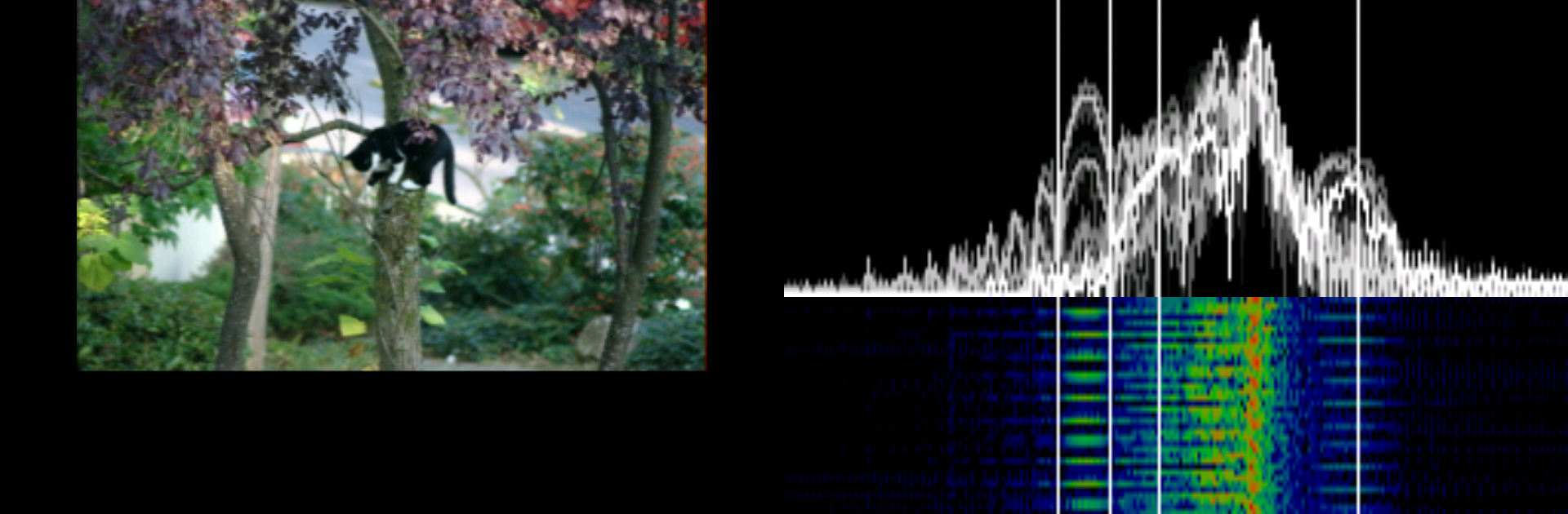What’s better than using Robot36 – SSTV Image Decoder by Ahmet Inan? Well, try it on a big screen, on your PC or Mac, with BlueStacks to see the difference.
About the App
Curious about decoding those mysterious SSTV images you hear over the airwaves? Robot36 – SSTV Image Decoder makes it surprisingly easy to transform those sounds into actual images, right on your Android device. Whether you’re a radio hobbyist or just intrigued by slow-scan television, this Communication app from Ahmet Inan lets you watch pictures appear in real time, making the process as smooth and accessible as possible.
App Features
-
Broad Mode Support
Get access to a whole line-up of SSTV modes—Robot (36 & 72), PD ranges, Martin 1 and 2, Scottie (including the DX twist), and even things like Wraase SC2-180. Whatever signal comes your way, you’re covered. -
Automatic Image Saving
As soon as the app detects a valid SSTV calibration header, it automatically saves the decoded image to your Pictures folder, making it super easy to find and share your results in the Image gallery—no fiddling required. -
Raw Mode Viewing
Got a signal using an older or oddball mode? Flip over to “Raw” mode and check out unsupported or black-and-white SSTV transmissions without hassle. -
Hands-off Decoding
Once the app picks up the SSTV signal, just sit back and watch the picture build itself live—no need to keep tapping buttons or adjusting settings. -
Updated for Modern Devices
Version 2 tweaks a few things for stability and better compatibility. Just note that background decoding isn’t supported in this release, so you’ll want to keep the app open while you’re listening in.
This app plays nicely on your phone or tablet—and if you feel like trying SSTV decoding from your PC screen, you can run Robot36 – SSTV Image Decoder using BlueStacks for a change of scenery.
Switch to BlueStacks and make the most of your apps on your PC or Mac.