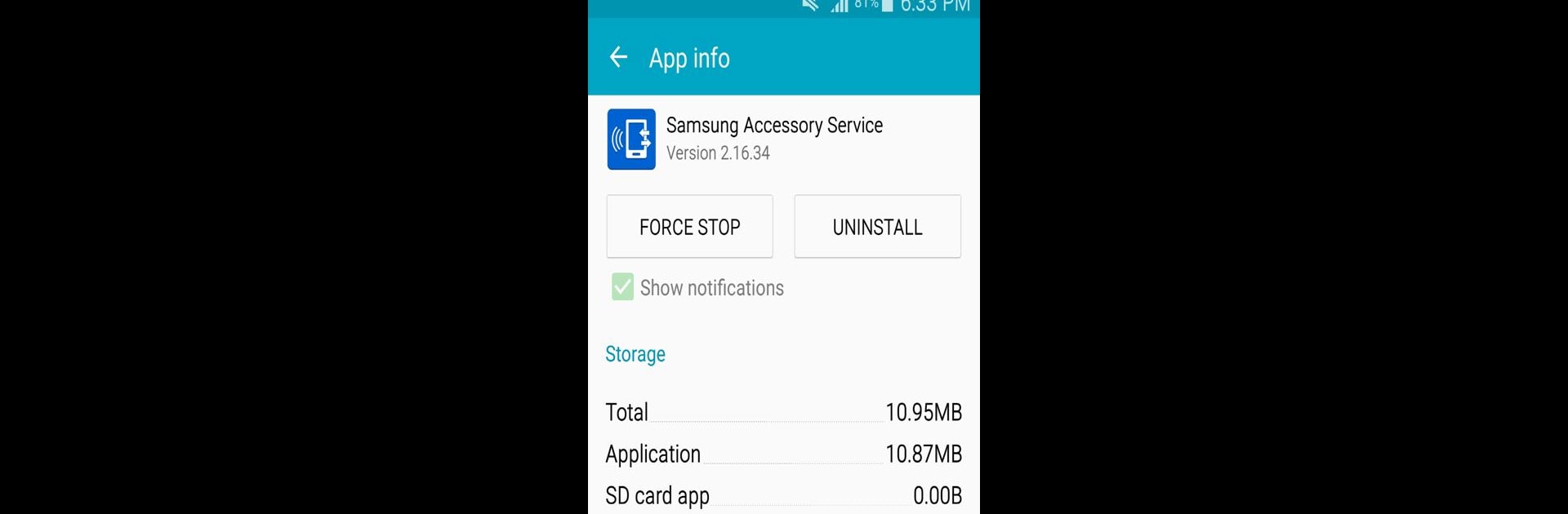Why limit yourself to your small screen on the phone? Run Samsung Accessory Service, an app by Samsung Electronics Co., Ltd., best experienced on your PC or Mac with BlueStacks, the world’s #1 Android emulator.
Samsung Accessory Service is one of those behind-the-scenes apps that makes connecting Samsung gadgets to your phone—or in this case, running things from a PC with something like BlueStacks—a lot less of a headache. It’s not about flashy visuals or gameplay, but more about making stuff like a Galaxy Watch, Gear Fit, or even one of those Samsung cameras actually talk to your device without problems. Folks who use any of Samsung’s wearable devices will notice all the syncing, file transfers, and notifications just work way smoother with this running. It’s mostly about giving you control and keeping your accessories updated or in sync with your phone, sending over music, photos, or whatever needs moving, and just making it feel like one connected system.
Try it through BlueStacks and it almost turns the PC into a hub for the Samsung stuff—so managing files or updates on a watch doesn’t have to happen only by tapping around on a little screen. The app itself isn’t something that’s front and center; it just quietly handles all the background stuff, so things like health data, media files, or app notifications actually go where they’re supposed to, without throwing weird connection errors. If somebody’s got a bunch of Samsung accessories, especially the newer wearables, this app is pretty much essential to make things run without extra headaches. The only real catch is about permissions and making sure everything’s up to date, but once that’s sorted, it takes care of the fiddly parts so the gadgets just work.
Big screen. Bigger performance. Use BlueStacks on your PC or Mac to run your favorite apps.