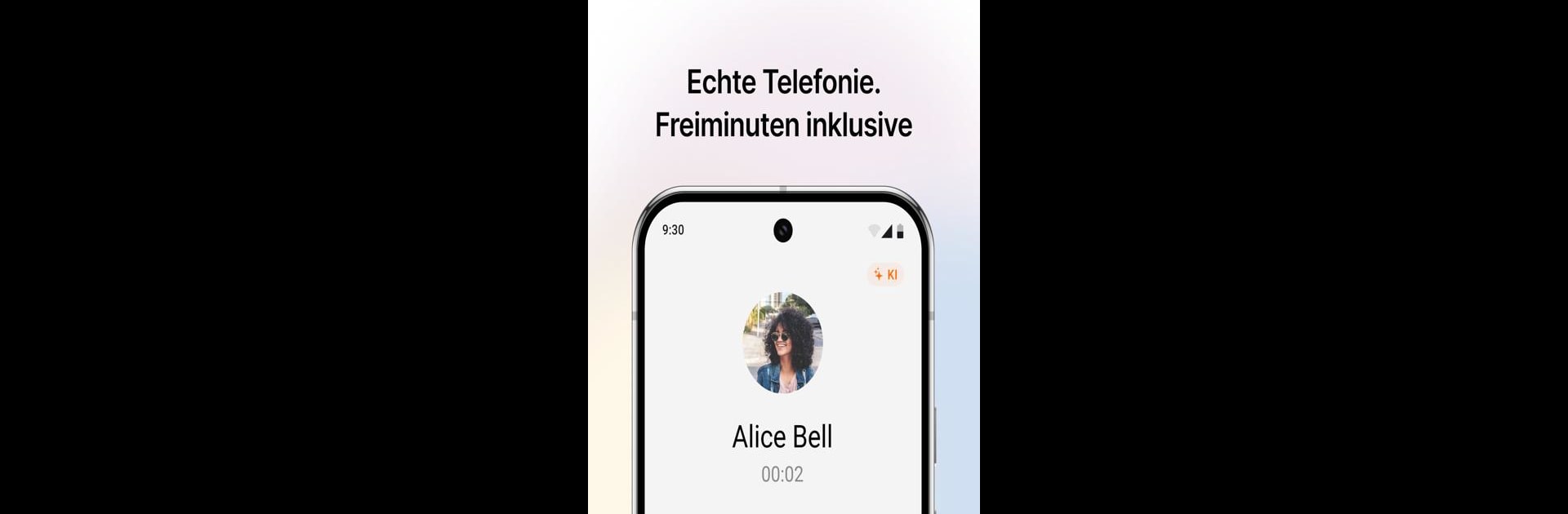Let BlueStacks turn your PC, Mac, or laptop into the perfect home for satellite, a fun Communication app from sipgate.
So, satellite is one of those communication apps that’s a bit more flexible than standard stuff. There’s this catch: it’s only for people living in Germany because they have to check your address for legal reasons. But once you’re through that, it’s kind of straightforward. It hooks into your regular phone usage, but also lets you call and be called through your satellite account, and it doesn’t matter if the other person uses satellite or not. That’s what makes it useful if you like the idea of having calls in one spot, even if you switch phones or tablets—since you can install it on a bunch of devices at once.
Calls sound pretty decent, too. Even if you’re stuck on spotty data, it does surprisingly well. You don’t actually need to keep the app open, either—you’ll still get calls. Stuff like encryption and that AI call summaries feature means you’re not just getting a basic call app; it’s got some helpful extras, like a smart inbox, so you don’t have a messy log every time people call. There’s an upgraded version you can pay for, which is more for folks who want unlimited calls and a few more customization things, like your own voicemail greetings, special profiles, and so on. Costs a few euros a month, but if you just want basics, you don’t need to pay. Works fine on PC or bigger screens with BlueStacks, so it feels a bit like having your own proper phone service at your desk. Definitely seems built for folks who juggle calls a lot, whether that’s work or just wanting things a bit more organized than the usual.
Big screen. Bigger performance. Use BlueStacks on your PC or Mac to run your favorite apps.