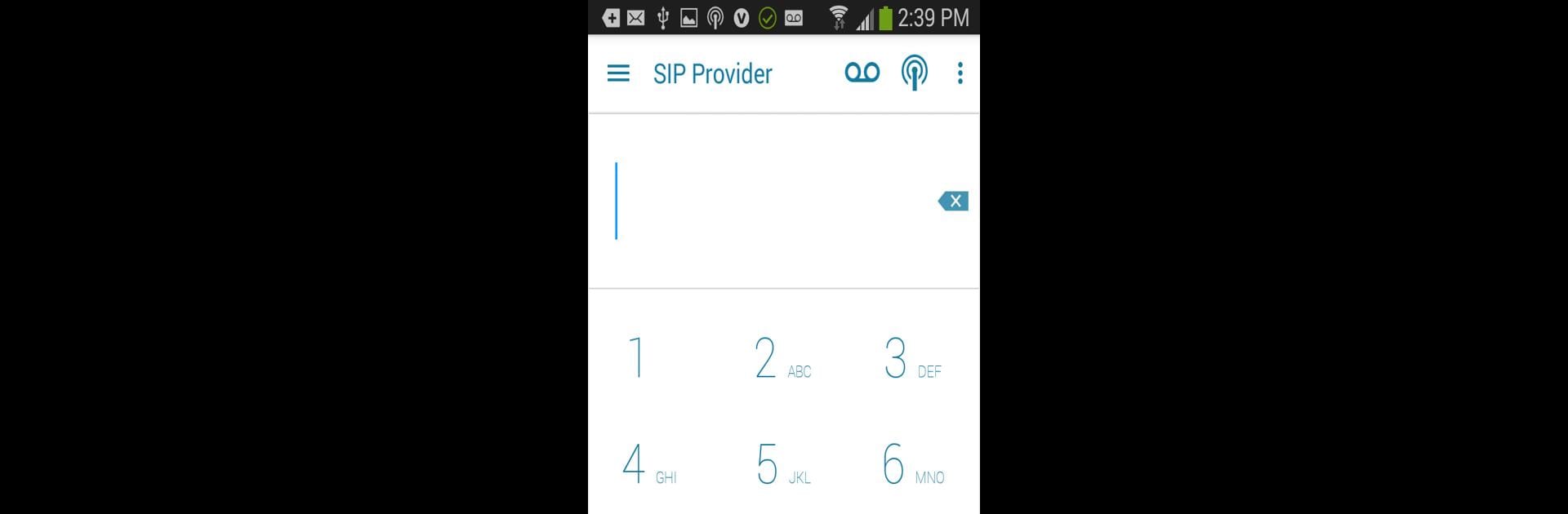Get freedom from your phone’s obvious limitations. Use SessionTalk Softphone, made by SessionTalk Ltd, a Communication app on your PC or Mac with BlueStacks, and level up your experience.
About the App
SessionTalk Softphone lets you stay connected and handle your calls from virtually anywhere, right from your smartphone—or even your desktop with BlueStacks. It’s built for anyone looking to add a little flexibility to their Communication routines, whether you’re handling business or just want an easier way to keep in touch. Setting things up is quick, and once you’re rolling, making and managing calls feels smooth and natural.
App Features
-
Flexible Calling Options
Make secure SIP VoIP calls over WiFi or LTE, so you’re not tied to a desk or a single spot. -
Video Calls Included
Want to see who you’re talking to? Start a video call with support for H264 and VP8 codecs for clear, face-to-face conversations. -
Messaging Support
Chat using SMS messaging (as long as SIP SIMPLE’s there), making sure you can text when a call isn’t the right move. -
Multiple Accounts, No Sweat
Register several accounts at once—get calls on any of them without logging in and out all the time. -
Customizable Call Backgrounds
Set your favorite photo or a different image for incoming call screens—make it feel more like your own. -
Call Controls Made Easy
Hold, mute, switch over to speakerphone, or even handle two calls at the same time. Conference calls? Merge, split, swap—do it all in just a tap or two. -
Solid Security
Take your pick from TLS encryption and SRTP when you want your calls to be private, with options for certificate verification. -
Bluetooth Friendly
Use it with Bluetooth headsets for a hands-free chatting experience. -
Call Recording
Need to save important conversations? Just hit record and capture your calls. -
Easy Setup with VoIP Providers
Import account settings from major VoIP providers in just a couple of steps—no tech headaches. -
Clear Sound Quality
Calls sound sharp with support for a bunch of different audio codecs, including G722, G711, GSM, iLBC, and if you want more, G729 Annex A as a premium pick. -
Contact Management & History
Add new contacts, tweak details, call straight from your favorites, or check the call history—it’s all right there. -
Handy Extras
Get voicemail notifications, customize ringtones, and tap out numbers using DTMF and other pro-level features.
SessionTalk Softphone by SessionTalk Ltd packs powerful Communication tools into an interface that’s easy to get the hang of, whether you’re chatting through your phone or using BlueStacks on a bigger screen.
BlueStacks gives you the much-needed freedom to experience your favorite apps on a bigger screen. Get it now.