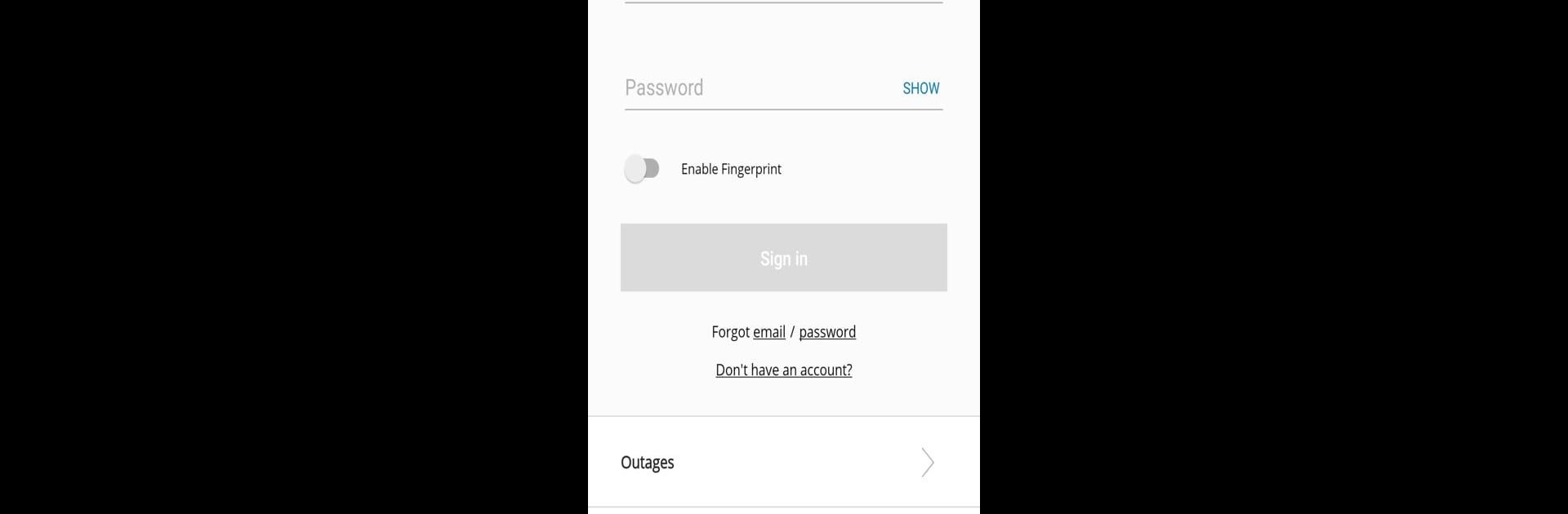Multitask effortlessly on your PC or Mac as you try out Avista, a Communication app by Avista Development on BlueStacks.
About the App
Avista is built for folks who want to keep their energy service details right at their fingertips—no matter where they are. Whether you’re checking your account on the go or sitting at home, this app from Avista Development puts a ton of useful info and tools in one spot. Expect a fast and simple way to handle your energy account, pay bills, and stay updated if there’s ever a power hiccup in your area.
App Features
-
Simple Sign-In
Use your myavista.com details to log in. Forget your password? No stress—it even supports Touch ID and Face ID if your device does. You can ask it to remember you, so you won’t have to type your email every single time. -
All Your Accounts, One Place
Need to see what’s due, or check last month’s bill? You can pull up your latest account balance, due dates, and billing history whenever you want. Got multiple Avista accounts? Switching between them is a breeze. -
Easy Bill Payments
Pay your bill on the spot or schedule it for later—up to you. You can store and manage payment methods right inside the app, so there’s no scrambling around come payday. -
Outage Info in Real Time
Storms or outages can be stressful, but Avista’s interactive map lets you see exactly what’s going on in your area, including weather updates, when repairs are expected, and if a crew’s already working. You can report outages straight from the app and even search by address to zero in on what matters to you. -
Handy Alerts
Get a heads-up about your bill or if there’s an outage near you. You control which notifications you receive; they pop up right in the app so you’re never out of the loop.
You’ll need to be an Avista customer to use everything, and if you’re running Avista on PC, BlueStacks makes it pretty seamless to use those features anywhere.
Ready to experience Avista on a bigger screen, in all its glory? Download BlueStacks now.