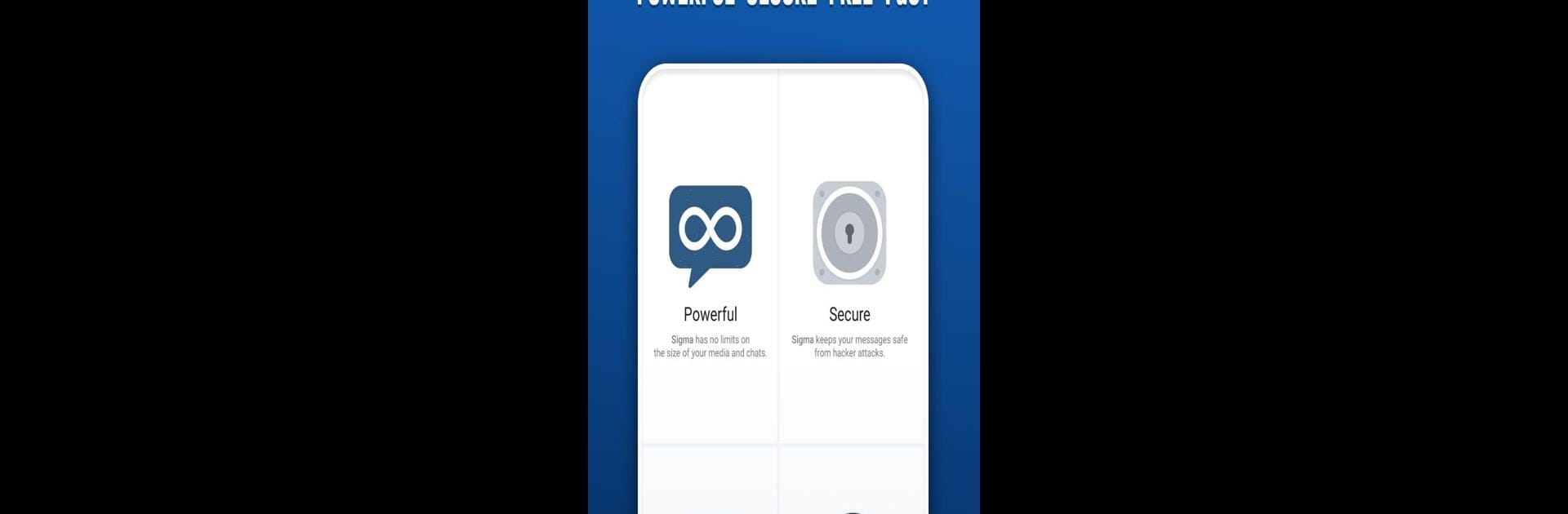Multitask effortlessly on your PC or Mac as you try out Sigma Messenger, a Communication app by Friends Group on BlueStacks.
Sigma Messenger feels a lot like Telegram, but with this extra feature that tries to help people connect even if Telegram’s blocked in their country. It’s an unofficial app, but basically uses all of Telegram’s stuff, so if someone’s already used to that, Sigma will seem really familiar. Messages are quick, even when the internet connection’s a little spotty, and switching between phone and computer is super easy—messages just show up everywhere, so there’s no need to worry about missing anything. People can send big files without those annoying warnings about size limits, plus whole chats are saved in the cloud, so there isn’t a worry about running out of space.
Where Sigma stands out is the privacy stuff. Everything is encrypted, and if someone’s feeling super private, there are these Secret Chats that actually vanish after some set time. Shared documents, group chats with huge member counts, stickers, GIFs—basically, it has all the Telegram features but with this added workaround for countries with strict internet. Those who like having everything really organized and lean will probably appreciate the clean layout, since there’s not a bunch of clutter. No extra costs or hidden fees either. Running Sigma on a PC through something like BlueStacks works smoothly, so chatting feels like using a regular computer app instead of being stuck on a tiny phone screen. All in all, Sigma is straightforward and reliable, especially for anyone needing to get around blocks or just prefers Telegram-style messaging but with a few tweaks.
Ready to experience Sigma Messenger on a bigger screen, in all its glory? Download BlueStacks now.