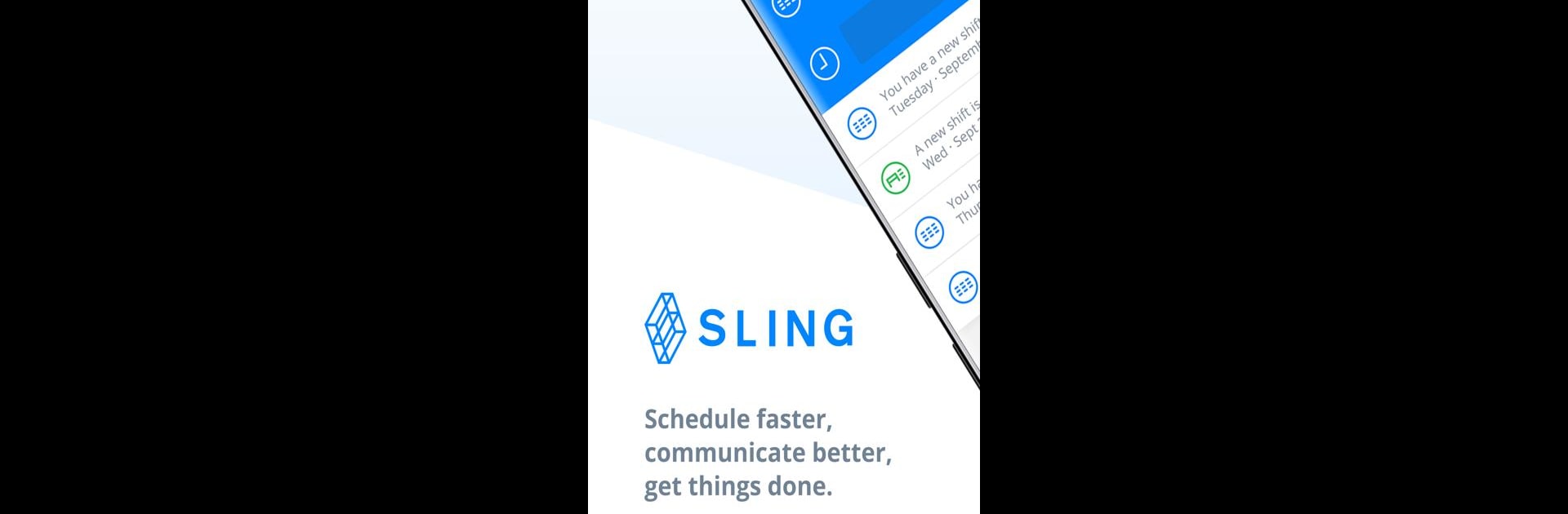Get freedom from your phone’s obvious limitations. Use Sling: Employee Scheduling App, made by Sling Inc., a Communication app on your PC or Mac with BlueStacks, and level up your experience.
About the App
Managing a team isn’t always easy, but Sling: Employee Scheduling App from Sling Inc. takes a ton of that stress off your plate. If you’ve ever had to figure out who’s working which shift, deal with last-minute changes, or keep everyone in the loop, you’ll love how Sling keeps everything smooth and organized. The app brings scheduling, time tracking, and team communication together, making it so much easier for both managers and employees to stay in sync.
App Features
-
Quick Scheduling Tools
Build your weekly or monthly staff schedules in just a few clicks. See everyone’s availability, make changes on the fly, and avoid those messy overlap mistakes. -
Easy Shift Swapping and Requests
Team members can request time off, swap shifts, or set when they can’t work—all from the app. You decide what gets approved or just let folks grab open shifts first-come, first-served. -
Clear Labor Cost Controls
As you plan shifts, view wage estimates and see how each decision impacts the budget—no more surprise payroll headaches. -
Built-in Time Tracking
Turn any device into a punch clock. Employees can clock in and out wherever you allow, and GPS or IP controls give you peace of mind. -
Fast Payroll Processing
Need those timesheets? Just export everything from Sling and you’re on your way to pay day that much quicker. -
Simple, Centralized Communication
Message the whole crew, set up private chats, or send updates—keep everyone connected without the chaos of group texts or lost emails. -
Location and Compliance Options
Handle multiple businesses or job sites under one login and set location-specific rules for clock-ins to keep everything running by the book. -
Shift Reminders
Nobody likes missing a shift. The app sends handy reminders and even helps avoid accidental missed clock-outs by auto-logging employees at shift end. -
Employee Self-Serve
Let your team check schedules, chat, request time off, and find shift replacements—whether they’re on their phone, laptop, or even using BlueStacks.
Sling: Employee Scheduling App takes the hassle out of staff management so everyone can focus on actually getting work done.
Eager to take your app experience to the next level? Start right away by downloading BlueStacks on your PC or Mac.