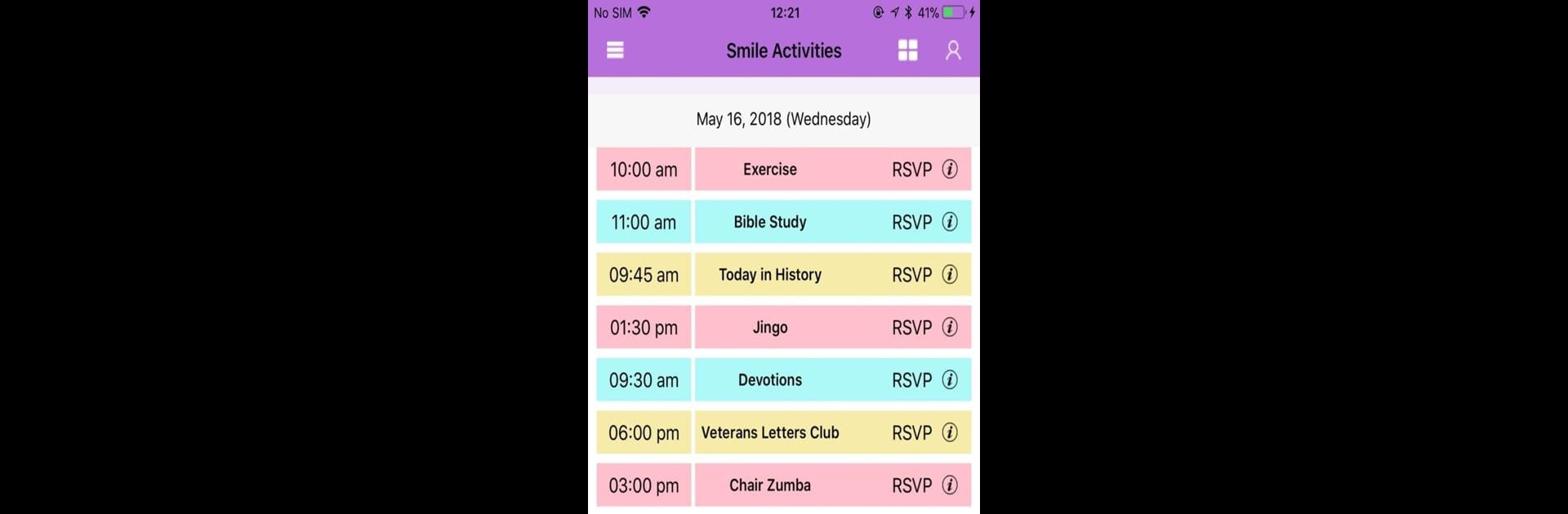Why limit yourself to your small screen on the phone? Run SMILE APP, an app by Carextech, best experienced on your PC or Mac with BlueStacks, the world’s #1 Android emulator.
About the App
SMILE APP makes keeping in touch with your family in a senior living community feel effortless and personal. Ever wonder how Mom’s day went, or want to share a quick message with Dad? This app, from Carextech, lets you do all that—plus it helps families and staff stay in the loop about activities and care, all in one place. It’s a comfortable way to stay close, share moments, and keep up, no matter where you are.
App Features
-
Easy Family Connections
Check in on your loved ones, send photos or messages, and get regular updates on what they’ve been up to—no need to wait for a phone call. -
Community Updates
Get a peek at the latest happenings in your family member’s community, from group outings to new events. It’s like being a part of things even if you’re miles away. -
Personalized Engagement
The app creates programs that match each resident’s personal stories and care needs, helping everyone feel included and understood. -
Activity and Progress Tracking
See which activities your loved one enjoys most, which ones get the best turnout, and how the community measures up to its own standards. -
Support for Senior Living Staff
Designed with the needs of caregivers in mind, SMILE APP helps streamline activity planning and reports, making it simpler to show progress and meet required goals. -
Accessible on Different Devices
Whether you’re on your phone or using BlueStacks on your PC, staying connected is always just a click away.
BlueStacks gives you the much-needed freedom to experience your favorite apps on a bigger screen. Get it now.