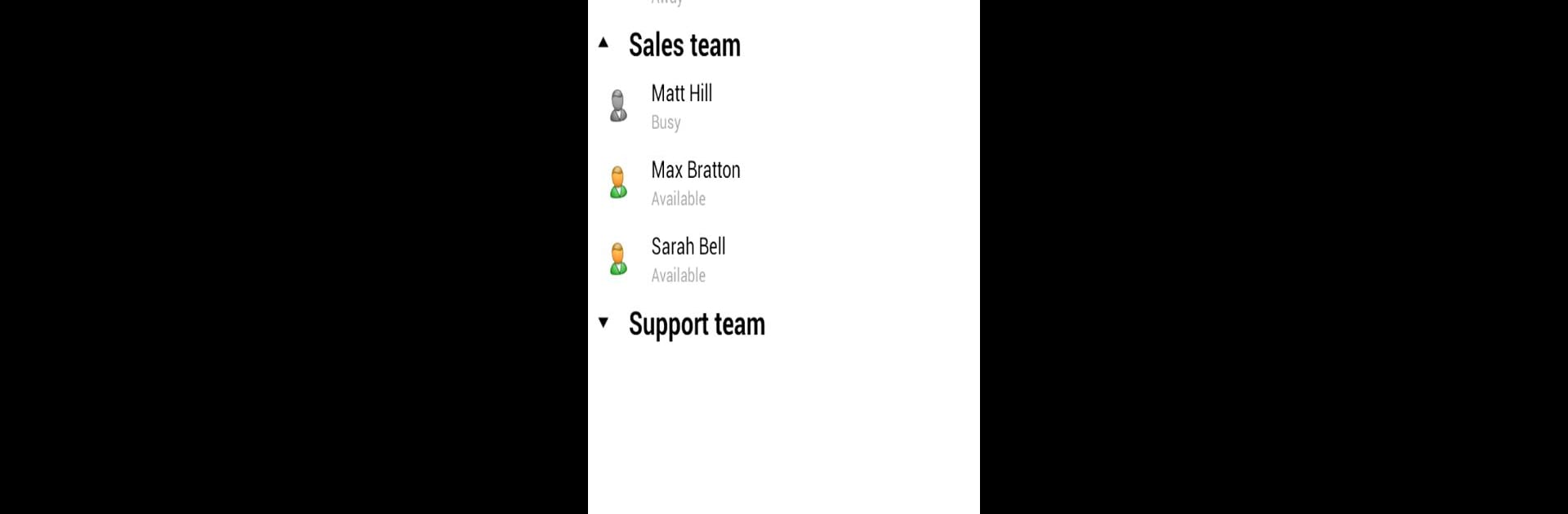Multitask effortlessly on your PC or Mac as you try out Softros LAN Messenger, a Communication app by Softros Systems on BlueStacks.
About the App
Need a way to chat with coworkers without dealing with clunky emails or outside messengers? Softros LAN Messenger makes it effortless to stay in touch with everyone around the office, straight from your Android device. Whether you’re running between meetings or working away from your usual desk, this communication app from Softros Systems keeps you connected over your local network, no matter where work takes you.
App Features
-
One-on-One and Group Chat
Easily send messages to a single coworker or create group chats for your team, project, or department. It’s simple to keep your conversations organized, whether you’re sharing quick updates or planning your next steps. -
Custom Group Organization
Sort your contacts into teams or project groups. It helps keep communication tidy, especially if you’re part of multiple projects at once. -
Cross-Platform Chat
Chat with colleagues, even if they’re using Softros LAN Messenger on Windows or Mac. Staying connected across devices isn’t an issue here. -
Local and Secure – No Internet Needed
All messages travel only through your company’s internal network—no internet or external servers required. Security is solid, with AES-256 encryption keeping conversations private. -
Works Anywhere in the Office
Connect through your company’s Wi-Fi, even over VPN, so you’re reachable whether you’re in a meeting room or grabbing coffee. -
Simple File Sharing
Need to send a document or image fast? Just attach files in your chats for instant delivery—no extra steps needed. -
Message History and Logging
Missed something important? Flip back through old messages thanks to built-in chat history.
If you want a seamless, secure way to communicate at work, Softros LAN Messenger for Android has you covered. If you like using your keyboard, you can also check it out on BlueStacks.
Eager to take your app experience to the next level? Start right away by downloading BlueStacks on your PC or Mac.