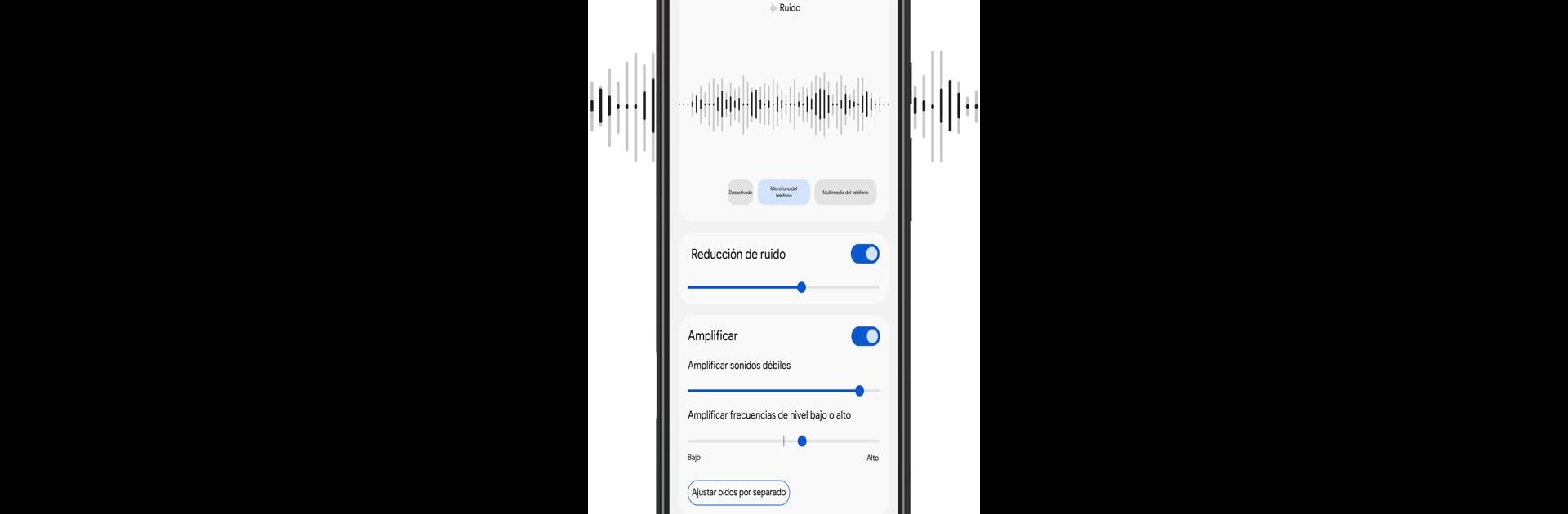Let BlueStacks turn your PC, Mac, or laptop into the perfect home for Sound Amplifier, a fun Communication app from Google LLC.
About the App
Sound Amplifier by Google LLC is all about making conversations and sounds in your environment easier to hear and follow. Whether you’re in a noisy café, trying to catch every word in a crowded room, or just want some help understanding what’s being said on TV, this app’s got your back. Pop on your headphones, grab your phone, and you can adjust the way things sound around you, just how you like it. It’s straightforward, friendly, and incredibly helpful, whether you use it on your phone or feel like giving it a go through BlueStacks on your computer.
App Features
-
Clearer Speech
Filter out unnecessary background noise and get clearer voices, so it’s easier to focus on whoever you’re talking to—even when there’s a lot going on around you. -
Conversation Mode
Got a Pixel 3 or higher? There’s a conversation mode that hones right in on the person you want to hear, perfect for busy spaces or gatherings. -
Flexible Listening
Whether you’re listening to someone close by, catching a lecture from a distance, or tuning in to your favorite show, you can use regular or Bluetooth headphones. Just remember, Bluetooth might have a tiny bit of sound delay sometimes. -
Personalized Audio Settings
Tailor the sound to fit your own needs. You can boost quiet parts, adjust high or low frequencies, and even tweak settings differently for your left and right ears. -
Quick Access Controls
Don’t want to dig through menus every time? You can turn Sound Amplifier on or off instantly with a simple gesture, accessibility button, or straight from Quick Settings. -
Designed for Accessibility
Created to work with your phone’s accessibility services, so help is always close at hand if you need it. -
Requires Headphones
Pair up your favorite headphones and you’re good to go. The app works on Android 8.1 and newer, and some features work best with certain devices.
Big screen. Bigger performance. Use BlueStacks on your PC or Mac to run your favorite apps.