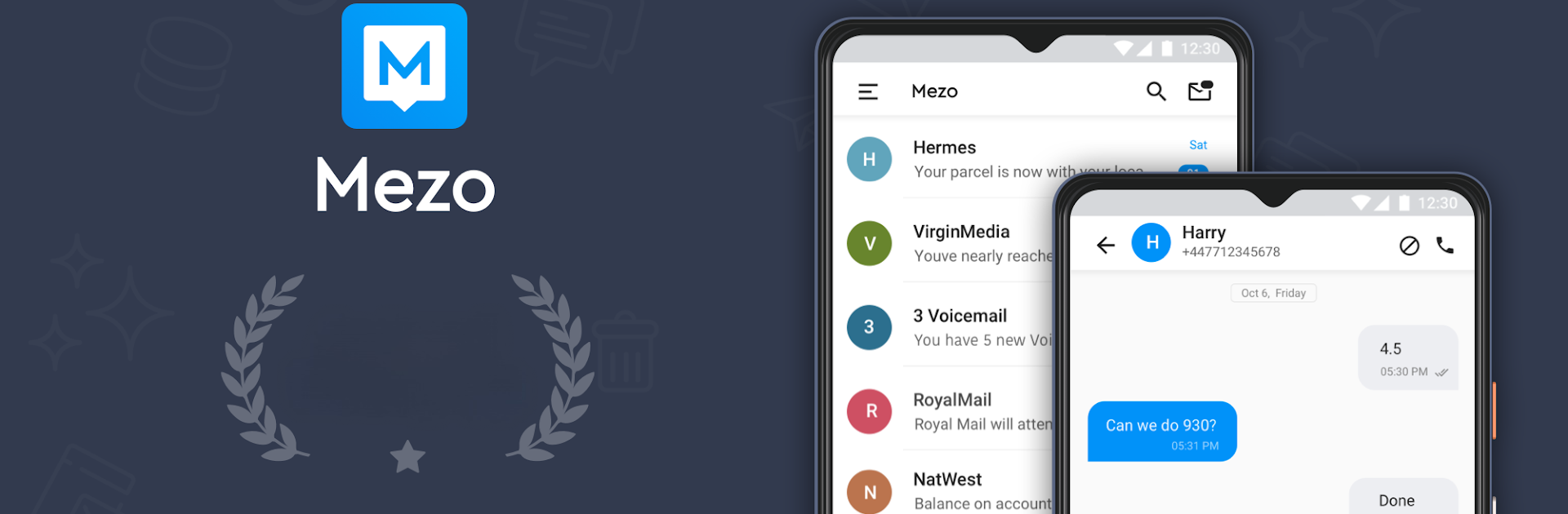What’s better than using Spam Blocker, SMS – Mezo AI by Mezo SMS AI – Spam Blocker, Text Blocker? Well, try it on a big screen, on your PC or Mac, with BlueStacks to see the difference.
About the App
If you’re tired of annoying spam filling up your messages, Spam Blocker, SMS – Mezo AI is here to take some weight off your shoulders. This app keeps your inbox tidy by blocking unwanted texts—whether they come from numbers, strange emails, or unknown senders. Designed by Mezo SMS AI – Spam Blocker, Text Blocker in the Communication genre, it offers a hassle-free experience, helping you focus on messages that actually matter.
App Features
-
Advanced Spam and Text Blocking
Block unwanted texts with flexible rules—by number, sender name, keywords, or even wildcards. Tired of spam from emails or class 0 messages? Those get filtered, too. -
Automatic Spam Detection
Mezo AI uses machine learning smarts to spot and block spam from all sorts of senders, including tricky numbers and ever-changing email addresses. The longer you use it, the smarter it gets. -
Email-to-SMS Spam Block
Deal with spam that sneaks in via email addresses or random Gmail senders? Just set it and forget it; the app automatically keeps that kind of junk away. -
Secure SMS Backup
Back up all your texts—including your block and allow lists—straight to your own Google Drive. Automatic scheduling means your chats are always protected, and you won’t end up with any duplicate messages when you restore. -
Organized Conversations
Messages are sorted so you can easily find texts from friends or filtered organization messages. You can also star important conversations, so they never get lost. -
Charge & Character Counter
Always know how many characters you’re sending (and how many messages you’ll be billed for) in real time. It’s a small detail, but it just makes sense. -
Polished Dark Theme
Choose a sleek dark mode that’s easy on the eyes, day or night. -
MMS Support
Send and receive multimedia messages with no fuss. MMS just works with this app. -
Dual SIM Compatibility
Own a dual SIM device? You’ll see exactly which line a message came in on, and you can pick your outgoing SIM with a tap. -
Fast, Responsive Search
Looking for something in your inbox? Search your messages with ease. -
Clean Design
The app keeps things simple—no clutter, just the tools you need. -
Premium Blocking (Optional)
Want options like keyword blocking, instant spam deletion, or custom rules? Premium features unlock even more control, but essential spam protection is always included.
And just as a quick note—Spam Blocker, SMS – Mezo AI also works great on BlueStacks for those who like to keep messaging going on a desktop setup.
Eager to take your app experience to the next level? Start right away by downloading BlueStacks on your PC or Mac.