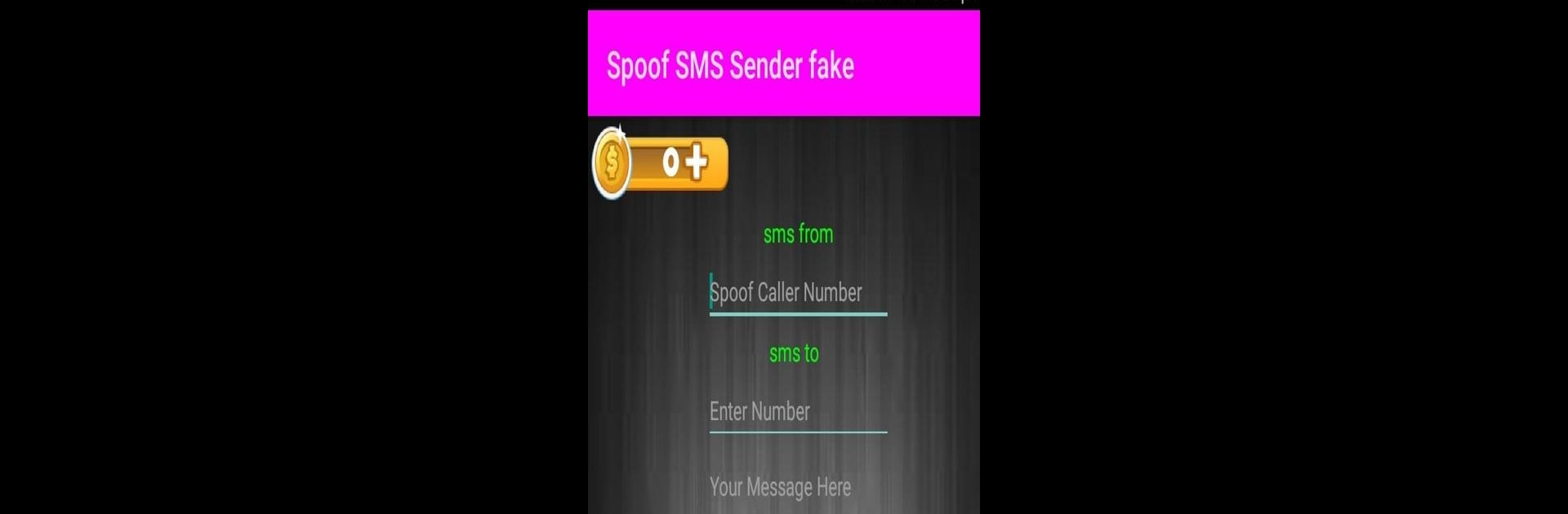What’s better than using Spoof SMS Sender fake by gul taj? Well, try it on a big screen, on your PC or Mac, with BlueStacks to see the difference.
About the App
Want to play a harmless prank or trick your friends into thinking you’ve got a message from anyone in the world? Spoof SMS Sender fake by gul taj is a playful simulation app designed just for that! Within seconds, you can whip up realistic-looking text messages with any name or number you choose—perfect for a laugh or a little bit of mischief. Just remember: it’s all for fun, since this app isn’t made for actually sending messages. Expect a lighthearted, fool-your-friends kind of experience without any real texting involved.
App Features
-
Custom Message Creation
Type out any SMS you wish, pick any sender name or number—even a celebrity or your own inside joke—and see it displayed as if it’s a real incoming text on your device. -
Prank Simulation
All the action stays right on your phone. The app is just for show, so there’s no actual messaging or risks of messages being sent out. -
Simple, Fast, and Intuitive
You don’t need to be a tech expert; the basic interface gets you crafting fake SMS in no time. Tap a few buttons, tailor your message, and you’re ready to prank. -
Entertain and Share Laughter
Play jokes at parties, surprise your friends with unexpected texts, or spice up a conversation for a laugh—good times guaranteed. -
Transparency and Refunds
If you expected more and realized this is just a prank tool, there’s a straightforward refund option. No stress, just request it with your transaction ID. -
Compatible with BlueStacks
If you want a bigger screen or just prefer using your PC, Spoof SMS Sender fake works smoothly on BlueStacks. Give your fake texting a twist with a bigger display. -
Made for Fun, Not for Real Use
Keep in mind: everything stays on your device. There’s no actual sending—so it’s all safe fun, zero risk.
BlueStacks brings your apps to life on a bigger screen—seamless and straightforward.