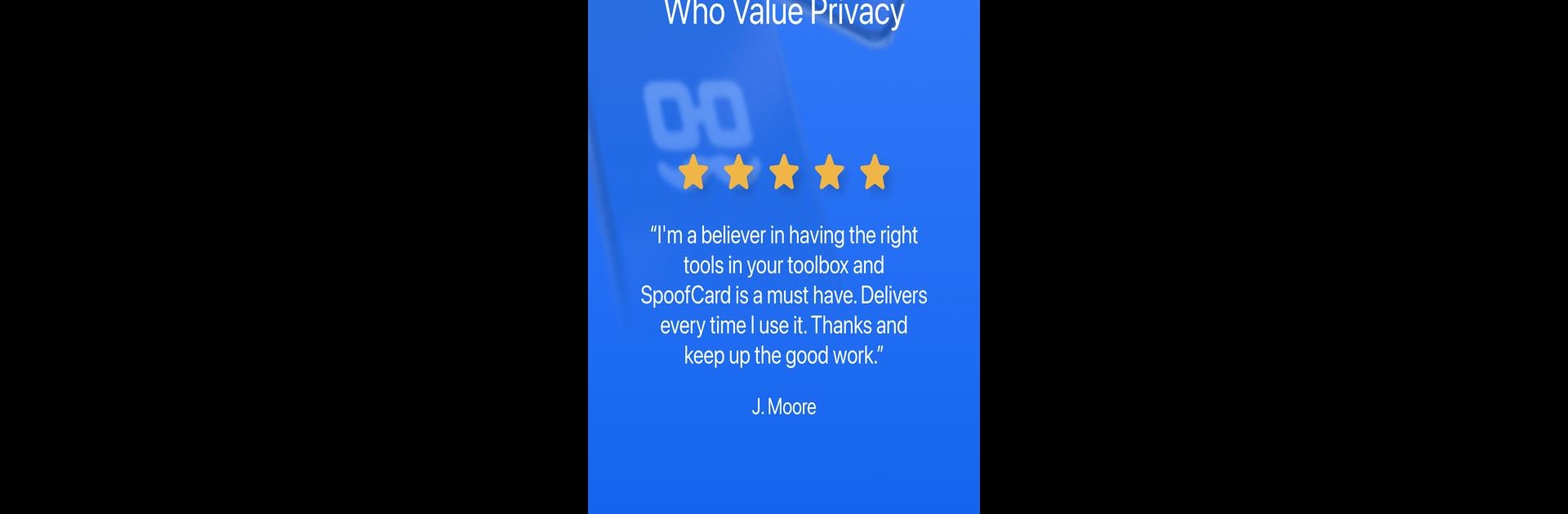Multitask effortlessly on your PC or Mac as you try out SpoofCard – Privacy Protection, a Communication app by SpoofCard on BlueStacks.
About the App
Feel like you could use a little more privacy when calling or texting? SpoofCard – Privacy Protection brings you an easy way to handle calls and texts from a second phone number, with absolutely no ads getting in your way. Whether you want to keep things business and personal separate or just like having options, this Communication app from SpoofCard has you covered. It’s all about giving you flexibility, some fun twists, and a real sense of control over your phone life.
App Features
-
Quick Second Number
Getting a second phone number with SpoofCard – Privacy Protection is basically instant. You don’t need a new SIM card or a contract—just set it up fast and you’re ready for calls or texts on a new line. Super handy if you’re selling something, running a side gig, or meeting new folks. -
Verify Your Numbers
Need to call out from your work or home landline number? SpoofCard lets you easily verify and use existing numbers, so you can stay protected without carrying extra phones. -
Private Texting Made Simple
Send and receive texts using your second number—no sweat. That means client conversations, online shopping, or first-date texts—the app keeps your real number out of sight. -
Fun Background Sounds
Add a little twist to your calls with built-in background noises. Choose from all sorts of fun sound scenes like clubs or airports, and let your calls sound more interesting—or give the impression you’re somewhere you’re not. -
Straight to Voicemail
Some days you just don’t have the energy for live calls. With the straight-to-voicemail feature, you can leave a message instantly—no awkward ringing, no waiting. -
Record & Share Calls
For those who like to keep a record, you can record calls and share them straight to spots like Google Drive or Dropbox. Keeping track of key conversations is easy.
You can also use SpoofCard – Privacy Protection on your PC or laptop with BlueStacks, making it super flexible however you want to communicate.
Eager to take your app experience to the next level? Start right away by downloading BlueStacks on your PC or Mac.