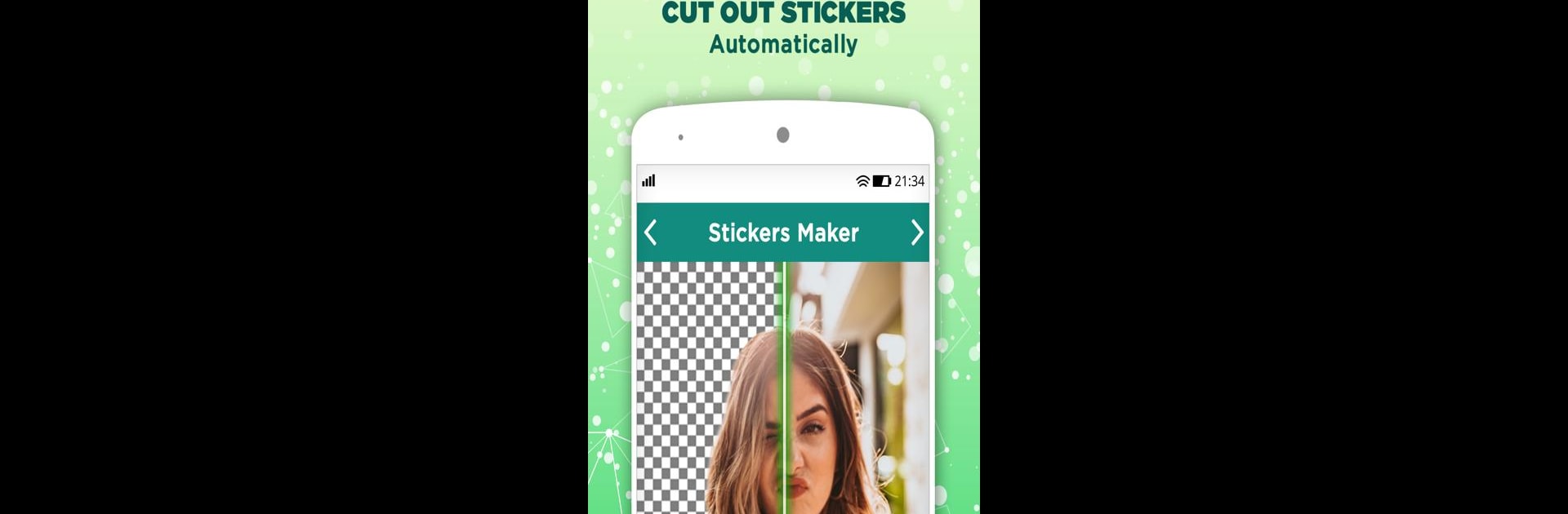What’s better than using Sticker Maker for WhatsApp by Cute Wallpapers Studio? Well, try it on a big screen, on your PC or Mac, with BlueStacks to see the difference.
Sticker Maker for WhatsApp is basically the go-to app if someone wants to have some fun making their own stickers for chats. It lets users take any photo—snap a new one or pick something from the gallery—and quickly turn it into a custom sticker. There’s a simple tool for tracing around what should be in the sticker, and it’s surprisingly satisfying to erase the background and just keep the funny part. People can add text in lots of different styles and languages, so it works well for both jokes and more creative sticker ideas. It’s handy, too, for those times when someone wants a meme or, honestly, just cartoon their friend’s face and send it in the group chat. Making the packs is straightforward, shareable, and once one person gets a hang of it, everyone in the chat seems to catch on.
Running it on a PC with BlueStacks feels smooth, especially for folks who want a little more space than a phone screen gives when editing photos and cutting out shapes. The drawing for sticker outlines is still super easy, but everything’s just a bit less squished. Rotating images and fine-tuning those edges are less of a hassle, making the stickers look cleaner, which is great if someone plans to show them off. All in all, it’s one of those apps where people start out just messing with it for fun, but then end up making sticker packs for every inside joke in their friend group.
BlueStacks gives you the much-needed freedom to experience your favorite apps on a bigger screen. Get it now.