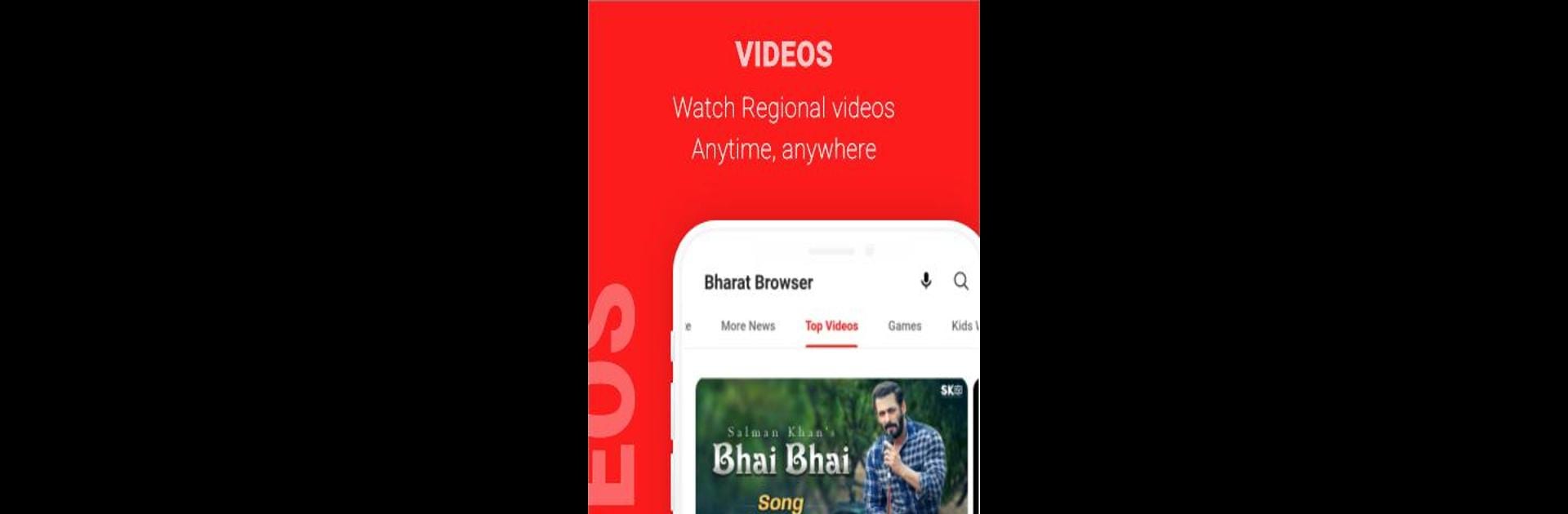Let BlueStacks turn your PC, Mac, or laptop into the perfect home for Super Browser: Fast & Private, a fun Communication app from Super Unlimited.
Super Browser feels like one of those simple, no-nonsense apps that just works — it’s quick, it doesn’t get cluttered with a bunch of flashy extras, and everything loads fast. The standout thing is probably how private it keeps the whole browsing deal. There’s this incognito mode that pretty much means nothing sticks around after you’re finished, and it blocks websites from following what you’re up to, so it’s a good pick for anyone who’s tired of getting tracked all over the internet.
The built-in ad blocker does its job well; there aren’t a bunch of annoying pop-ups to slow things down or distract. It’s also got a handy video downloader right on the page, which means if you see something you want to save, it’s really easy — there’s just a download icon on the videos. People using it on their PC with BlueStacks might notice it’s pretty lightweight too, so there’s no waiting around for things to load. Browsing social media, checking bookmarks, and storing history is all pretty streamlined — and it gives a safe feeling, which is honestly pretty rare with browsers these days. Altogether, anyone who’s after something private, fast, and simple, but still wants features like ad blocking and video downloading, is probably going to find this one a solid choice.
Switch to BlueStacks and make the most of your apps on your PC or Mac.