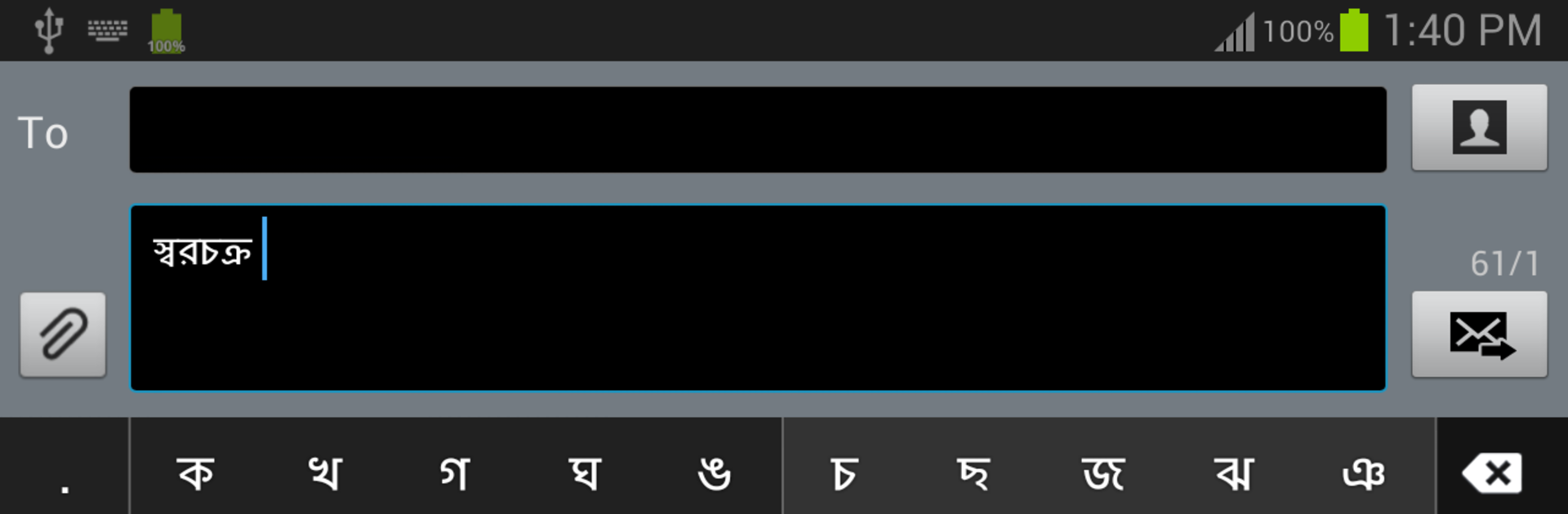Upgrade your experience. Try Swarachakra Bangla Keyboard, the fantastic Communication app from Swarachakra Team, IDC, IIT Bombay, from the comfort of your laptop, PC, or Mac, only on BlueStacks.
About the App
Swarachakra Bangla Keyboard makes typing in Bengali feel refreshingly simple and intuitive. Whether you’re messaging friends, drafting notes, or commenting online, this keyboard is designed to help you express yourself in Bangla, with all the richness and details the language deserves. It’s built by the Swarachakra Team, IDC, IIT Bombay, who really know their way around language technology—so expect a comfortable and seamless experience, whether on your phone or even while using BlueStacks.
App Features
-
Smart Layout for Bangla Script
Consonants are organized by their logical and phonetic order, making it easy to find letters—no endless scrolling or searching. If you’re used to school textbooks, you’ll feel right at home with the grid. -
Quick Matra and Letter Combinations
Need to type something like ধো? Simply tap a consonant, and a pop-up chakra shows you all the common matra combinations. Just slide your finger or stylus to select what you need—it’s fast and almost fun. -
Easy Conjunct Character Input
Typing tricky conjuncts like ক্রি or ষ্থ doesn’t have to be a headache. Start with the first part, pick the halant, and Swarachakra Bangla Keyboard will display all the possible combinations, ready for you to tap. Adding matras to these combos is just as smooth. -
Special Characters and Vowels at a Tap
Full vowels get their own handy spot in a dedicated chakra. You’ll also find rare vowels, symbols, numerals, and less-used characters easily accessible—no deep menu dives needed. -
English Keyboard Switching
If you need to switch to English in the middle of your Bengali conversation, there’s a QWERTY option just a tap away. -
Tailored for Modern Devices
Works best on devices supporting modern Bangla Unicode fonts—just a heads up for anyone using older Androids. And, if you use BlueStacks, everything flows just as smoothly as on your phone. -
Customization via Android Settings
Enabling the keyboard is straightforward: just toggle it on from your device’s Language & Input settings, choose it as your default, and you’re set to type in Bangla across your apps.
BlueStacks gives you the much-needed freedom to experience your favorite apps on a bigger screen. Get it now.