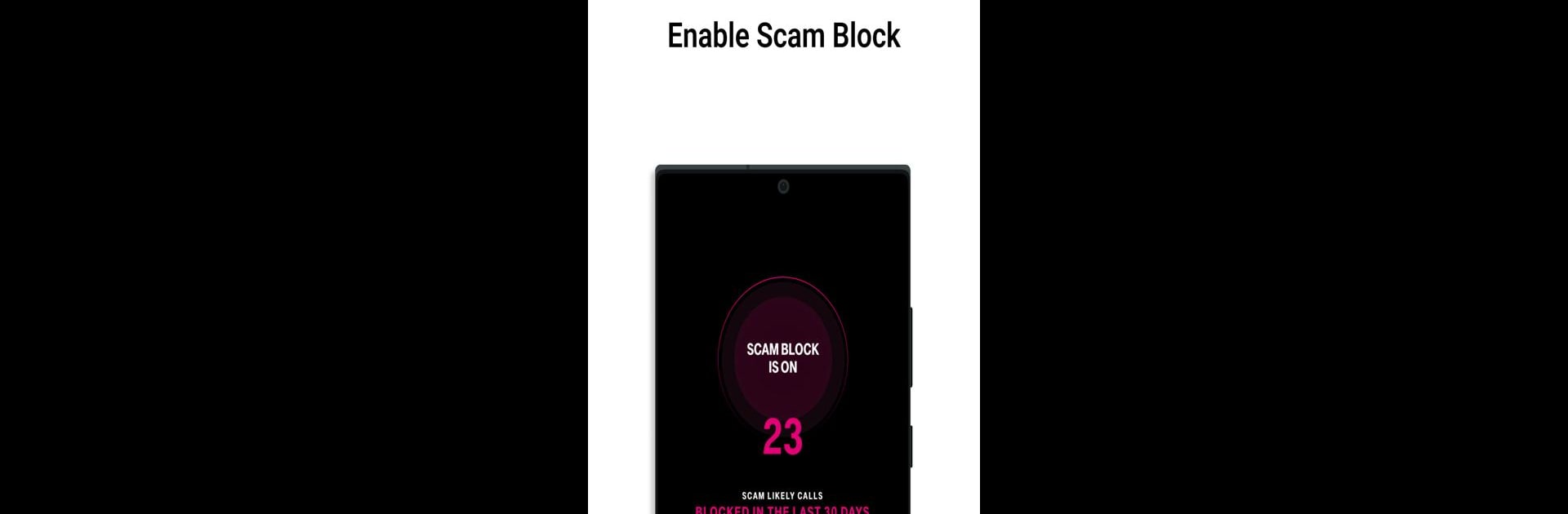Multitask effortlessly on your PC or Mac as you try out T-Mobile Scam Shield, a Communication app by T-Mobile USA on BlueStacks.
About the App
Nobody likes getting those annoying scam calls, right? T-Mobile Scam Shield makes it a whole lot easier to stay ahead of robocalls and sketchy numbers. Built specifically for T-Mobile customers, this app puts you back in control of your phone by helping spot, block, or report unwanted callers—all with just a few taps. There’s no need to stress about missing real calls, either—everything’s customizable to fit the way you want to handle your calls.
App Features
Automatic Scam Blocking
Tired of getting calls from numbers you don’t recognize? Flip on Scam Block to stop those likely scam calls before your phone even rings.
Easy Scam Reporting
If a suspicious call sneaks through, just report it! You’re not only helping yourself but also making things safer for everyone else on T-Mobile’s network.
Caller ID for Everyone
No more calling back random numbers because you’re not sure who it is. Scam Shield shows you caller info—even for folks who aren’t saved in your contacts.
Allow List Controls
Don’t want to miss calls from Grandma or your favorite pizza place? Add important numbers to your Allow list so they always go through without getting blocked.
Verified Business Calls
When available, you’ll see which legit businesses are trying to reach you, along with the reason for their call. That way, you’re not guessing if it’s a real bank or just a scammer.
Personal Number Blocking (Premium)
Someone bothering you? Instantly block specific numbers or contacts before they have a chance to bug you again.
Category Manager (Premium)
Not in the mood for sales pitches or survey calls? Take charge of which types of calls you want to allow (or completely silence) with just a simple setting.
Reverse Number Lookup (Premium)
Get a weird call? Use the lookup tool to find out who it is—or at least get some clues before deciding to answer or block.
Voicemail to Text (Premium)
No time to listen to voicemails? Scam Shield can send you the text version of voicemails from blocked calls, so you can see what was said at a glance.
Running this Communication app from T-Mobile USA through BlueStacks can also offer a smooth desktop experience if you prefer managing your calls from your computer.
Big screen. Bigger performance. Use BlueStacks on your PC or Mac to run your favorite apps.