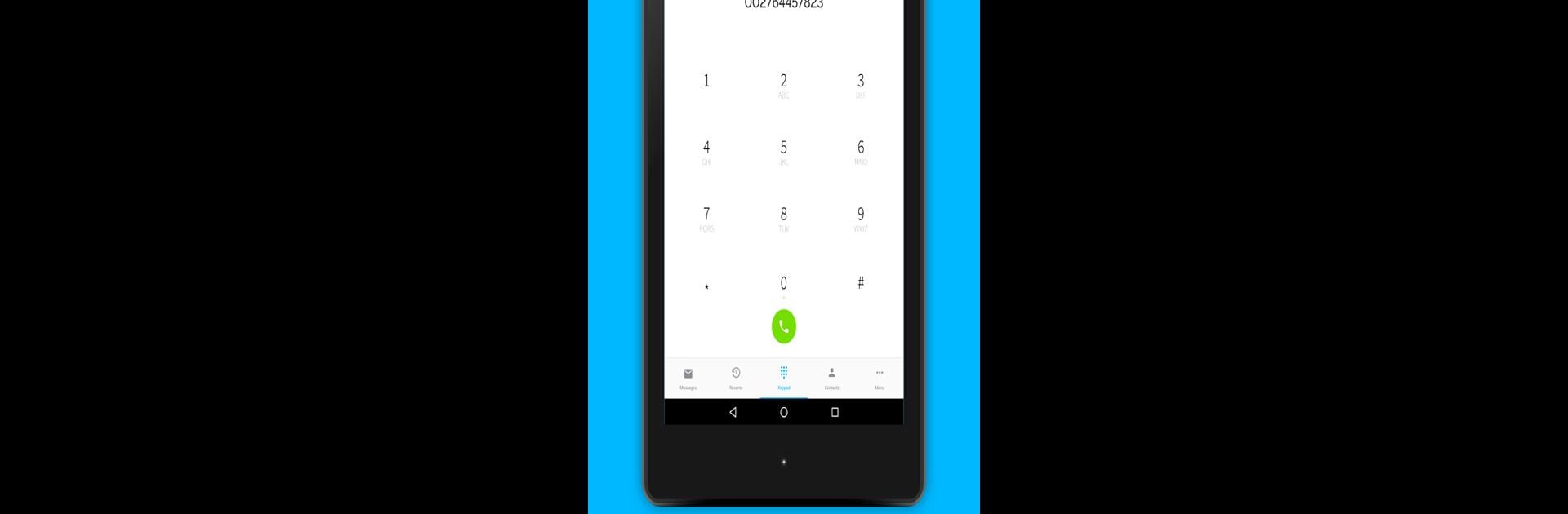Upgrade your experience. Try Talk360 – Cheap International Calling App, the fantastic Communication app from Talk360 Group B.V., from the comfort of your laptop, PC, or Mac, only on BlueStacks.
About the App
Need to call family or friends who live halfway across the world? Talk360 – Cheap International Calling App from Talk360 Group B.V. is here to make that super easy—and pretty affordable too. The app lets you reach any mobile or landline number globally, and you don’t have to do anything complicated. Just open the app, pick who you want to call, and start chatting—no contracts, no new SIM cards, no hassle. Whether you’re staying in touch for business, checking in on loved ones, or just catching up, Talk360 keeps things simple and reliable.
App Features
-
No Internet Needed for the Receiver
You don’t have to convince your friends or family to download the app or find a Wi-Fi spot. Only you need to be online, which means you can call anyone, anywhere, even if they’re still using that old landline. -
No Contracts or New Phone Numbers
Use your current phone number as your caller ID—no strange numbers popping up, and definitely no need for another SIM card or a long-term contract. -
Seriously Affordable Rates
Call over 200 countries without burning a hole in your wallet. From Nigeria to Canada, India to South Africa, Talk360 offers some of the lowest rates you’ll find for international calls. You can even check the price per minute before you hit “call.” -
User-Friendly and Ready to Go
Download, install, and you’re set to start calling. The app grabs your contacts automatically, so you can reach people right from your contact list with just a tap. -
Crystal Clear Call Quality
Say goodbye to dropped calls or weird static. Talk360 is built for premium quality audio, even when calling across continents. -
Flexible Ways to Add Credit
Top up your minutes with plenty of online payment options, or grab credit at one of countless shops if you prefer something in person. There’s also an auto-recharge option if you never want to run out. -
Free Trial Minutes
Not sure yet? Try two minutes for free to test things out. -
Earn Extra Credit
Share the app with your friends, and you’ll get bonus call credit—kind of a win-win.
If you try Talk360 – Cheap International Calling App with BlueStacks, you might notice it’s even easier to manage your global calls from your computer screen, too.
Genre: Communication
Big screen. Bigger performance. Use BlueStacks on your PC or Mac to run your favorite apps.