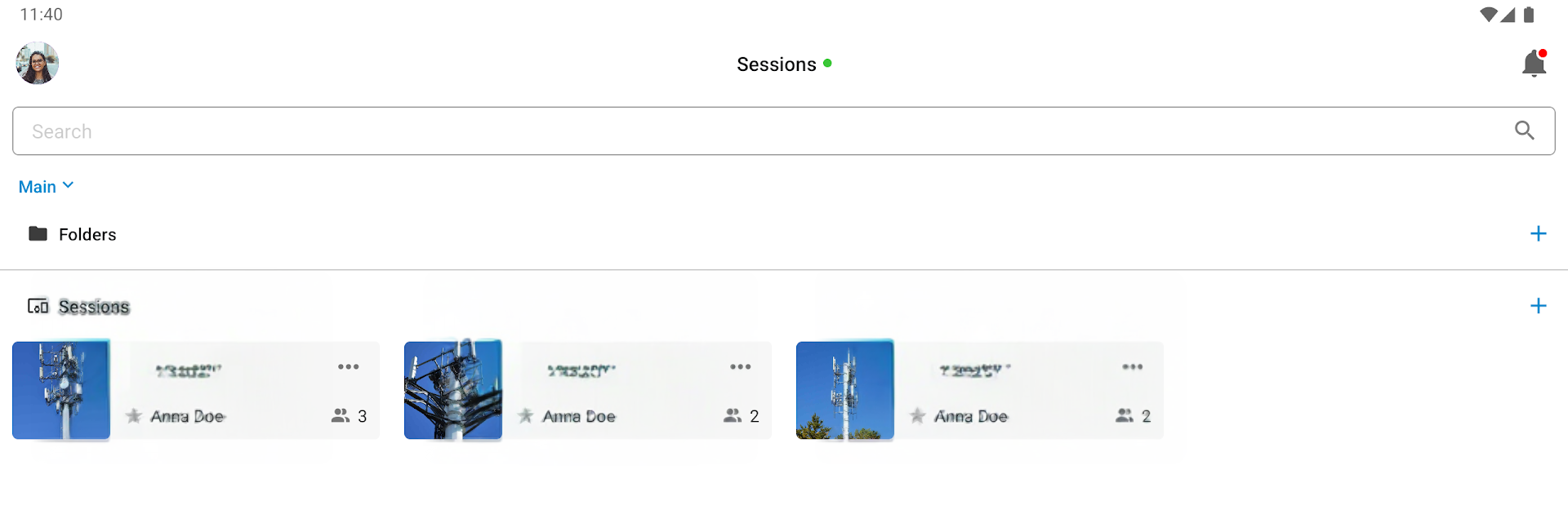What’s better than using TalonView by nxtec? Well, try it on a big screen, on your PC or Mac, with BlueStacks to see the difference.
TalonView feels like a live help line for real work, not a flashy chat app. Someone in the field opens the camera, starts a session, and an expert on the other end can see exactly what is happening in real time. They talk back and forth, pause the video to point things out, draw right on the feed, and drop quick voice notes. It can record HD video, capture high resolution photos with data tags, and bring multiple people into the same session so everyone stays on the same page. What stands out is the remote control part. The expert can tweak certain device settings from wherever they are, which is super practical when the person on site has their hands full or is not sure which setting to touch. It feels built for inspections, repairs, training, that sort of thing.
It is also neat how everything is kept tidy after a call. Photos, recordings, annotations, and audio get bundled and organized on their system, and the session archive shows up within a day, so teams have a clean record without doing a lot of admin. Running it on a PC with BlueStacks makes the video bigger and the drawings and notes easier to place with a mouse, and typing comments with a keyboard is just faster. There is not much fluff here, just a straightforward tool for getting expert eyes on a problem and keeping the proof of what was done.
BlueStacks gives you the much-needed freedom to experience your favorite apps on a bigger screen. Get it now.