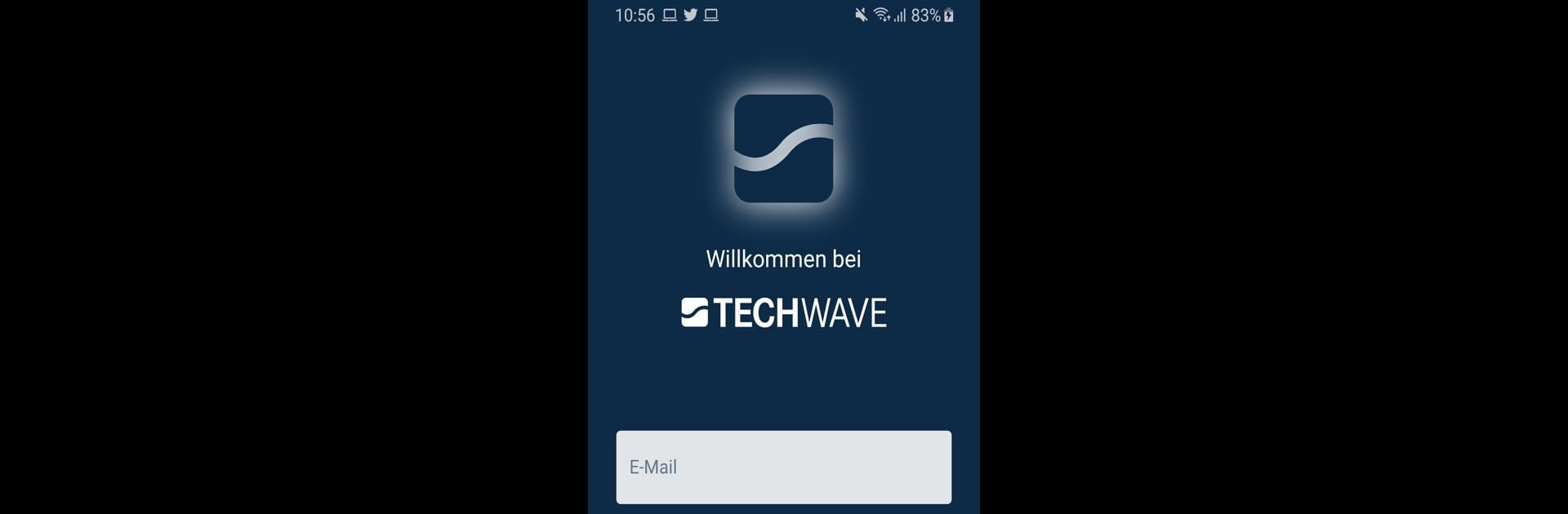Upgrade your experience. Try TECHWAVE Support, the fantastic Communication app from TECHWAVE GmbH, from the comfort of your laptop, PC, or Mac, only on BlueStacks.
About the App
Need a direct and hassle-free way to reach your TECHWAVE Support team? This app is here to make connecting with your personal IT support even smoother. If you’re a TECHWAVE customer, it lets you skip the wait and get right to the help you need, whenever you need it. Simple, handy, and ready to work with you, especially if your day is packed or you’re juggling multiple tech tasks at once.
App Features
- Personalized Support Access
-
Get in touch with your dedicated TECHWAVE Support contact instantly. No more searching through emails—just open the app and you’re connected.
-
No-Frills Communication
-
Forget clunky forms or long hold times. The app strips away the extras, so you can ask for IT help or support right away, without any fuss.
-
Quick and Easy Interface
-
The interface is as straightforward as it gets. Everything’s easy to find and use, so you can solve tech issues without feeling lost.
-
Built with Busy Workdays in Mind
-
Designed for tech teams and businesses who need answers fast. Whether you’re dealing with minor issues or bigger technical snags, the app makes it easier to get the ball rolling quickly.
-
Seamless Experience on Any Device
- Prefer chatting from your phone? Or maybe you use BlueStacks on your PC for a bigger screen? Either way, the experience is smooth and works where you need it.
With TECHWAVE Support by TECHWAVE GmbH, keeping your communication streamlined is just part of the process. It fits right into your workflow, so nothing slows you down.
Big screen. Bigger performance. Use BlueStacks on your PC or Mac to run your favorite apps.