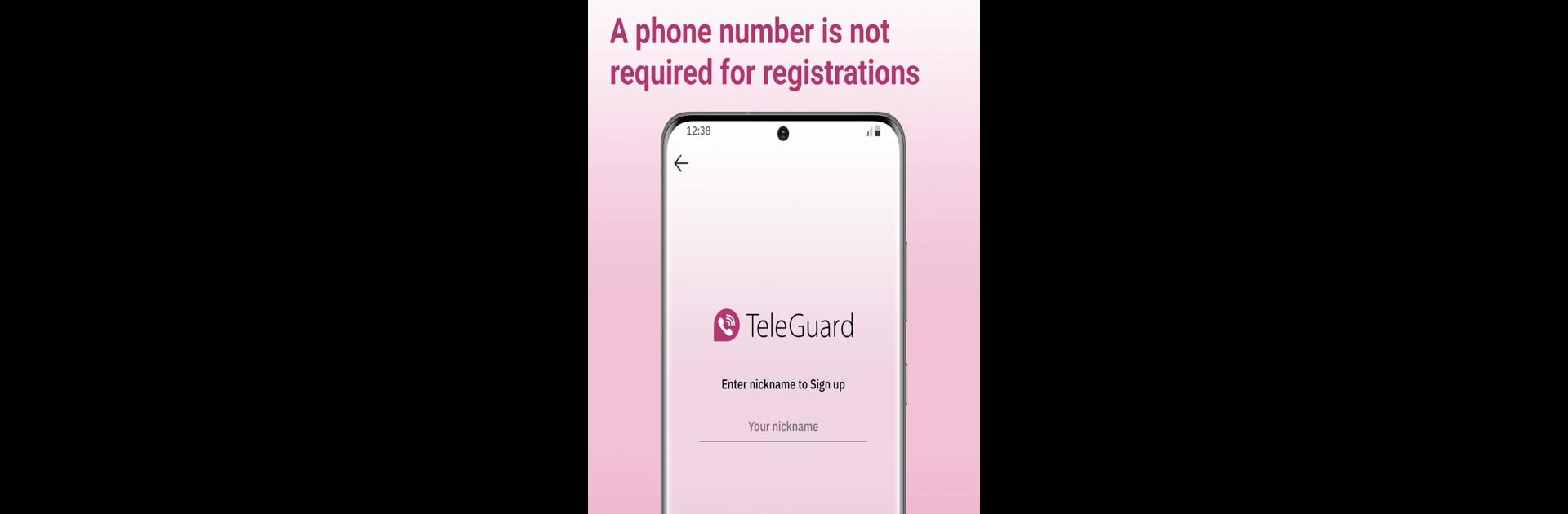Upgrade your experience. Try TeleGuard, the fantastic Communication app from Swisscows, from the comfort of your laptop, PC, or Mac, only on BlueStacks.
About the App
Looking for a messaging app that actually respects your privacy? TeleGuard, built by Swisscows, is all about secure and anonymous chats without the usual hassle. No phone numbers, no personal data trails—just a super simple way to connect with friends while knowing your conversations stay private. Whether you’re sharing quick messages or making voice calls, you’ll get peace of mind that your info’s not being tracked or stored somewhere.
App Features
-
No Phone Numbers Needed
Don’t want to hand out your digits? No problem. TeleGuard skips the whole phone number thing and lets you use a unique ID instead, making it easy to chat without giving away any personal info. -
Total Anonymity
Every user gets their own TeleGuard ID and QR code. Just share your code to add people—no names, no addresses, and definitely no snooping. -
Privacy-Focused Messaging
Your chats and calls are locked down tight with SALSA 20 encryption, so only the right people can see your messages. It’s not just “private,” it’s actually secure. -
Swiss Servers Only
Since the servers sit in Switzerland, your data doesn’t have to play by EU or US data-sharing rules. That means extra peace of mind for anyone who’s a little privacy-obsessed. -
No Data Storage
Nothing sticks around longer than needed. TeleGuard automatically wipes your messages from its servers once they’re read, and it doesn’t log your IP or save anything about you. -
Modern Encryption
With HTTPS and end-to-end encryption working together, everything you send stays between you and your chat. Even if someone tried to peek in, they’d be out of luck.
Want a more private way to chat from your computer? You can even use TeleGuard on your PC with BlueStacks if you prefer a bigger screen or just want to keep your phone free.
If keeping your conversations private is a top priority, TeleGuard’s got you covered with a refreshingly simple setup.
BlueStacks gives you the much-needed freedom to experience your favorite apps on a bigger screen. Get it now.