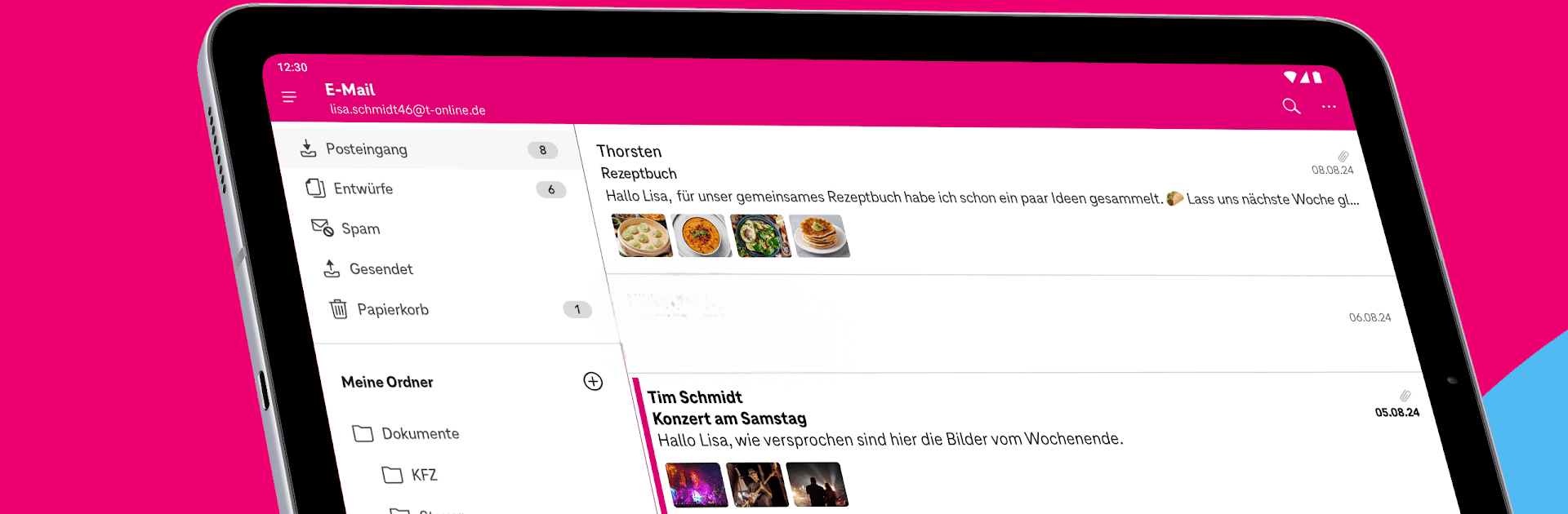What’s better than using Telekom Mail – E-Mail App by Telekom Deutschland GmbH? Well, try it on a big screen, on your PC or Mac, with BlueStacks to see the difference.
About the App
Looking for a simple, safe way to manage your emails? Telekom Mail – E-Mail App puts all your messages right at your fingertips, whether you’re curled up on the couch or running to your next meeting. Made by Telekom Deutschland GmbH, this Communication app keeps things clear and easy, so you don’t have to dig through messy inboxes or worry about missed updates.
App Features
-
Smooth Multi-Account Support
Juggling different email boxes? Just add your @t-online.de or @magenta.de addresses, and the app keeps everything in one spot—nice and neat. -
Real-Time Push Alerts
Don’t want to miss something important? New email notifications pop up right away, so you’re always in the loop. -
Reliable Spam and Virus Filters
Say goodbye to junk. Telekom Mail – E-Mail App puts spam and nasty stuff where it belongs, so your inbox stays clean and worry-free. -
Easy File Sending
Photos, videos, docs—send all of it as attachments with a few quick taps. You can even pick your image size before you hit send. -
PDF and Print Options
Want to save an email forever, or just put it on paper? Instantly turn emails into PDFs or print them out if you like things old school. -
Folder Organization
Sort and organize your emails into folders. It keeps things tidy, especially if you’re that person who likes having everything in order. -
Search Functionality
Lost in your emails? No problem. The search lets you find any message, fast. -
Message Preview and Expanded View
See a snippet of what’s inside your emails—including attachments—without opening every single one. -
Undo Sent Emails
Oops, sent an email too soon? There’s a recall option if you act fast. -
Custom Signature
Add your own personal touch—set up your signature however you like. -
Automatic Contact Sync
Your Telekom address book updates along with your device. Contact groups? No sweat. -
Offline Email Access
Pick how far back you want access—one month, three months, or as much as you need—even with no internet. -
Strong Security and Data Privacy
Mails are encrypted and stored in secure German data centers, so you can relax knowing your privacy is in good hands. -
Free Email Address Choices
Easily set up a free @magenta.de or @t-online.de email address right from the app.
Telekom Mail – E-Mail App is super user-friendly, whether you’re on Android or want to check messages right from your computer using BlueStacks.
Big screen. Bigger performance. Use BlueStacks on your PC or Mac to run your favorite apps.