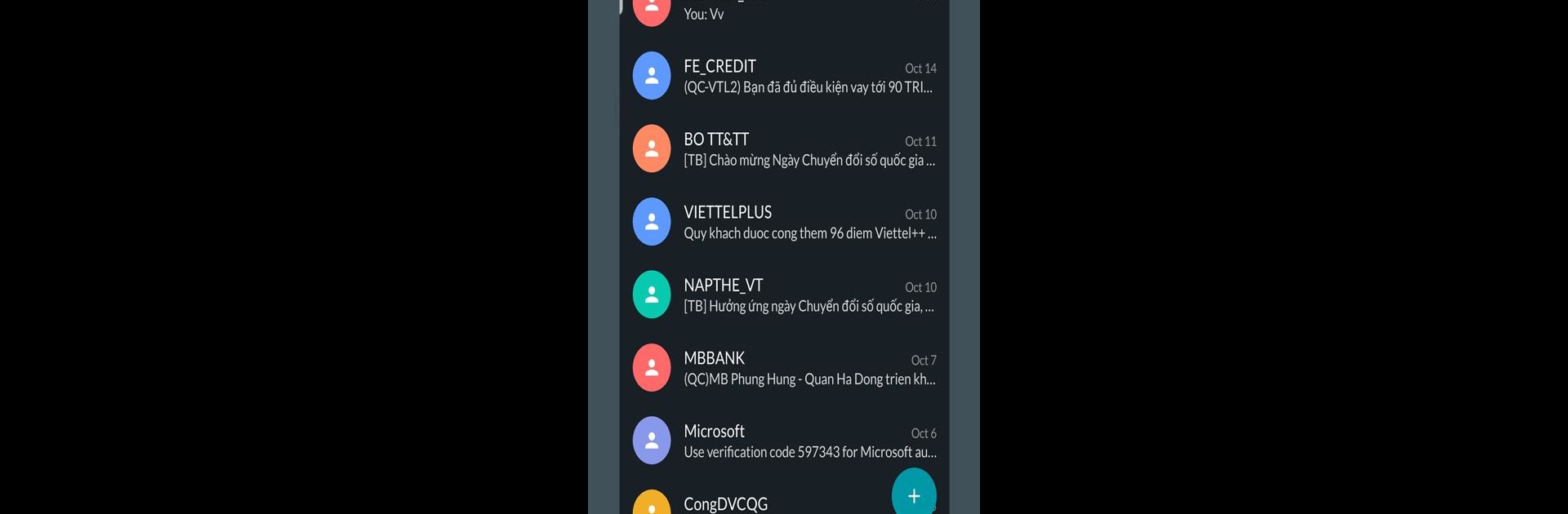What’s better than using SMS Text Messages + MMS by TINY ENTERTAINMENT? Well, try it on a big screen, on your PC or Mac, with BlueStacks to see the difference.
About the App
Looking for a messaging app that doesn’t leave you wanting more? SMS Text Messages + MMS makes staying connected easier and way more fun, whether you’re just texting a friend or swapping photos with the whole group. Created by TINY ENTERTAINMENT, this Communication app strikes that sweet spot between keeping things simple and offering a bunch of extras you’ll actually use. Expect a smooth chatting experience, tons of ways to customize, and reliable texting—without any boring clutter.
App Features
-
Dual SIM Power
Got two SIM cards? No problem. The app lets you seamlessly switch between numbers for both SMS and MMS—handy for people who juggle work and personal lines. -
Group Chats & Rich Media
Fire off messages to friends and family in group conversations. Share photos, videos, even fun audio clips without skipping a beat. -
Fully Customizable Look
Make your messages yours with over 100 themes, different backgrounds, and dozens of font options. Dark mode and night mode also keep things comfortable, day or night. -
Animated Emojis & GIFs
Liven up your chats with animated emojis and a whole library of GIFs—because sometimes words just don’t cut it. -
Smart Notifications
Pick how you get notified—LED colors, custom sounds, vibration… or keep things discreet and hide message content if that’s more your vibe. -
Pin, Archive & Blacklist
Pin important conversations, archive what matters, and block spammy contacts so your inbox feels way less crowded. -
Scheduling & Message Delay
Need to send a message later or afraid of sending something by accident? Use the scheduler or delay sending features to keep your texts (and your reputation) safe. -
Instant Backup & Restore
Never lose your chat history. Back up all your SMS and MMS, then restore them whenever you need. -
Quick Reply & Typing Indicators
See when your contacts are typing and shoot back a quick response without leaving what you’re doing.
If you prefer texting from your computer, you can use SMS Text Messages + MMS with BlueStacks. It’s a simple way to keep all your conversations within easy reach.
Switch to BlueStacks and make the most of your apps on your PC or Mac.