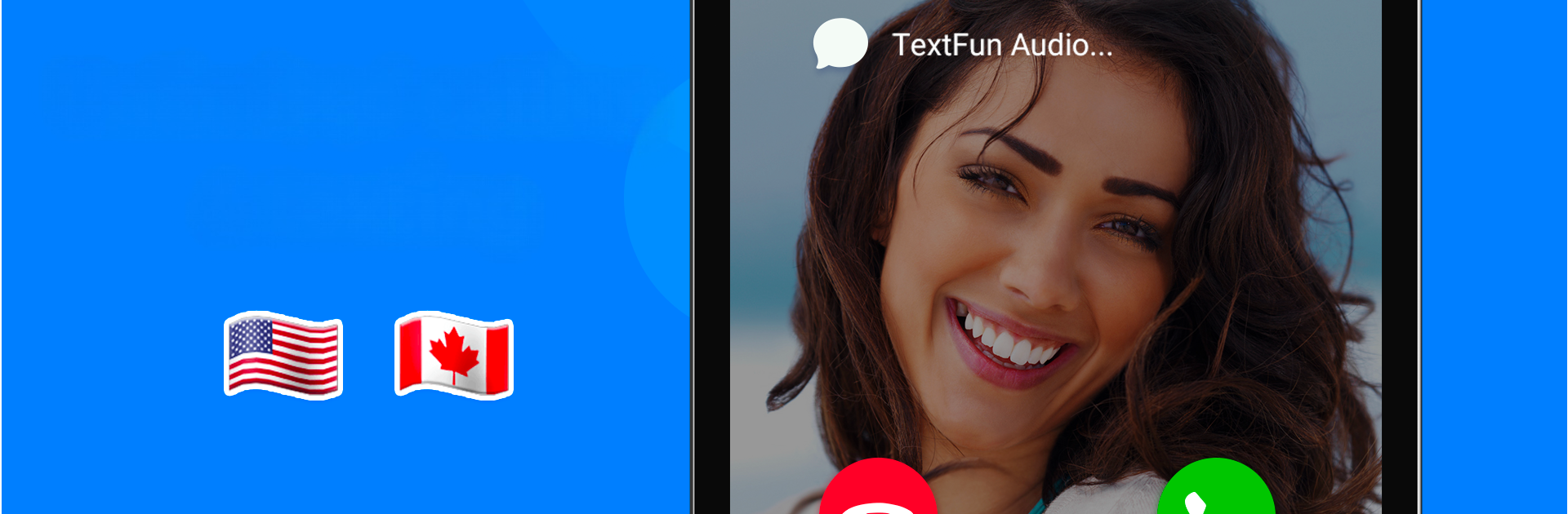What’s better than using TextApp:Texting & WiFi Calling by SMS Messenger, Text App? Well, try it on a big screen, on your PC or Mac, with BlueStacks to see the difference.
About the App
Looking for a simple way to stay in touch without all the fuss? TextApp:Texting & WiFi Calling makes it easy to call and text anyone right from your phone, tablet, or even when you’re using BlueStacks on your computer. Whether you need a backup number for work, or just want to chat with friends and family (no matter where they are), this app gives you true flexibility. Plus, you can grab a real US phone number—no extra SIM cards, no headaches.
App Features
-
Real US Phone Number
Get your own genuine US phone number in seconds. It’s perfect for a second line, anonymous communication, or keeping your personal and business life separate. -
Unlimited Calls & Texts
Enjoy unlimited texting and calling—use Wi-Fi or data, whichever’s easiest for you. There’s no need to worry about traditional phone plans or running out of minutes. -
Multiple Devices
Turn your tablet or even your computer (with BlueStacks) into a phone. You can send texts and make calls hassle-free, even if you don’t have a SIM card installed. -
Privacy First
Signing up is quick and straightforward—plus, you control your privacy every step of the way. Ideal if you want to keep some conversations private. -
Affordable International Calling
Connect across borders without the usual high costs. Call or text internationally without getting hit by expensive roaming charges. -
Flexible Calling Plans
Choose a plan that actually fits your needs—short-term or long-term, there’s an option whether you text every day or just once in a while. -
Fun Texting Options
Messages are more than just words—add a bit of personality with a variety of expressive emojis to liven up your chats.
Switch to BlueStacks and make the most of your apps on your PC or Mac.