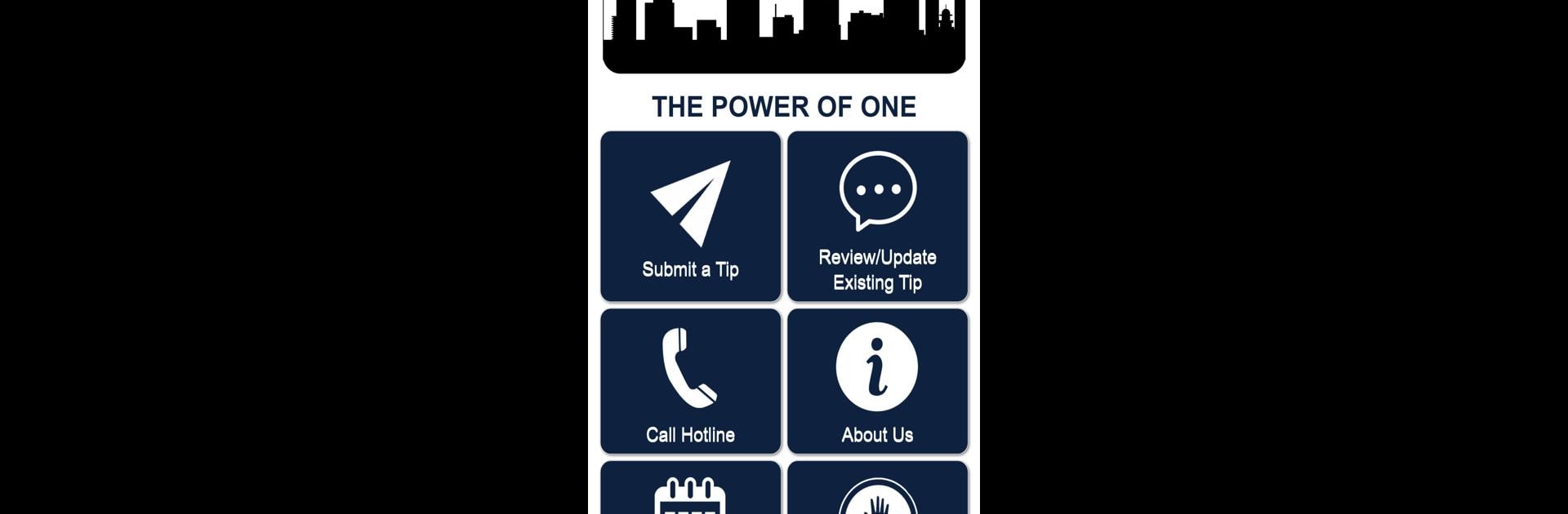Let BlueStacks turn your PC, Mac, or laptop into the perfect home for The Power of One, a fun Communication app from P3 Tips / Navigate360.
About the App
Got a youth or family in the northeast Denver community who could use a little extra support? The Power of One makes it simple for young people, parents, and other community members to reach out—no fuss, completely anonymous—and get connected to local organizations that really care. It’s all about linking you with the kind of help that matters, whenever life throws something your way. Using this app, you can expect friendly, direct connections, not only for resources but also real conversations with folks who want to help.
App Features
-
Anonymous, Secure Connections
Nobody has to know you reached out. The Power of One lets you connect with local help while keeping your privacy. No names or too-personal details required. -
Run by Young Peer Navigators
You’re not just talking to some distant call center! Real, young peer navigators are there to listen and connect you—or someone you care about—to the support you need. -
Two-Way Communication, Anytime
Got a question in the middle of the night? There’s a 24/7 response center built in, so you’re never left waiting. Chat back and forth, share what’s going on, and stick to texting if you’re not in the mood to talk. -
Easy Photo & Video Sharing
Sometimes, it’s easier to show than to explain. The app lets you upload images or videos safely, so you can get your point across (or just save some time typing). -
Community Resource Connections
Looking for local support before things get more serious? The app focuses on linking you to the right folks in northeast Denver before law enforcement or other formal systems get involved. -
Designed for Families & Youth
Whether you’re a young person needing help or a parent keeping an eye out for your kid, this app covers what matters most to families in your area.
The Power of One by P3 Tips / Navigate360 is in the Communication category and also works seamlessly on BlueStacks if you’d rather manage things on a bigger screen.
Switch to BlueStacks and make the most of your apps on your PC or Mac.