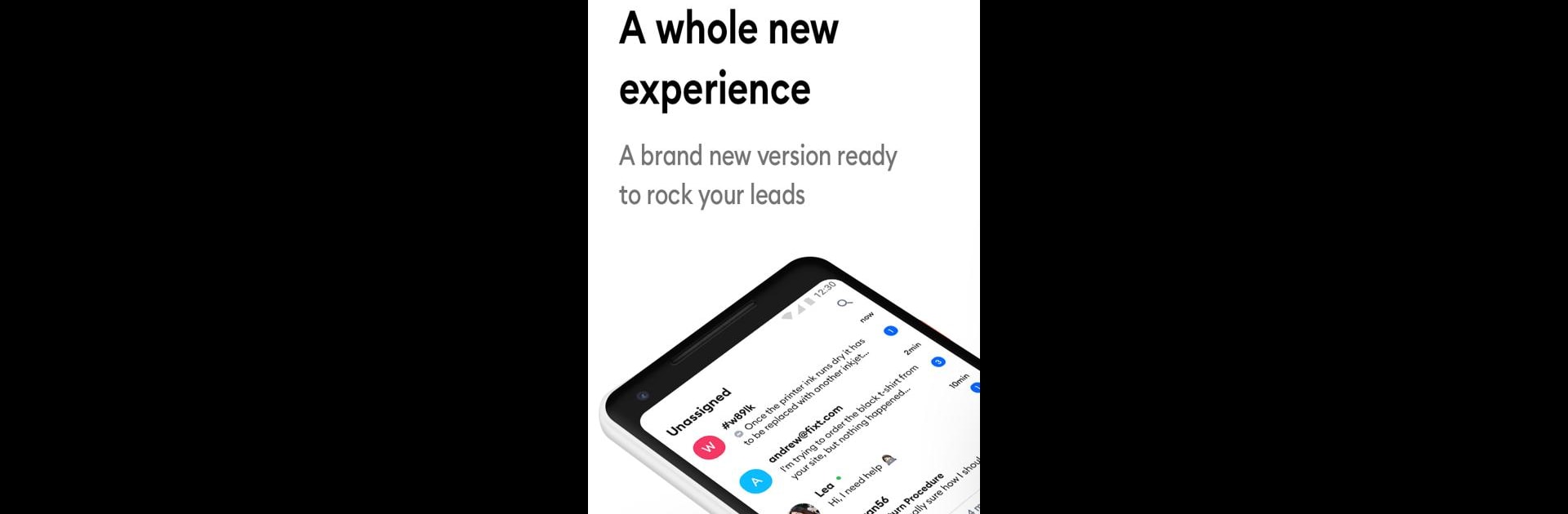Multitask effortlessly on your PC or Mac as you try out Tidio, a Communication app by Tidio Poland sp. z o.o. on BlueStacks.
About the App
Tidio brings all your customer conversations and live chat tools together, right in your pocket. Whether you’re running a business or helping out customers on the fly, the app puts handy communication features at your fingertips—no matter where you are. From chatting with website visitors to keeping up with leads and support requests, you’ll find a pretty streamlined setup that makes things simple and fast.
App Features
-
Instant Chat on the Go
Stay connected with your customers from anywhere. The app lets you respond to questions and lend a hand even when you’re away from your desk. -
Quick Reply Options
Save time with pre-made responses for those commonly asked questions. Just tap to send and move on to the next conversation. -
Smart Chatbots
Let chatbots collect leads and answer basic questions—even while you’re busy or offline. They keep the conversation going 24/7, so you never miss an opportunity. -
Live Visitor Overview
Want to see who’s browsing your site right now? Check out a real-time list of all visitors, complete with what they’re up to. -
Detailed Visitor Info
Peek into details like location, device type, browser, and more. It’s a handy way to better understand who’s reaching out. -
Push Notifications
Never miss a message, thanks to instant alerts—even if the app’s not open. You’ll always know when someone needs your attention.
If you prefer handling live chat or support on a bigger screen, Tidio works smoothly on your PC with BlueStacks too.
Ready to experience Tidio on a bigger screen, in all its glory? Download BlueStacks now.