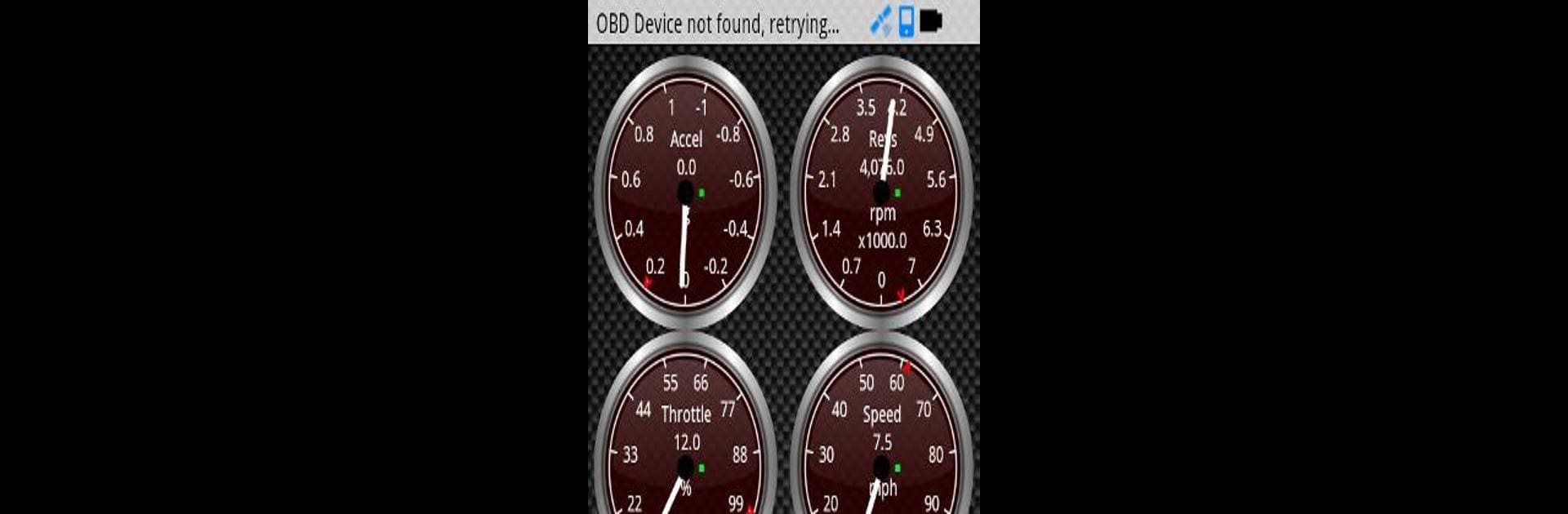What’s better than using Torque Lite (OBD2 & Car) by Ian Hawkins? Well, try it on a big screen, on your PC or Mac, with BlueStacks to see the difference.
About the App
Torque Lite (OBD2 & Car) by Ian Hawkins is your ticket to discovering exactly what’s happening under your car’s hood—without having to be a mechanic. Plug in a cheap Bluetooth OBD2 adapter, fire up the app, and you’ll be able to see real-time stats, diagnose engine issues, and peek into a bunch of sensor data right from your Android device. Whether you’re just curious or you like keeping your ride in top shape, Torque Lite makes it easy to keep tabs on everything your engine’s doing.
App Features
-
Live Car Data at Your Fingertips
Instantly view raw data coming from your vehicle as you drive. Check engine details, see live sensor info, and know what’s going on in real time whenever you want. -
Read and Clear Engine Fault Codes
Wondering why your check engine light’s on? The app lets you grab those DTC trouble codes and, when you’re ready, clear them with a single tap. No more guessing games. -
Customizable Dashboard
Design your own digital dashboard. Add the gauges and dials you actually care about, and even switch up the look with different themes so it feels just right for you. -
Export and Log Data
Keep a record of your car’s health. Easily log and export info to files or even upload sensor data to the web, so you can review things later or share with anyone who needs to see it. -
Map and Track Logging
Want a record of your drives? Map and track log files can be exported in formats like KML or CSV—a neat option for road trips or keeping tabs on your routes. -
Head-Up Display (HUD) Mode
Switch on the GPS HUD mode for a night-friendly view that lets you check your speed and key stats safely projected right onto your windshield. -
Basic MPG Tracker
Keep an eye on your fuel usage if you’re driving a gas car. It’ll help you spot trends in your mileage without much effort.
Just connect your car and adapter, then dive into all the data—it’s that simple. You can even try it out with BlueStacks if you enjoy bigger screens or want to analyze data in more detail.
Ready to experience Torque Lite (OBD2 & Car) on a bigger screen, in all its glory? Download BlueStacks now.