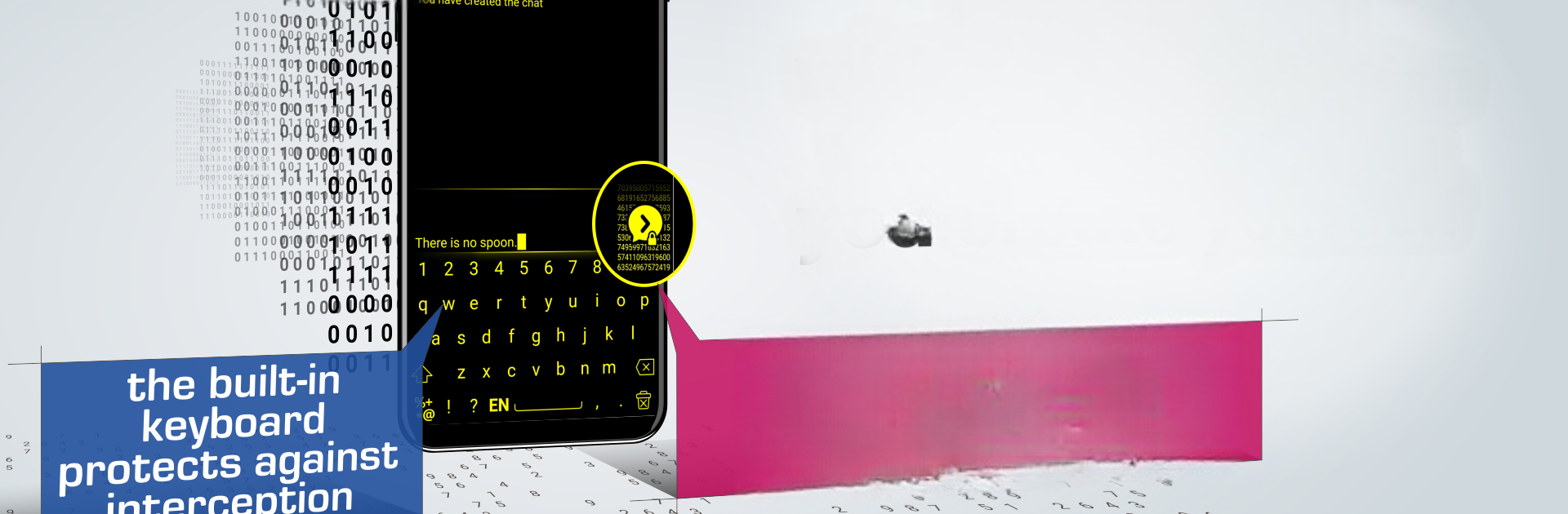Multitask effortlessly on your PC or Mac as you try out TWR Secure Chat-Safe messenger, a Communication app by AKS project on BlueStacks.
About the App
TWR Secure Chat-Safe messenger is perfect for anyone who wants to keep their chats truly private—like, “nobody else in the world can snoop” private. It’s a no-nonsense secure messenger from AKS project in the Communication genre, and it really means it when it says private. You get to handle your own encryption, there’s zero registration, and no unnecessary permissions. It strips things down to just you, your chosen chat buddies, and some seriously clever security. If you’ve always wanted complete control over your private conversations, you’ll feel right at home here.
App Features
-
No Registration Required
Skip the hassle. No usernames, emails, or phone numbers—jump right into secure chatting without giving out a shred of personal info. -
Your Encryption, Your Rules
You’re in the driver’s seat for security. Set up your own unique encryption key and see for yourself how the messaging encryption works. No keys floating around on any server. -
Built-In Keyboard for Added Security
Only the app’s own keyboard is used, so nothing you type can be intercepted by other apps or your system keyboard. -
No Access to Your Stuff
The app never asks to see your contacts, camera, mic, photos, or location. Your phone stays locked down tight, just the way you like it. -
True End-to-End Encryption
Each message gets encrypted the moment you type—in real time, one character at a time. Everything you send is scrambled and unreadable unless the other person has your exact key. -
No Push Notifications
Because you care about privacy, there are no push notifications, so your chats aren’t tracked or intercepted by your device’s notification system. -
Self-Clearing Chat History
Nothing lingers. Once you leave a chat, your conversation is wiped from your device. The app doesn’t save chats on any server or cloud, period. -
No Metadata Collection
Whether you’re using the free or paid version, your data isn’t farmed for ads or tracking. The app keeps things clean by not collecting metadata on your conversations. -
Custom Color Themes & Multilingual Support
Pick from several color themes and chat in one of eight supported languages, including English, Russian, Spanish, Italian, French, German, Portuguese, or Turkish. -
Flexible and Limit-Free Paid Version
Use longer messages, save up to 1,000 chats at once, and host group chats with up to 200 people—plus, no annoying ads taking up space. -
Works Smoothly with BlueStacks
If you prefer messaging on a larger screen, TWR Secure Chat-Safe messenger can be run easily using BlueStacks for a more comfortable experience.
Ready to experience TWR Secure Chat-Safe messenger on a bigger screen, in all its glory? Download BlueStacks now.