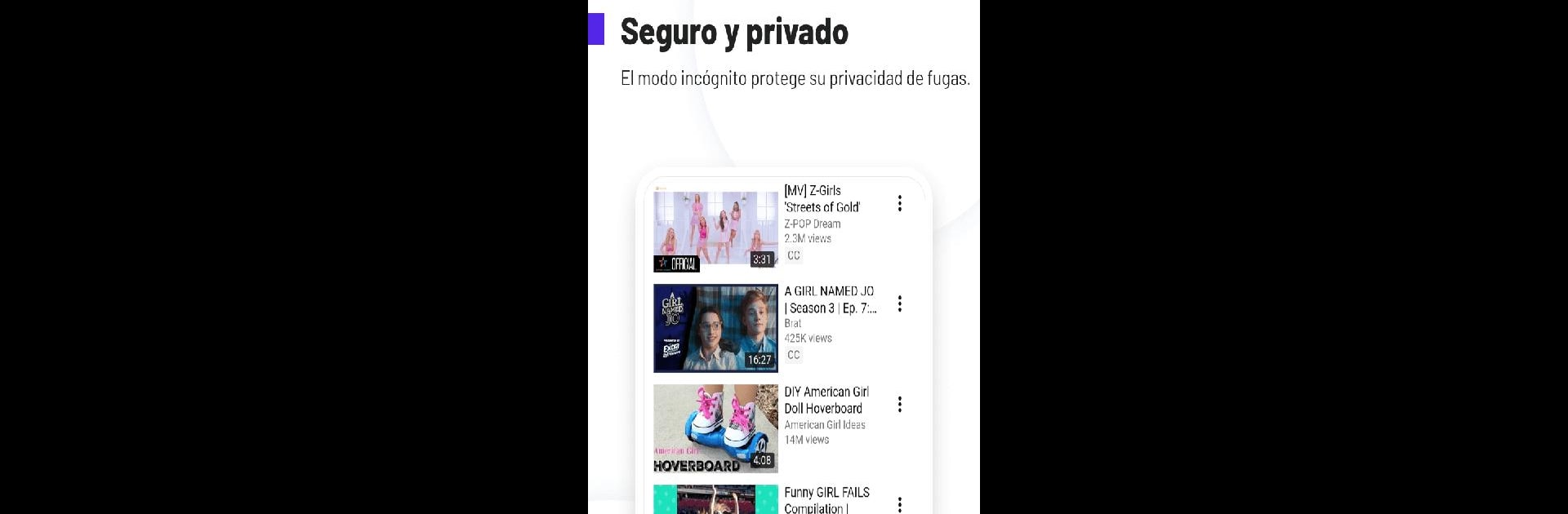Why limit yourself to your small screen on the phone? Run UC Turbo- Fast, Safe, Ad Block, an app by UCWeb Singapore Pte. Ltd., best experienced on your PC or Mac with BlueStacks, the world’s #1 Android emulator.
About the App
If browsing the web on your phone just feels too slow, cluttered, or interrupted by pop-ups, UC Turbo- Fast, Safe, Ad Block might be just what you’re looking for. Built by UCWeb Singapore Pte. Ltd., this Communication app was designed for speed, simplicity, and privacy. With UC Turbo, you’ll get a streamlined experience—no unnecessary distractions, plenty of useful features, and just the right amount of customization. Whether you’re catching up on videos, saving data, or keeping things private, it’s got you covered.
App Features
-
Super Simple Look
Forget busy screens. UC Turbo gives you a clean, minimalist interface, skipping news feeds and annoying push messages so you can focus on what matters: browsing. -
Quick Video Downloads
Grab your favorite clips in no time. High-speed servers help with fast, stable downloads, and you can pick up those downloads right where you left off—handy if you’re always watching videos on the go. -
Cloud Acceleration
This feature helps you load websites faster, even if they’re on the other side of the world. It’s like having a little boost to get past slow connections. -
Private Space
If you want a spot for files or videos that only you can access, Private Space lets you hide and password-protect them for extra peace of mind. -
Ad Blocker
Bye-bye, pop-ups and banners. Built-in ad blocking helps keep your browsing clean—plus, you can block stuff manually if anything slips through. -
Handy Tools Kit
Why juggle apps when you get features like network speed tests, status video extractions, and image search right in your browser? -
Tab Control
Switching tabs just means swiping on the toolbar—no hunting for tiny squares. Need to close or open one fast? It’s all right there. -
Data Saver
Out of data? UC Turbo stretches your budget by compressing videos and web pages, saving you a big chunk on downloads and general browsing. -
Background Video Play
Listen to videos while chatting or using other apps—just hit play in the background and multitask away. -
Set Your Wallpaper & Homepage
Personalize the app however you like—pick your preferred language, design your own homepage, and set wallpapers straight from your gallery. -
Night Mode
Browsing in bed or low light? Switch on night mode for a gentler view that’s easier on your eyes. -
Offline Video Watching
Download videos in advance and watch them later, even if you’re stuck somewhere without a signal. -
Multiple Languages Supported
Choose the language that works best for you—it’s simple to switch and browse barrier-free.
You can also experience all of these features when running UC Turbo- Fast, Safe, Ad Block on your PC using BlueStacks, enjoying that fast, secure browsing from anywhere you like.
Big screen. Bigger performance. Use BlueStacks on your PC or Mac to run your favorite apps.