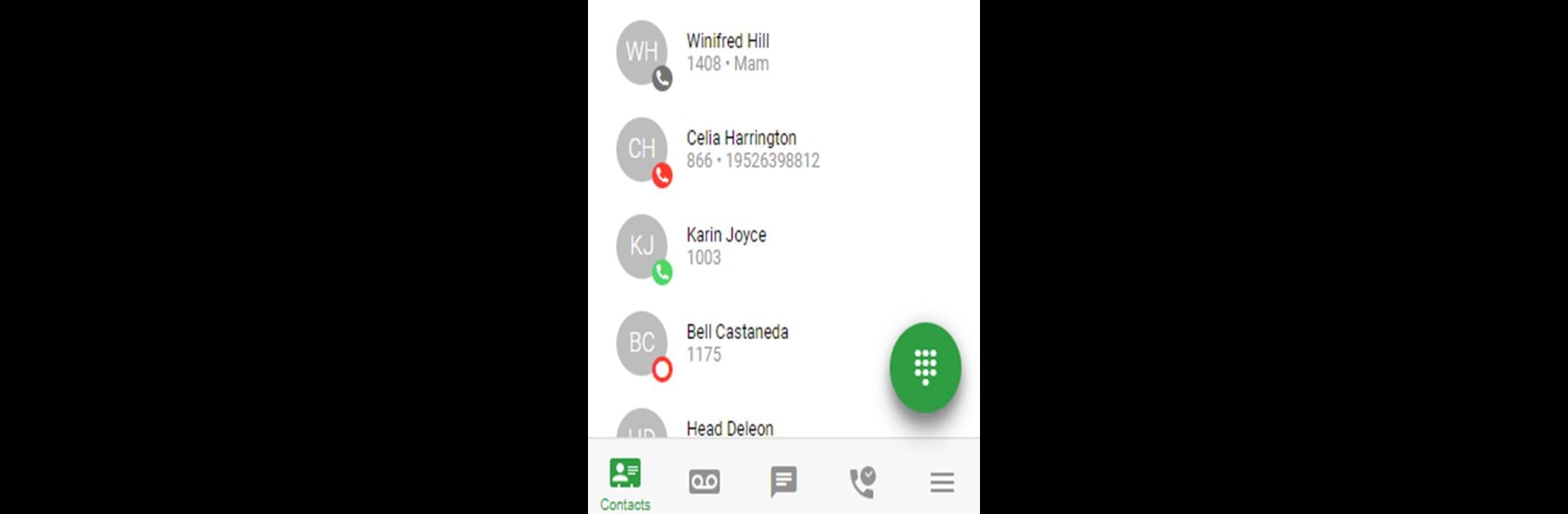Get freedom from your phone’s obvious limitations. Use UC Xpress, made by Access4 Pty Ltd, a Communication app on your PC or Mac with BlueStacks, and level up your experience.
About the App
Looking for one spot where all your work conversations live? UC Xpress has your back. Whether you’re chatting with teammates, hopping on a quick call, or scheduling that all-hands audio conference, this app smoothly brings everyone together. Expect a tidy, easy-to-use space that keeps your communication flowing—no clutter, no hassle.
App Features
-
Messenger-Style Chats
Send direct messages, share quick updates, or ping your group right when you need them. Perfect for those times you just want to get an answer fast without sending an email. -
Voice Calling Made Simple
Whether it’s a quick check-in or a detailed discussion, making and receiving calls is right at your fingertips. No fuss, no jumping through hoops. -
Effortless Audio Conferences
Need to pull a bunch of people into a conversation? Set up an audio conference straight from the app—no complicated steps or extra sign-ups required. -
Corporate Contact Search
Browsing for a teammate or frequent collaborator? The app lets you zip through your corporate contacts or favorites, so you find who you need instantly. -
Presence at a Glance
Want to know if someone’s around? See if your favorites are online, busy, or away, so you’ll catch them at a good time. -
Complete Call Management
You’ve got control—adjust call settings and scroll through your full call history. No more guessing if you missed something. -
Smooth Experience on Any Device
Everything feels seamless on your phone, and if you’re running UC Xpress with BlueStacks on your computer, you’ll get that same smooth experience with a little more elbow room.
BlueStacks gives you the much-needed freedom to experience your favorite apps on a bigger screen. Get it now.