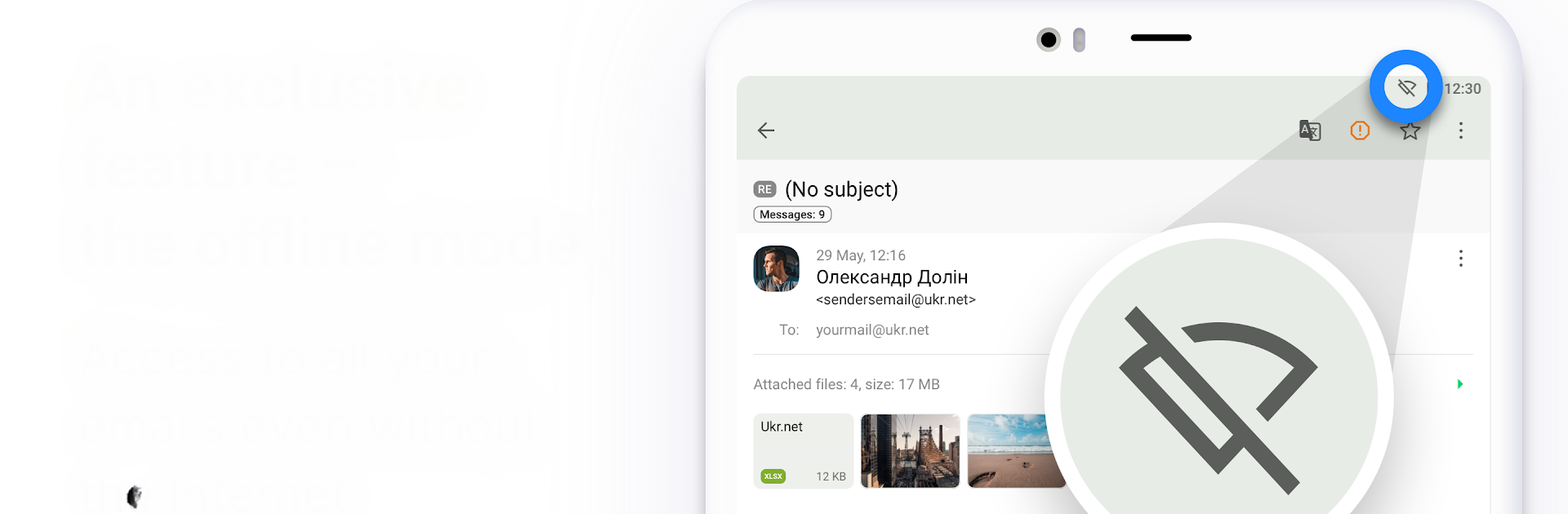Multitask effortlessly on your PC or Mac as you try out @UKR.NET Mail, a Communication app by UKR.NET on BlueStacks.
About the App
If you use UKR.NET for your email, the official @UKR.NET Mail app is a handy way to keep everything organized in one place. Whether it’s work stuff, newsletters, or your personal inbox, this app makes checking and sending emails super straightforward—no more jumping between accounts. The layout is clean and intuitive, so you won’t waste time looking for what you need. Plus, if you want to stay connected from your laptop or PC, you can easily use BlueStacks to bring those features to a bigger screen.
App Features
-
One-Stop Email Management
Access all of your @UKR.NET mail accounts in a single app. Quickly switch between work, personal, or other addresses without any hassle. -
Send and Receive Big Files
Got a huge file to share? Send attachments up to 50 GB each, making it easy to share photos, videos, or important documents without worrying about size limits. -
Offline Email Access
No internet? No problem. Read emails, write replies, move messages, and everything will sync up automatically once you’re back online. -
Automatic Background Syncing
Your inbox always stays updated—no manual refresh needed. New emails pop up on their own, and changes sync quietly in the background. -
Smooth, Minimal Interface
The app keeps things simple: it’s clutter-free, customizable, and folder order is up to you. Hide folders you don’t use, so only what matters is front and center. -
Quick Email Preview
Check out attachment details, types, and even message snippets right from the email list before opening the whole message. -
Easy Attachment Handling
Save files to your device for later use, share them in your favorite messenger, or upload to other apps—pretty convenient for work on the go. -
Flexible Notifications
Set up push notifications the way you like, so you never miss a message (unless you actually want some peace and quiet). -
Biometric & PIN Security
Use Face ID, Touch ID, or a PIN for secure, passwordless access. Plus, you decide when the app locks itself for extra protection. -
Extra Data Safety
If you log out, there’s an option to wipe all mail data from your device. That means your messages don’t stay behind, keeping your information extra secure. -
Low on Data & Storage
Designed to run efficiently, the @UKR.NET Mail app won’t gobble up storage or drain your mobile data plan. -
Dark Theme
Switch to dark mode if you’re checking email at night or just like less glare. -
Handy Markers and Highlights
Easily spot which emails you’ve read last or are still waiting for your attention, making inbox management a breeze.
Ready to experience @UKR.NET Mail on a bigger screen, in all its glory? Download BlueStacks now.