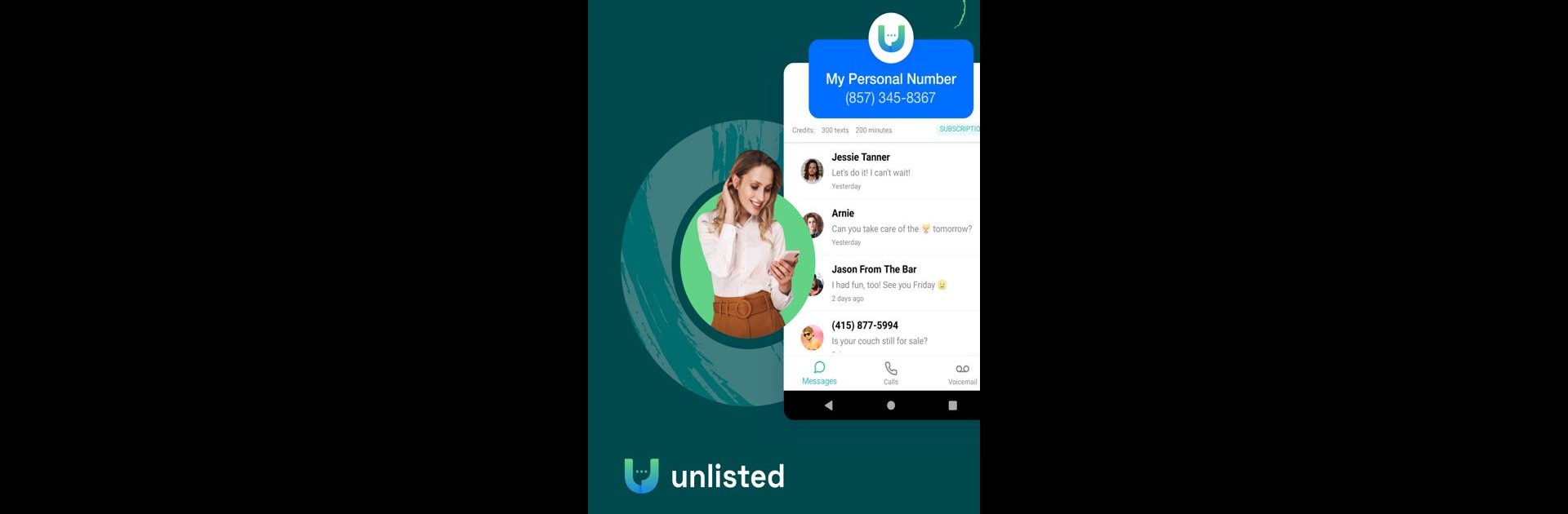Let BlueStacks turn your PC, Mac, or laptop into the perfect home for Unlisted – Second Phone Number, a fun Communication app from FathomTel, Inc..
About the App
Want a quick way to get a phone number without giving out your personal one? Unlisted – Second Phone Number, from FathomTel, Inc., makes it surprisingly easy to grab a new line for business, dating, selling things online, or anything else where privacy matters. It’s all about offering flexibility without hassles, giving you control over who gets access to your real number—at your pace, for as little or long as you want. If you’re looking to keep work calls separate or test the waters with a side project, Unlisted’s got you covered.
App Features
-
Multiple Phone Lines, Your Way
Need a number for just the weekend or long-term for your side hustle? Unlisted lets you choose—short plans, long plans, even pay-as-you-go. Use the line only when you actually need it. -
Text, Call, and Picture Messaging
Send texts, make voice calls, and share pictures from your new number. Stay in touch without sharing your personal details. -
Works Where You Are
All it takes is a Wi-Fi connection—so you can use Unlisted from anywhere. Perfect if you need to stay connected while traveling or working remotely. -
Custom Voicemail and Call Forwarding
Record personalized voicemail greetings for each number, or forward calls to any other line you want. You’re in charge of how people reach you. -
Block or Send to Voicemail
Trouble with spam? Block calls or send them straight to voicemail—your privacy, your rules. -
Area Code Selection
Pick a number in any area code in the US or Canada for a local touch. Useful if you want to appear close by for customers or contacts. -
No Annoying Ads or Hidden Fees
The app keeps things distraction-free—you won’t see ads popping up, ever. -
Across Devices
Use Unlisted on your Android devices, and if you’re checking things from your computer with BlueStacks, you’re good to go there too. -
Privacy First
FathomTel, Inc. doesn’t mess around with your data. Your info stays with you, not with advertisers.
Note: Unlisted – Second Phone Number is available in the US and Canada, and you’ll be able to call or text only with US or Canadian numbers. Emergency calls (like 911) aren’t supported.
Big screen. Bigger performance. Use BlueStacks on your PC or Mac to run your favorite apps.