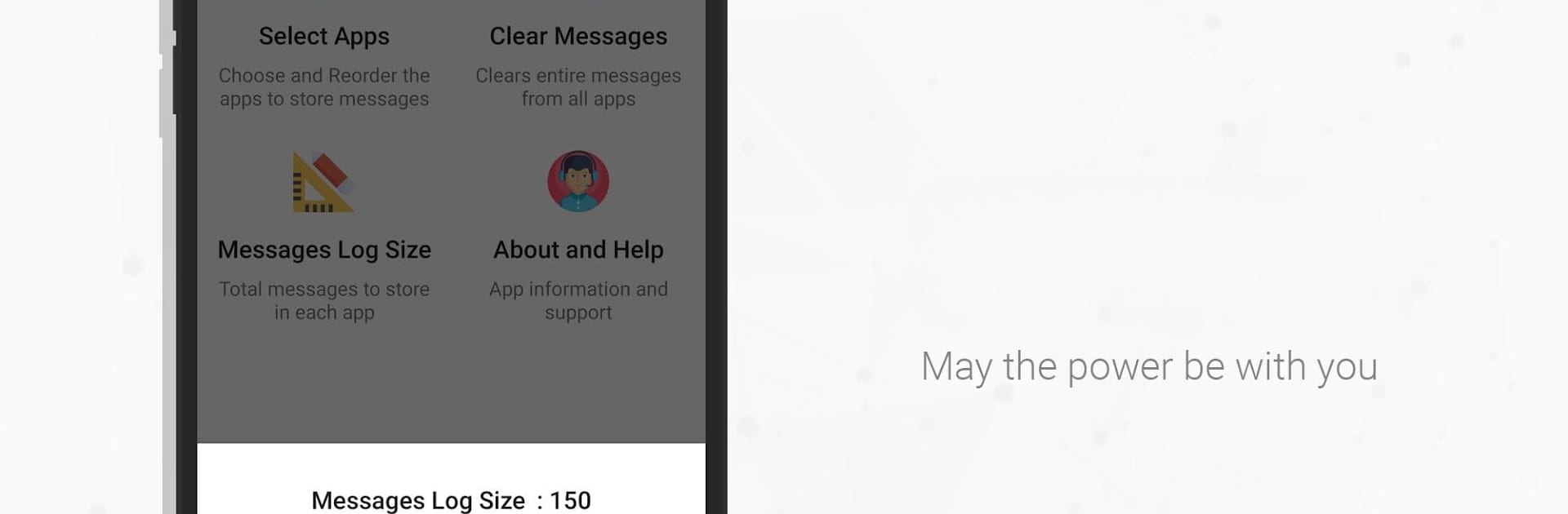Let BlueStacks turn your PC, Mac, or laptop into the perfect home for Unseen Messenger | Recover & View Deleted Messages, a fun Communication app from USM Dev.
About the App
Ever wish you could check all your messages in one spot without leaving a breadcrumb trail? Unseen Messenger | Recover & View Deleted Messages from USM Dev keeps things simple, letting you catch up on conversations, notifications, and even deleted messages privately. Perfect for anyone who loves a clutter-free, no-pressure messaging experience, this Communication app puts everything you need right at your fingertips—without any awkward “last seen” updates or blue checkmarks telling on you.
App Features
-
Unified Inbox
See messages and notifications from all your favorite apps on a single screen—no more jumping around or losing track of chats. -
Read Messages Privately
Check out your messages in true incognito style. When you open a message here, there’s no “last seen” and no blue ticks showing you’ve read anything. -
Find Deleted and Lost Messages
Curious what someone unsent or deleted? This app stores messages from selected apps—even those that got wiped—so you never miss out. -
Powerful Search Tool
Can’t remember who sent that info or where it popped up? Just use the search feature and track down any message across your apps quickly. -
Media Gallery
Browse images, GIFs, videos, audio files, and documents—right within the app. Everything’s organized and easy to find. -
Pick and Choose Notification Sources
Set the app to grab messages only from the apps you want. Total control, less clutter. -
Easy Message Management
Get rid of messages anytime you like with the clear-all function. Keep your inbox tidy your way. -
Modern, Clean Design
Enjoy an appealing interface that makes finding and reading your messages straightforward (and pleasant on the eyes). -
Extra Privacy
All your messages stay safely saved on your phone, not on any server.
With BlueStacks, it’s even easier to manage your messages from your computer—just another way to keep things convenient.
Ready to experience Unseen Messenger | Recover & View Deleted Messages on a bigger screen, in all its glory? Download BlueStacks now.