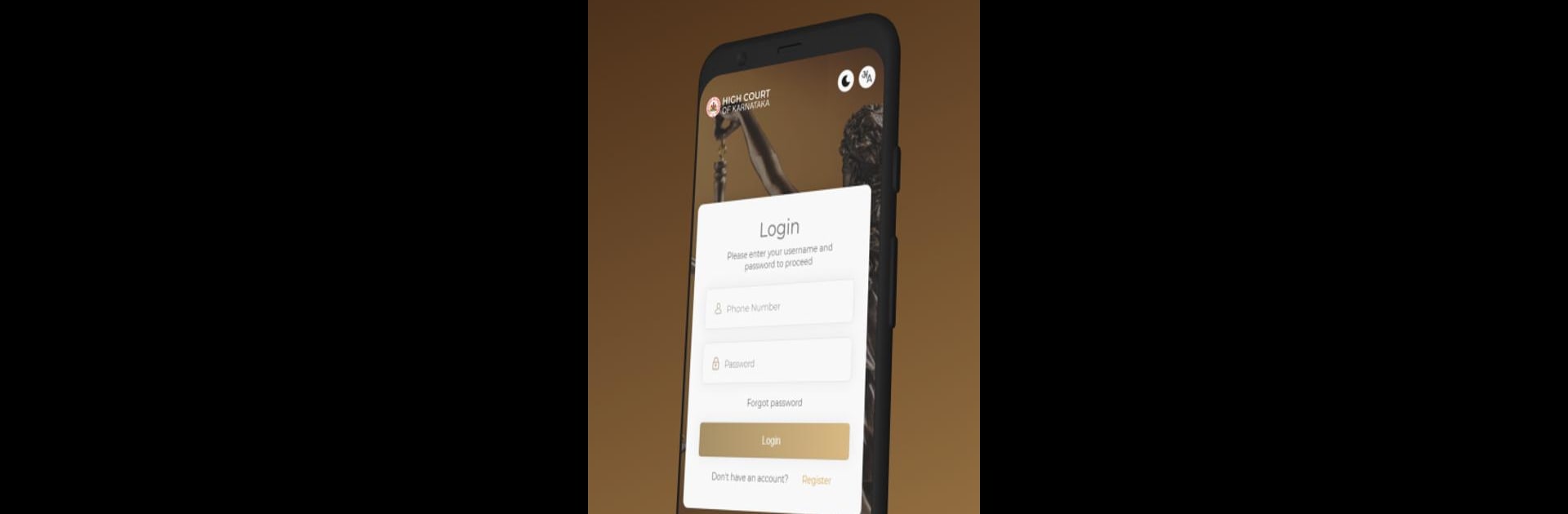Multitask effortlessly on your PC or Mac as you try out Vconsol-Karnataka High Court, a Communication app by Techgentsia Software Technologies Private Limited on BlueStacks.
About the App
Vconsol-Karnataka High Court brings the courtroom right to your device, letting legal professionals connect, communicate, and manage court sessions without being physically present. Designed for registered users approved by the Karnataka High Court, this app blends traditional courtroom features with modern video conferencing. If you need to attend proceedings remotely or work with court staff from afar, Vconsol-Karnataka High Court delivers a streamlined, secure experience you can count on.
App Features
-
Courtroom Video Conferencing
Join live courtroom sessions from wherever you are. You’ll see and hear participants clearly, with tools built for real legal work—not just general meetings. -
Lawyer and Prosecutor Tools
Specifically developed with the realities of legal professionals in mind. The interface provides features to help lawyers, prosecutors, and others manage tasks and participate in hearings efficiently. -
Access for Authorized Users
Only those approved by the Karnataka High Court can use the app, so privacy and security are always taken seriously. -
Smooth Session Management
Easily jump into scheduled sessions, receive notifications, and keep track of your courtroom calendar right from your device. No more missing important proceedings. -
Reliable Communication
Stay connected with other participants, whether it’s a judge, lawyer, or court official. The communication tools keep everything clear and organized, just like being there in person.
If you’re using BlueStacks, accessing Vconsol-Karnataka High Court on your PC adds an extra layer of ease, especially for long sessions or when you need to multitask.
Ready to experience Vconsol-Karnataka High Court on a bigger screen, in all its glory? Download BlueStacks now.