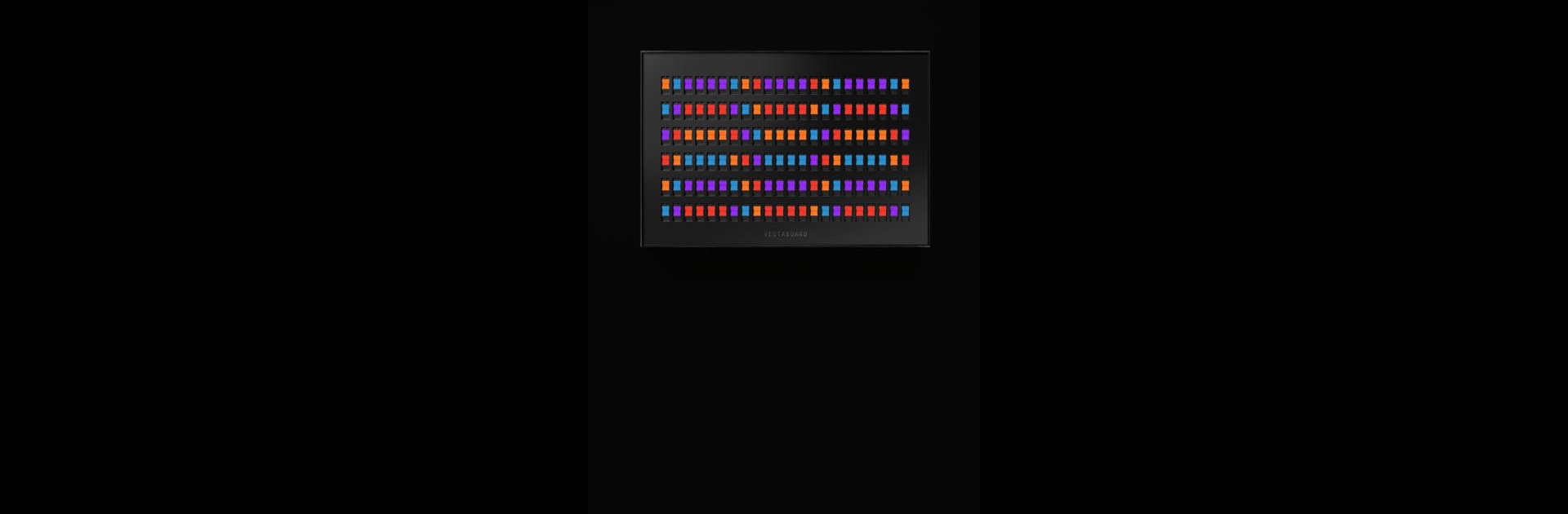Upgrade your experience. Try Vestaboard, the fantastic Communication app from Vestaboard, from the comfort of your laptop, PC, or Mac, only on BlueStacks.
About the App
With Vestaboard, sending messages turns into an experience all its own—think of it as a sleek spin on those classic split-flap boards, but totally modern and way more fun to use. Whether you’re looking to brighten up your living room with daily quotes or keep your team in sync at the office, Vestaboard brings messages to life in a way that’s just impossible to ignore. Expect some wow factor, plus a super easy way to connect with family, friends, or colleagues, no matter where everyone winds up.
App Features
-
Send Messages from Anywhere
Update your Vestaboard no matter where you are—at home, down the street, or on another continent. If you’ve got a WiFi connection, you’re set. -
Automate with Recurring Streams
Set up regular reminders, motivational quotes, or daily schedules. The app lets you program messages so your Vestaboard keeps things fresh without you lifting a finger. -
Save and Reuse Favorites
Got a message you love? Save it, and send it again whenever you like. You can even browse your message history for inspiration or quick replies. -
Smart Integration with IFTTT
Take things up a notch by connecting to IFTTT—think weather updates, calendar alerts, or even special automations triggered by another app. -
Collaborative Control
Share the reins with your friends, family, or coworkers. Granting someone access to the Vestaboard is simple, so everyone can get in on the fun or pitch in with updates.
And if you’re the type who loves a bigger screen, running Vestaboard on BlueStacks really brings all your creative messages front and center.
Eager to take your app experience to the next level? Start right away by downloading BlueStacks on your PC or Mac.