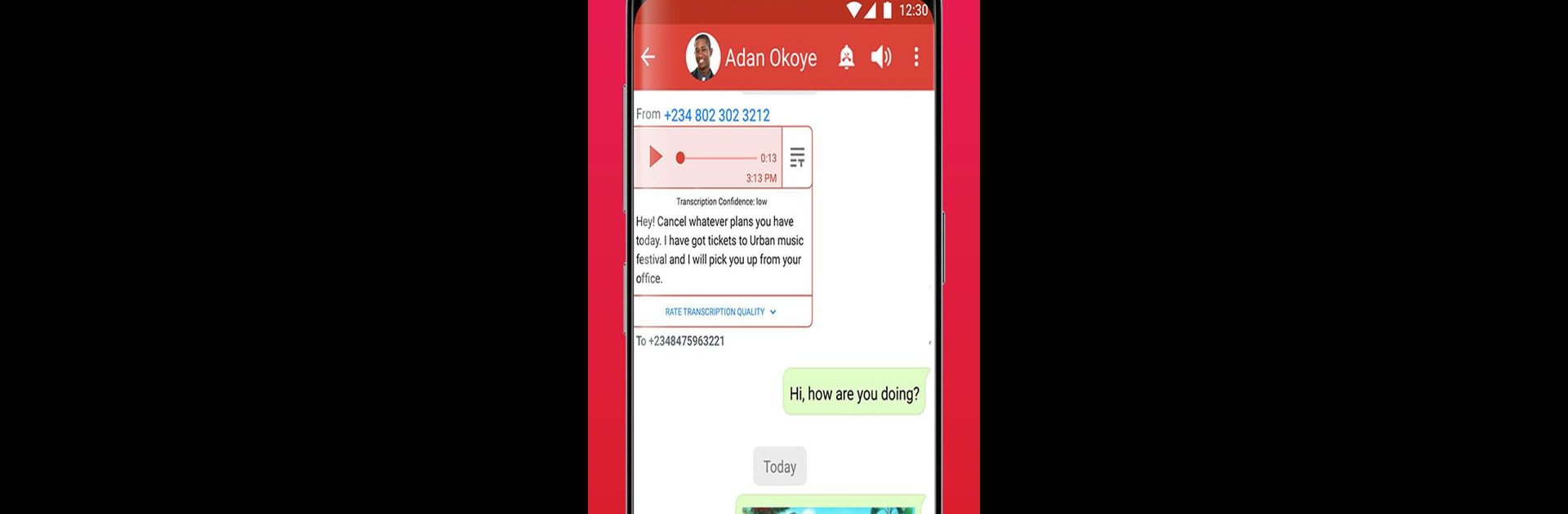Multitask effortlessly on your PC or Mac as you try out Visual Voicemail & Missed Call Alerts – InstaVoice, a Communication app by Kirusa, Inc. on BlueStacks.
About the App
Visual Voicemail & Missed Call Alerts – InstaVoice is kind of like that trusty friend who always has your back when you miss a call or can’t pick up your phone. If you’re tired of traditional voicemail systems, this app brings everything into a modern chat-like space that feels familiar and easy. It’s the simplest way to keep on top of your voicemails, find out who called—even if your phone was switched off—and handle missed calls, all from one spot.
App Features
-
Visual Voicemail for the 21st Century
No more calling a number just to listen to voicemails. InstaVoice lines up all your voicemails in an organized chat-style view, making it easy to see, read, and manage them at your own pace. -
Missed Call Alerts—Never Miss a Beat
Even if your phone’s off or the signal dropped out, you’ll get notified about every missed call. Wondering who rang while you were out of service? This feature answers that question every time. -
Read Your Voicemails
If you’re in a meeting or somewhere quiet, no problem. The app transcribes voice messages to text, so you can just read what someone said, without ever having to put on headphones. -
Cloud Storage with No Limits
Forget about deleting old messages to make space. InstaVoice saves all your voicemails to the cloud, so your messages stick around—no matter how many you get, or if you switch carriers. -
Control Sent Voicemails
Accidentally sent a voicemail and wish you could take it back? This app lets you actually delete sent voicemail messages, which is pretty rare. -
Multiple Numbers—One App
If you juggle several phone numbers for work, family, or whatever else, you can link up to ten numbers in your InstaVoice account. Get visual voicemails and missed call alerts for all of them, right in one app. -
Supports Major Carriers
Traveling or switching providers? No need to worry. InstaVoice works with big carriers in the US like AT&T, Verizon, Sprint, and T-Mobile, and supports many international networks. -
Use on BlueStacks too
Want to keep tabs on your messages while working on your laptop? You can run InstaVoice on BlueStacks, so you never have to grab your phone if you’re at your PC.
Visual Voicemail & Missed Call Alerts – InstaVoice by Kirusa, Inc. really streamlines keeping up with missed calls and voicemails, all from a smooth, intuitive Communication app.
Switch to BlueStacks and make the most of your apps on your PC or Mac.