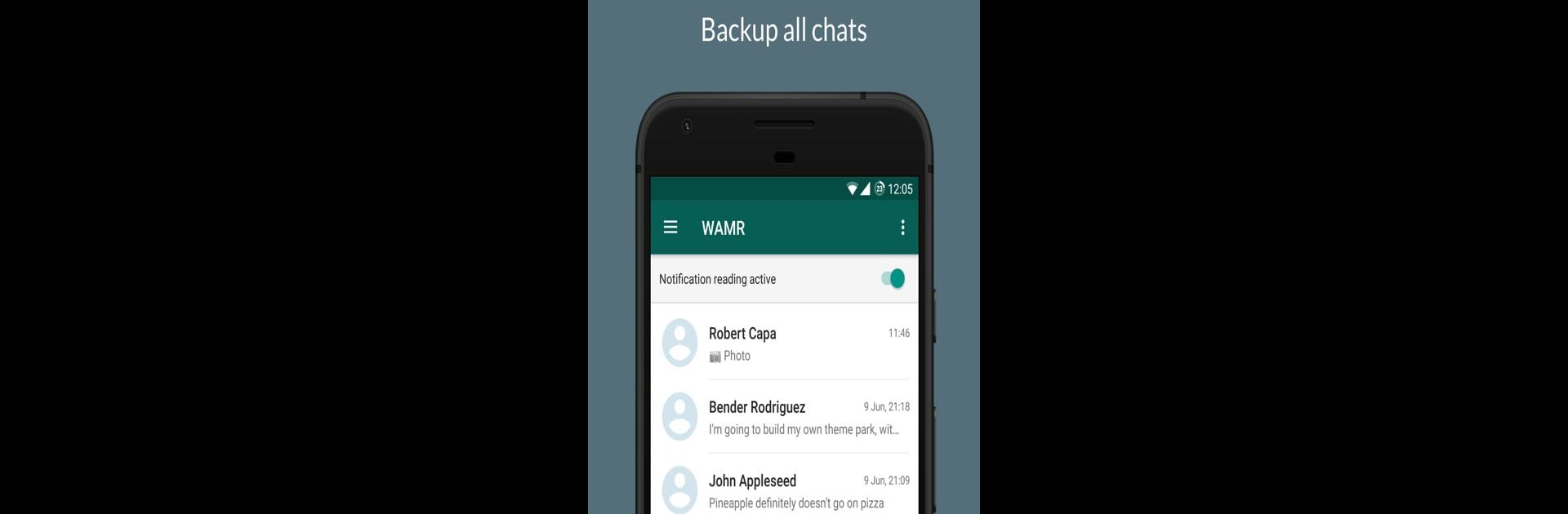Get freedom from your phone’s obvious limitations. Use WAMR: Reveal deleted messages!, made by drilens, a Communication app on your PC or Mac with BlueStacks, and level up your experience.
About the App
Ever had the curiosity itch when someone deletes a message just after sending it? With WAMR: Reveal deleted messages! from drilens, you don’t have to wonder anymore. This clever communication tool keeps an eye on your chat notifications so you can see text and media messages—even if they’re yanked away. Straightforward and super handy, it takes the mystery out of those “message deleted” moments in your favorite apps.
App Features
-
Catch Deleted Messages
Want to know what was deleted? WAMR: Reveal deleted messages! notices whenever someone deletes a message and snaps up the content for you automatically. You’ll get an alert right when it happens, so you’re never left out of the loop. -
Recover Photos, Videos, and More
It’s not just about text. Whether it’s photos, videos, voice notes, audio files, GIFs, or stickers, if you had the media downloaded and someone deletes it, WAMR tries to grab it before it’s gone. -
Stay Private with No Read Receipts
Hate accidentally triggering those blue checks? WAMR lets you peek at incoming chats straight from your notifications, so no “read receipts” are sent out. Check your conversations on your terms. -
All Local, All Yours
Privacy matters. WAMR saves the data directly to your device—nothing heads into the cloud, so your personal chats stay personal. -
Works with Your Favorite Messaging Apps
As long as notifications are turned on and your messaging app is supported, WAMR does the heavy lifting in the background. Just remember, if you mute chats or kill notifications, the magic won’t happen. -
Easy Management and Notifications
Once set up, WAMR quietly runs and gives you a heads up right away if a deleted message or media pops up. You’ll never have to worry about missing something important (or just plain nosy).
Thinking of trying it out with a bigger view? Using BlueStacks can make managing your chats across devices a smoother experience.
Ready to experience WAMR: Reveal deleted messages! on a bigger screen, in all its glory? Download BlueStacks now.