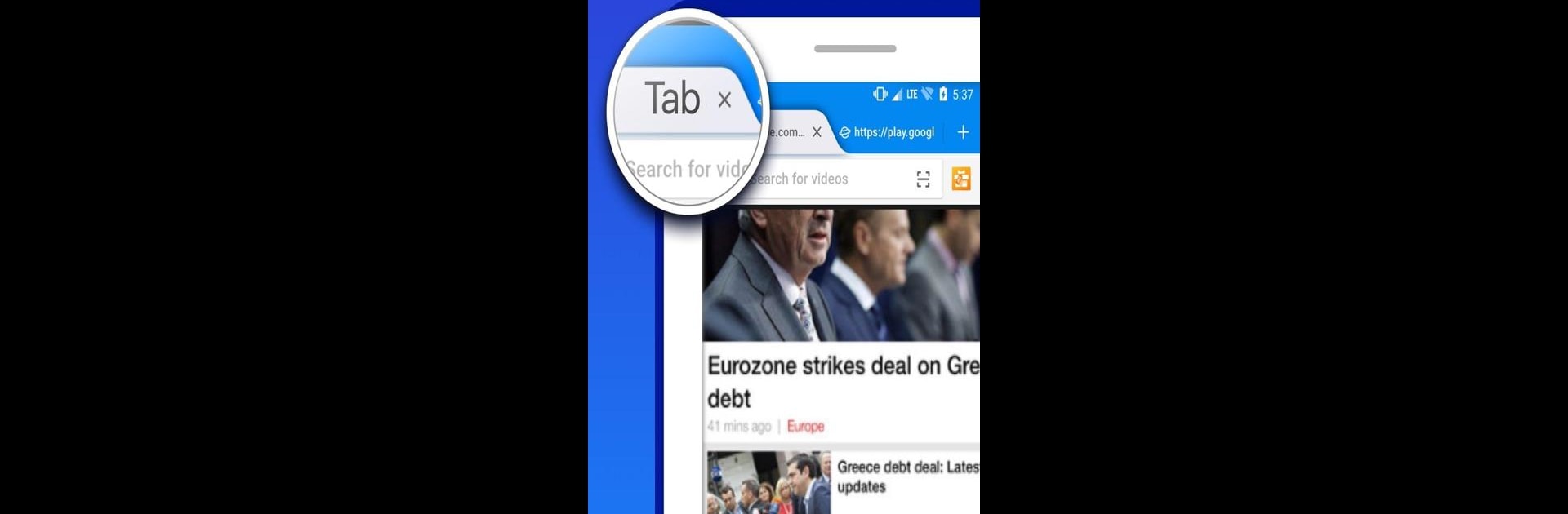Why limit yourself to your small screen on the phone? Run Web Browser for Android, an app by MTTcross, best experienced on your PC or Mac with BlueStacks, the world’s #1 Android emulator.
About the App
Looking for a web browser that just works—without all the clutter? Web Browser for Android by MTTcross might be just what you need. Whether you’re scrolling through news, checking your favorite forums, or researching that random question that popped into your head, this browser aims to keep things straightforward and smooth. Expect fast loading, handy privacy options, and an overall browsing experience that doesn’t get in your way.
App Features
-
Tabbed Browsing
Jump easily between multiple sites—no need to lose your place when you’re hopping from one tab to another. -
Incognito Mode
Want a little privacy? Incognito mode lets you browse without leaving a trail behind in your history. -
Simple, Secure Browsing
Safety’s baked in. This browser keeps your sessions private and helps protect your personal information while online. -
Quick Performance
Pages load up fast, and the app’s lightweight design means it won’t bog down your device. -
Bookmark & History Tools
Save your favorite sites for another day, and flip back through your history with just a few taps. -
Full-Screen and Small Footprint
Enjoy browsing in full-screen mode, and don’t worry about the app taking up too much space on your device. -
Easy Copy & Paste
Grabbing content, links, or tidbits from the web is hassle-free with the familiar copy/paste gestures. -
Multiple Search Engine Support
Pick your go-to search engine and kick off searches straight from the browser—whatever fits your style. -
User Agent Control
Want sites to think you’re using a desktop or a different device? Tweak your user agent on the fly. -
Gesture Navigation
Some handy gestures make getting around the app feel a bit more natural and less fiddly. -
Sharing Made Simple
Found something worth sending to a friend or posting to your socials? Share content straight from the browser. -
QR Code Scanner
Scan QR codes without needing a separate app—nice for when you stumble across codes in the wild. -
Adobe Flash Support
Yep, it still has support for Adobe Flash Player, so you can load certain older content. -
Advanced Settings
Dig into some extra settings to customize your browsing just how you like it. -
Powered by Native WebKit and JavaScript Engines
The app keeps things lean by relying on these engines, making the install size pretty small and the overall experience buttery smooth.
Web Browser for Android works seamlessly on mobile devices, and if you want a similar experience on your computer, running it with BlueStacks is an option to consider.
Big screen. Bigger performance. Use BlueStacks on your PC or Mac to run your favorite apps.