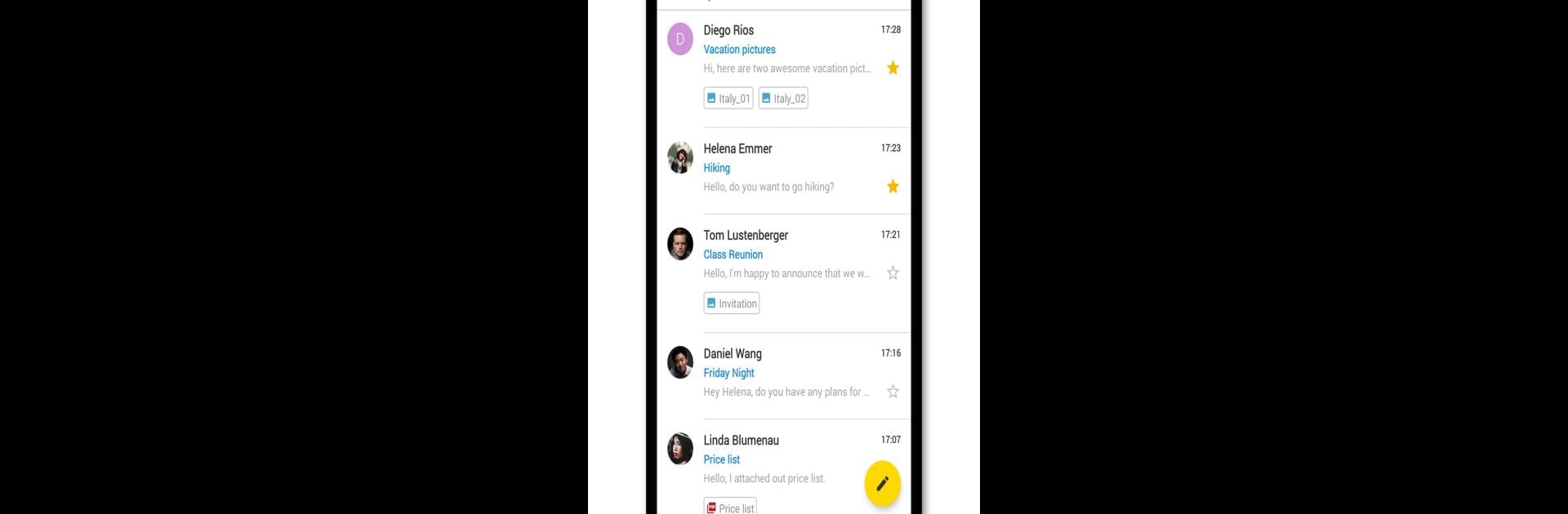Upgrade your experience. Try WEB.DE Mail & Cloud, the fantastic Communication app from WEB.DE, from the comfort of your laptop, PC, or Mac, only on BlueStacks.
About the App
WEB.DE Mail & Cloud is built for folks who want a smart, no-fuss way to handle their emails every day. Whether you’ve got one inbox or a bunch, this app helps you keep things organized and easy to reach—right from your phone or when you’re using BlueStacks. From everyday messages to important updates, you can read, write, and send your mails securely and without a headache.
App Features
-
All Your Inboxes, One Place
Add as many mail accounts as you like—just log in and you’re set. Juggling work and personal emails? This app makes switching between them seamless. -
Custom Notifications
You’re in charge of how you get notified. Tweak your push notifications to only buzz you when it counts, or set quiet times for when you don’t want to be disturbed. -
Quick Compose and Widgets
A handy widget puts your inbox right on your home screen, so responding or starting a new email barely takes a second. Need to shoot off a message? Just tap and go. -
Secure and Private
Your privacy matters. Send and receive encrypted emails and lock the app with a PIN for some extra peace of mind. -
Simple, Clean Interface
Don’t waste time hunting for buttons—this lightweight design keeps everything front and center. Reading and sending messages is always straightforward. -
Address Book Sync
Pull in your contacts from WEB.DE or GMX to avoid typing out addresses every time. Less typing, fewer headaches. -
Easy Access Anywhere
Whether you’re on your phone or checking your email through BlueStacks on your computer, your messages are always in sync and ready when you are.
Switch to BlueStacks and make the most of your apps on your PC or Mac.