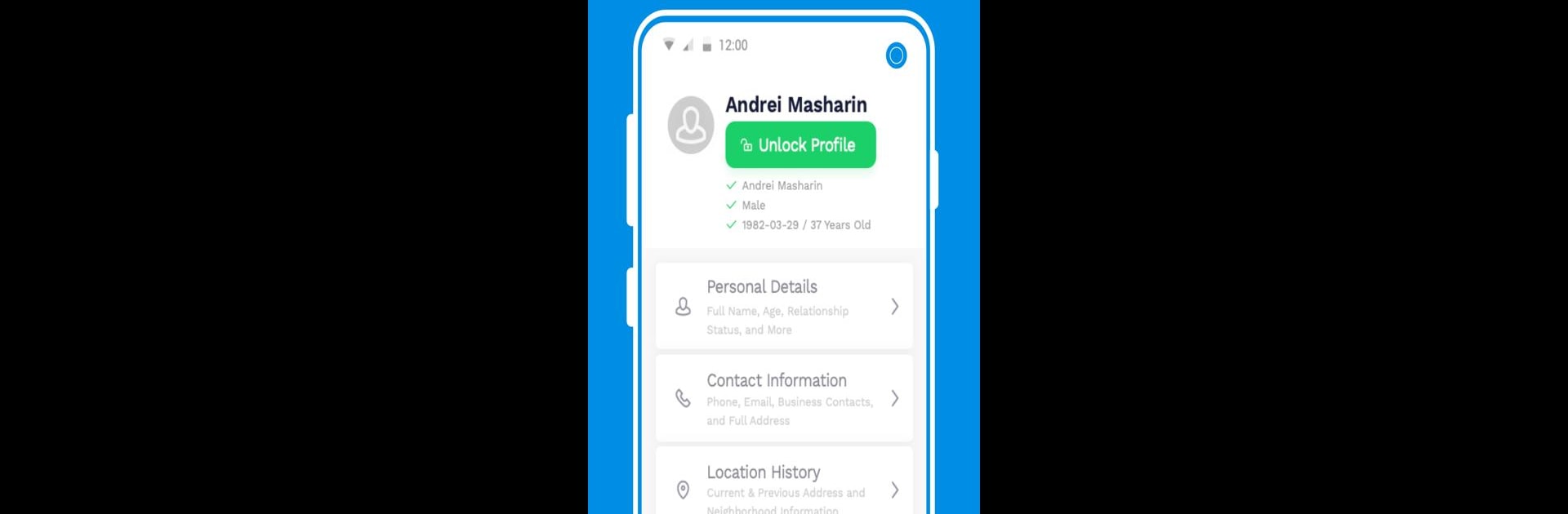What’s better than using Who – People & Phone Search by Cascadia Labs? Well, try it on a big screen, on your PC or Mac, with BlueStacks to see the difference.
About the App
Ever found yourself wondering who’s behind that unknown number or wishing you could reconnect with someone from your past? Who – People & Phone Search, brought to you by Cascadia Labs, makes it simple to track down old friends, figure out who’s been calling you, or look up background details in a pinch. Whether you’re looking up a college buddy or just tired of spam calls, Who brings a lot of answers right to your fingertips. Use it on your mobile device or through BlueStacks for a smooth experience on your desktop, too.
App Features
-
Quick People Search:
Find individuals by name and get information like numbers, addresses, and more—sometimes you get surprised by what turns up. -
Background Checks:
Curious about someone’s record? Access confidential background reports and public records quickly, all powered by a huge database. -
Reverse Phone Lookup:
Annoyed by mystery calls? Type in a phone number to see who owns it—great for identifying both friendly callers and unwanted spam. -
Caller ID and Address Search:
No more “who is this?” moments. Instantly check who’s behind a call or message and pull up their address if it’s available. -
Email Lookup:
Got a weird email? Paste the address in to figure out who sent it, and spot phishing or spam attempts before they hit your inbox. -
Business Search (Yellow Pages):
Looking for a business around you? Get details like phone numbers, maps, and business hours all in one spot. -
Keep Your Family Safer:
Want to know more about new neighbors or double-check someone’s background? A few taps and you’re looking at comprehensive info. -
Stay in Control of Your Own Info:
See what comes up when you search your own name—it’s a cool way to keep tabs on your digital footprint.
With a huge trove of records and a clean, easy-to-use setup, Who – People & Phone Search helps you reconnect, identify, and stay safe—every day.
Ready to experience Who – People & Phone Search on a bigger screen, in all its glory? Download BlueStacks now.